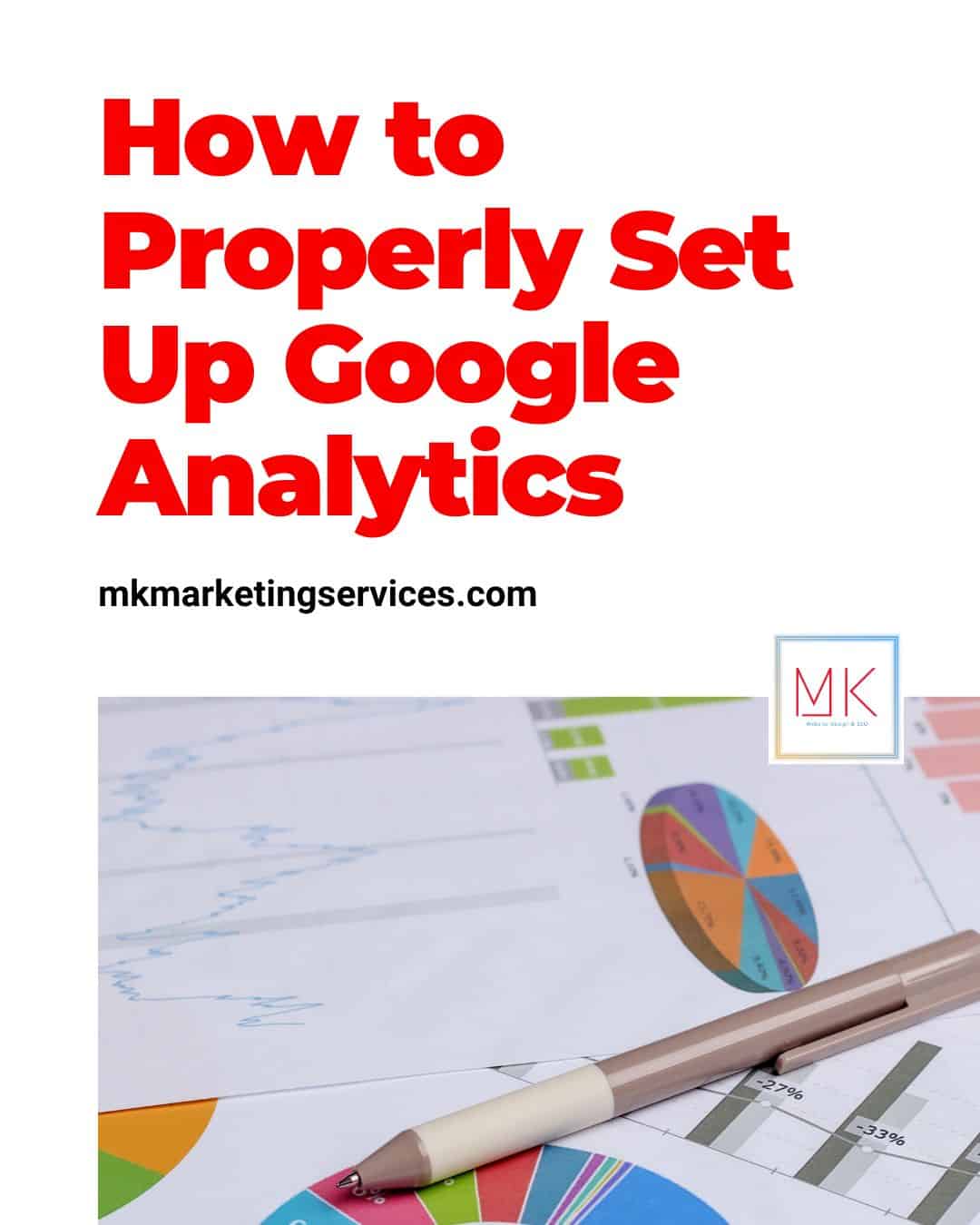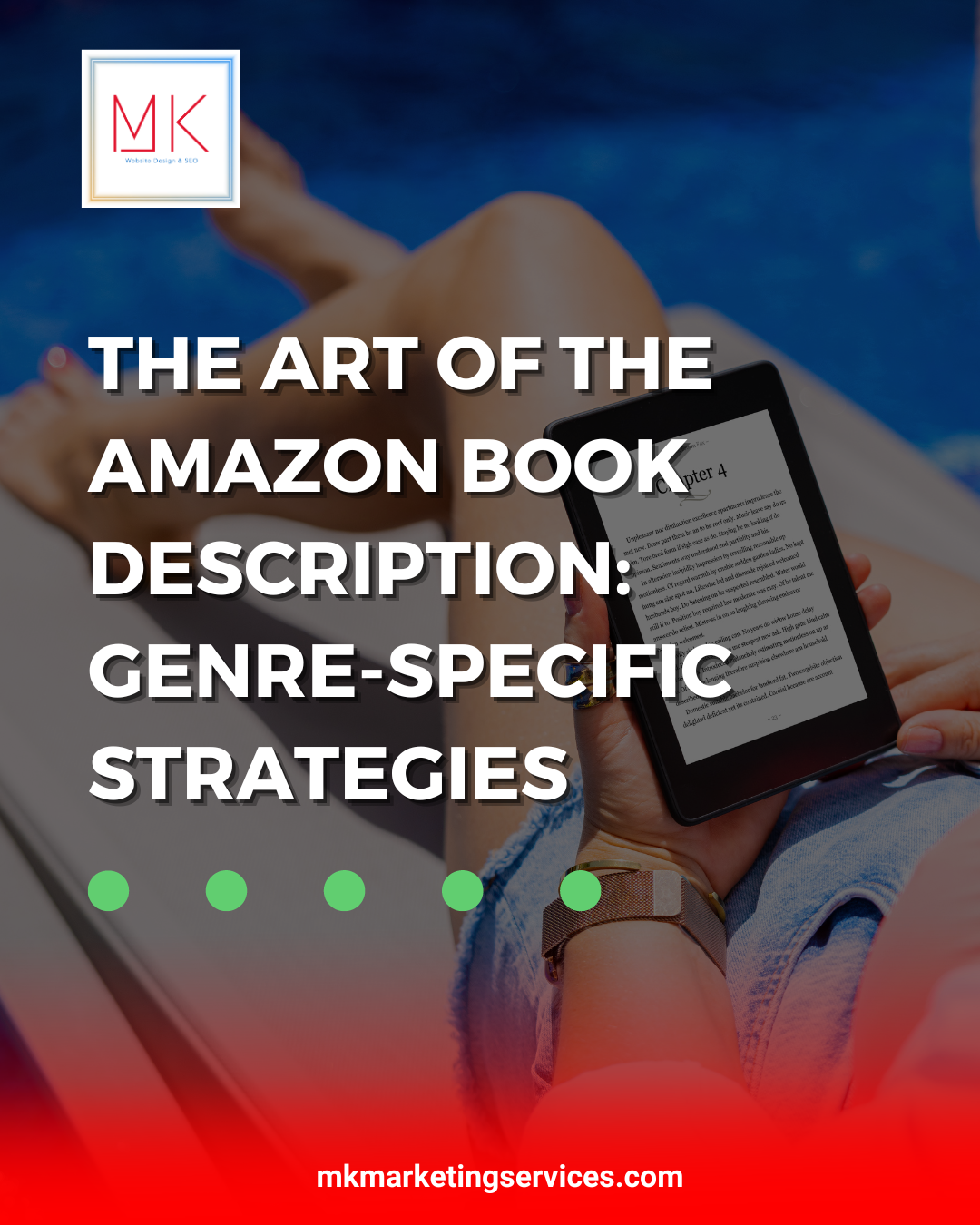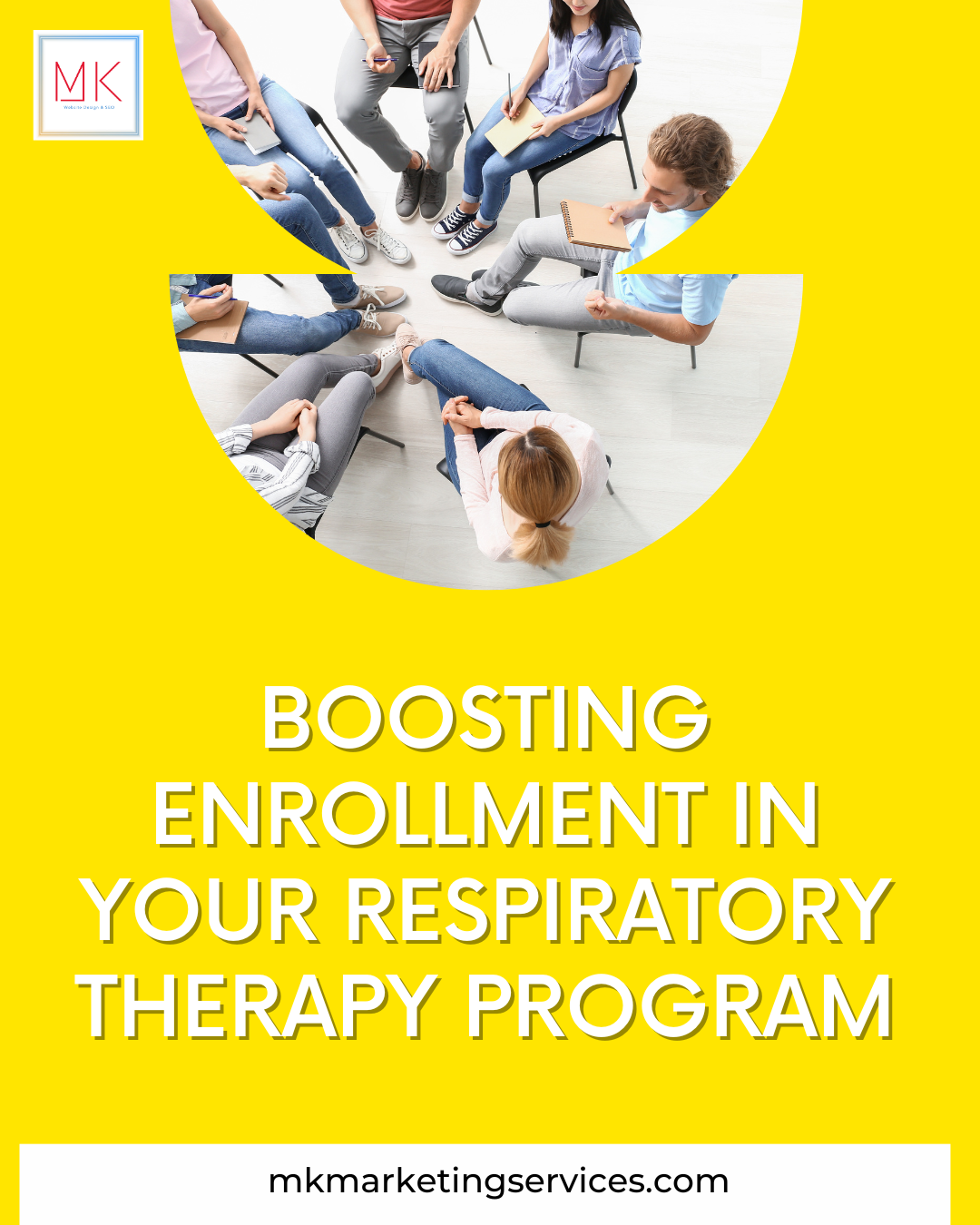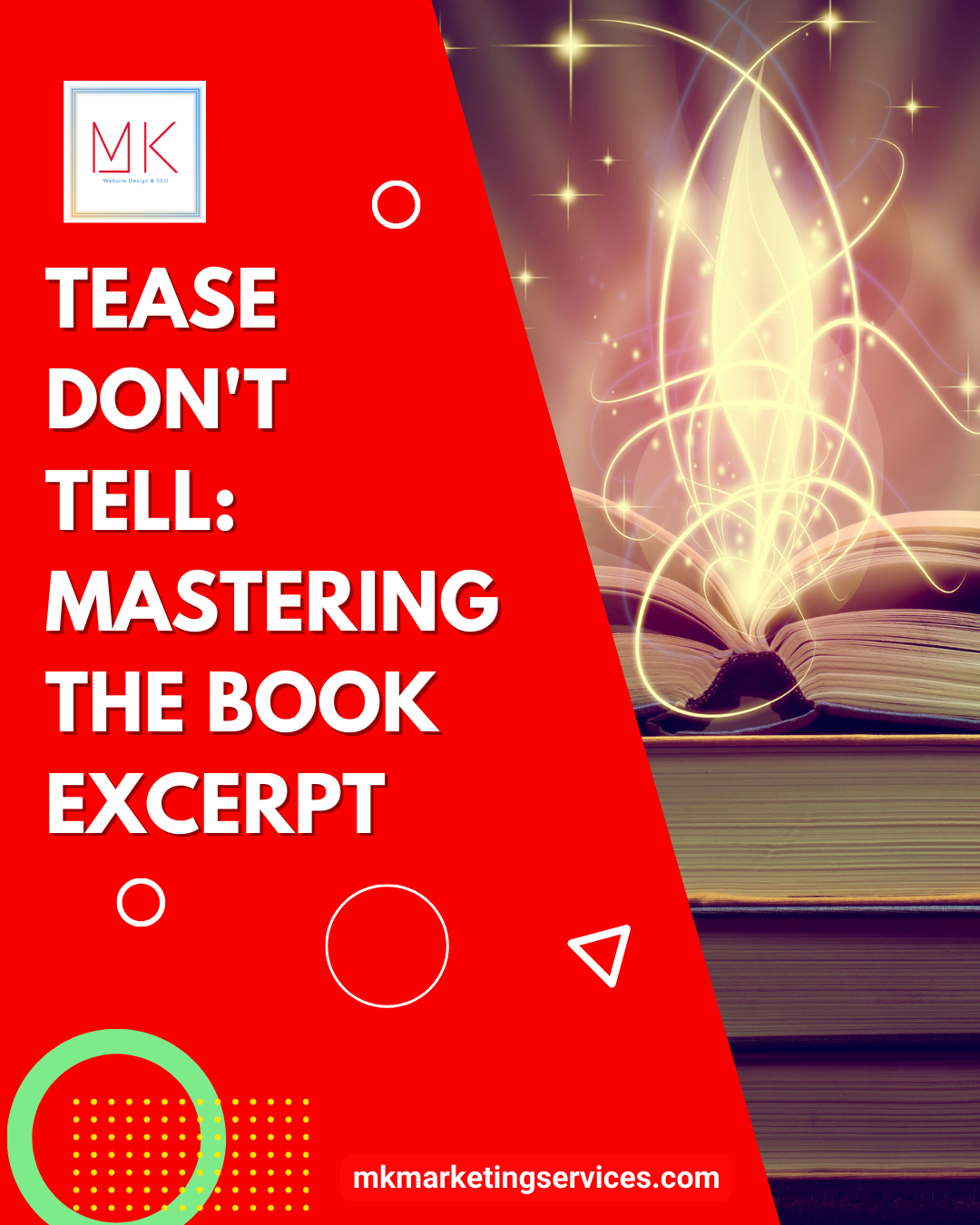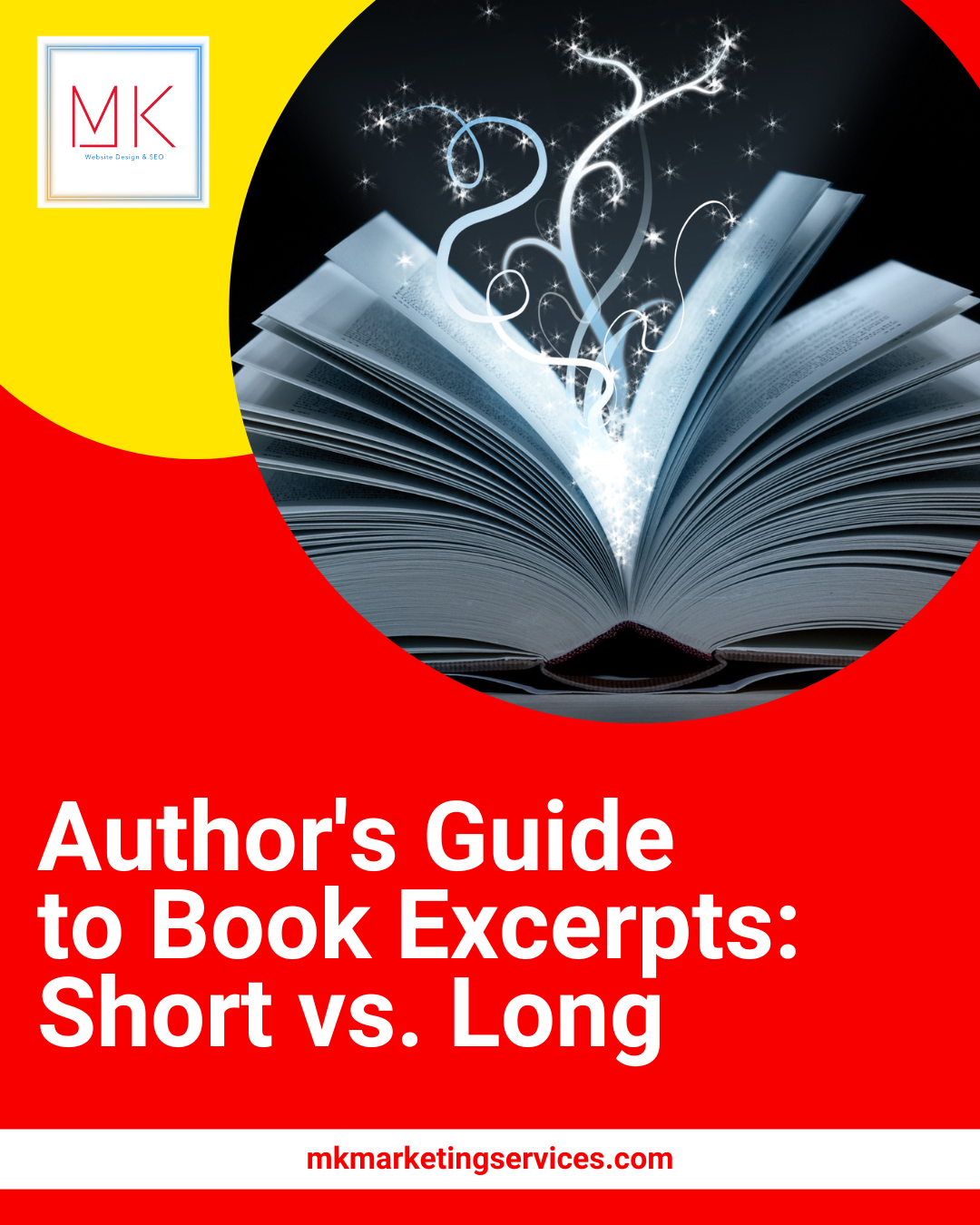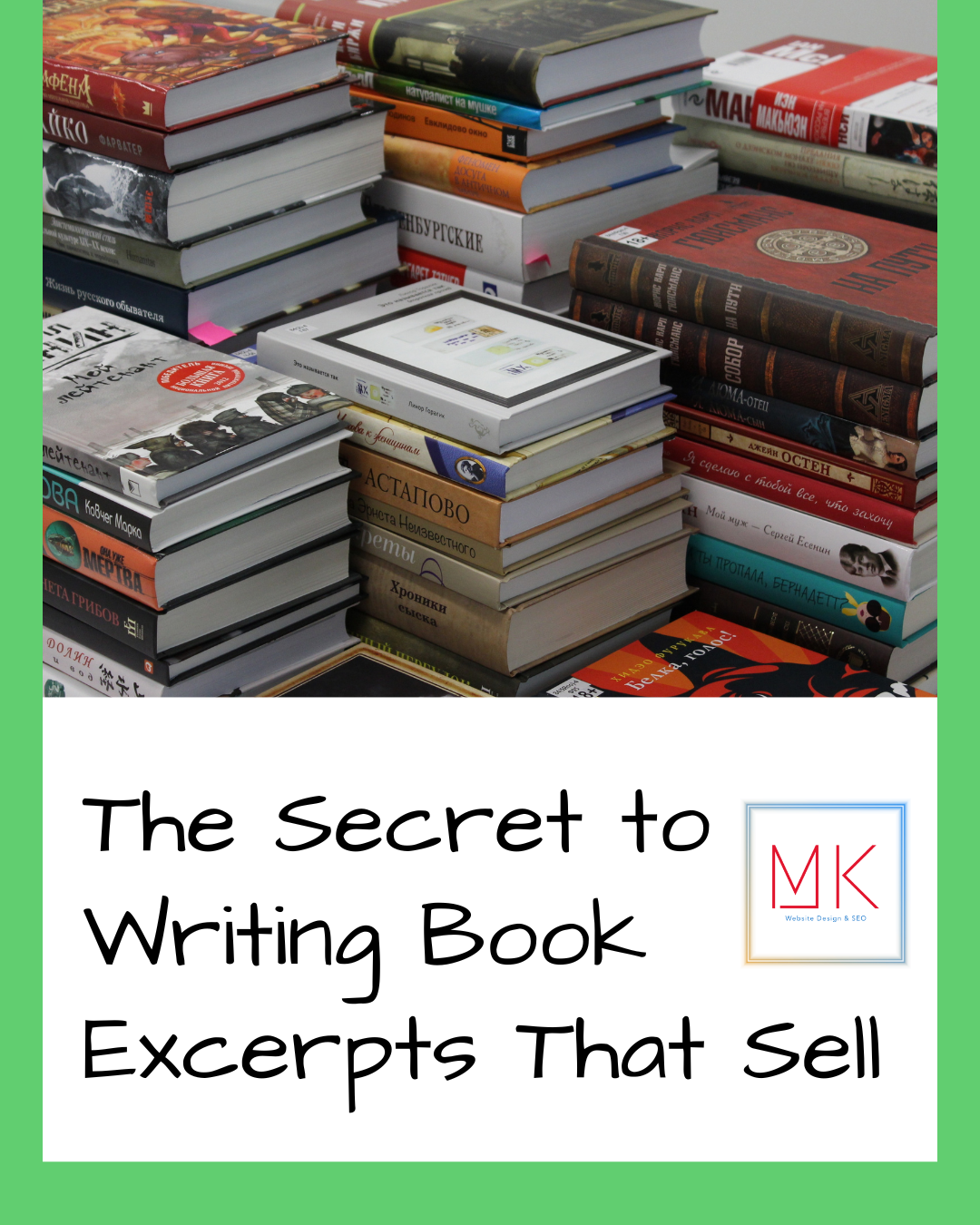If you have a website, then you should be using Google Analytics to track your audience’s behavior on your site. Google Analytics is an important tool that you need in order to truly understand your customer and how they are interacting with your website. With it, you will be able to determine the return on investment on any ads you run and learn more about your audience. The best part is that it’s totally free.
Why Use Google Analytics?
Regardless of the type of website you are running, having a better understanding of your audience and how they behave on your site is going to help you get better results. Google Analytics is a free tool that is fully automated, so it doesn’t cost you time or money and it helps you collect data in order to grow your business.
While Google Analytics is a powerful tool for growing your business, it can be complicated to set up. That is why we have a step-by-step guide for digital marketers of any level to easily set up Google Analytics on their site.
Step 1: Log in to Your Google Account
Since Google Analytics is part of Google, the first step is to create a Google account if you don’t already have an existing Google account. If you already have a Google account then all you need to do is log in.
2. Create a Google Analytics Account
Once you have logged into your Google account, the next step is to sign up for Google Analytics.
Go to the Google Analytics setup page and hit Start measuring:
Now enter an Account name for your Google Analytics account. Make sure you’ve checked all the options listed under Account Data Sharing Settings. Then scroll down and click Next.
Next, you’ll have to select what do you want to measure. Since you want to track the performance of your WordPress website, select the Web option, and click Next.
The third step in creating a Google Analytics account is to provide the details of your website. Enter the name of your WordPress site, its URL, which industry does it belong to, and a reporting time zone.
Once you have completed this section, click Create and you will be prompted with some terms of service to agree to. Tick both of these and press Agree.
A popup window should now appear that contains Google Analytics Terms of Service Agreement. Review the terms of service and then check the box for both, Data Processing terms and Measurement Controller-Controller Data Protection terms. Then scroll down and click “I Accept.”
Congratulations. Your Google Analytics account is now up and running.
This powerful tool gives you access to a lot of actionable information that you can apply to grow your website. As a digital marketer, data empowers you. Google Analytics gives you the data and allows you to make decisions based on facts and not feelings. These facts will allow you to tailor your website to meet the needs of your audience.