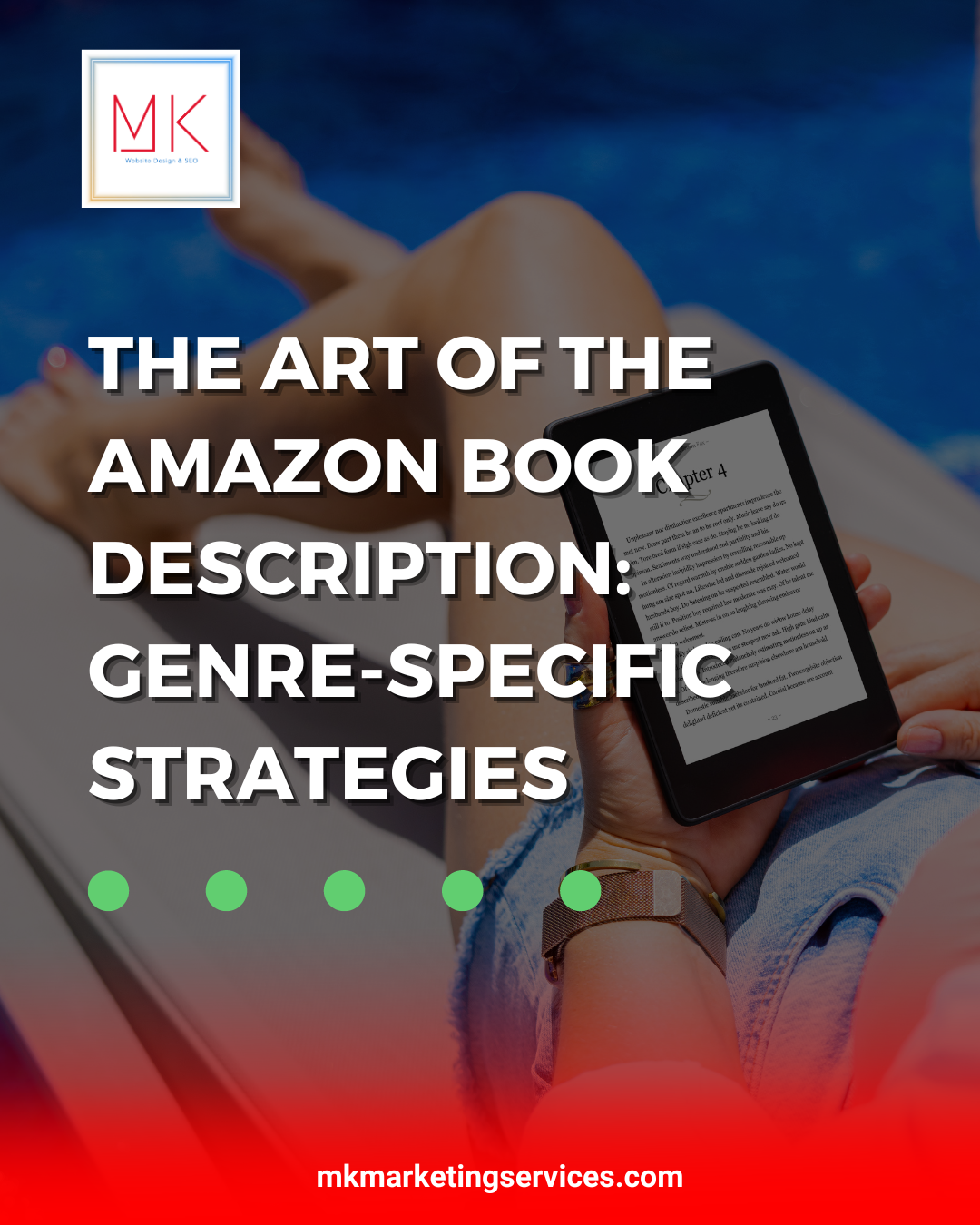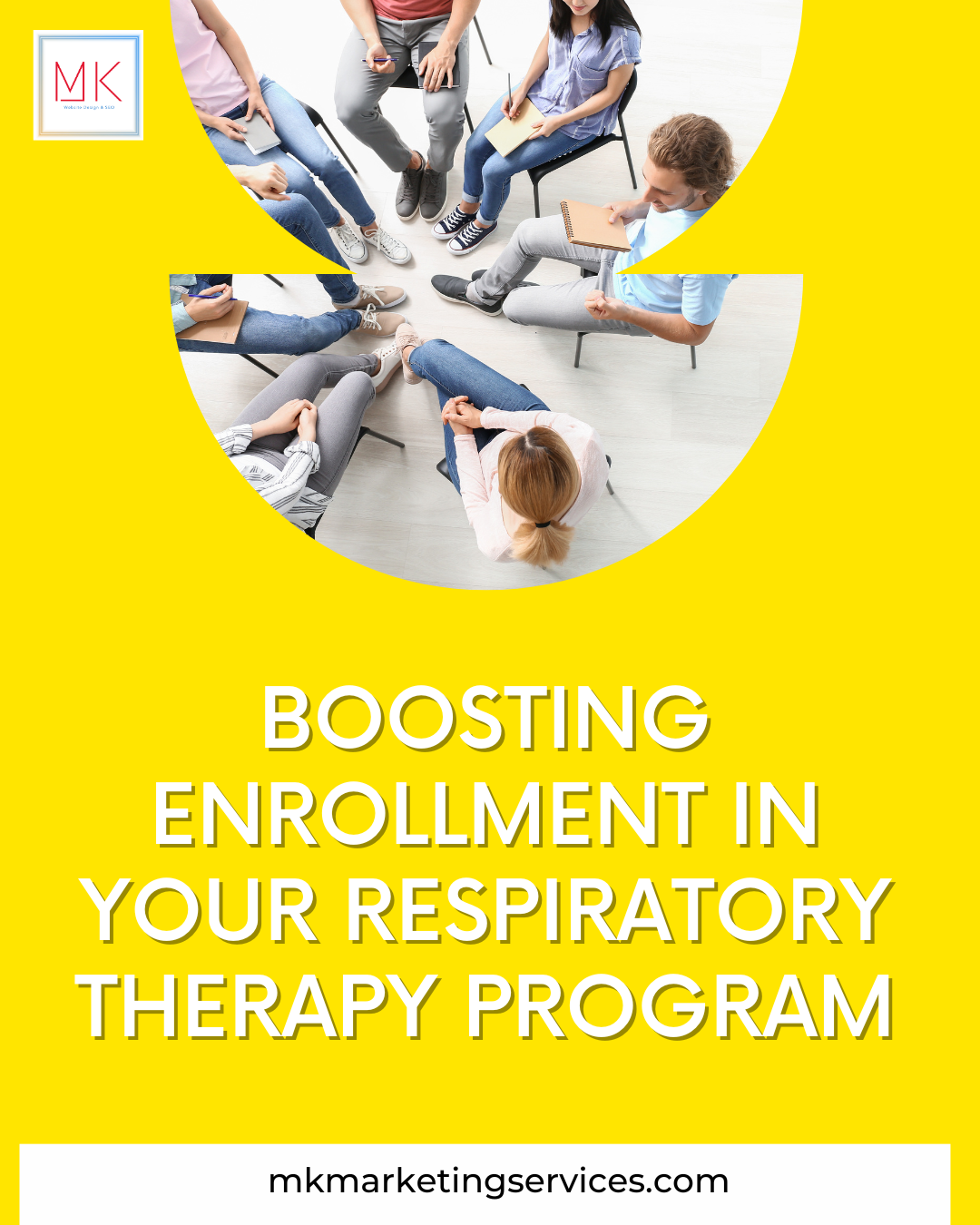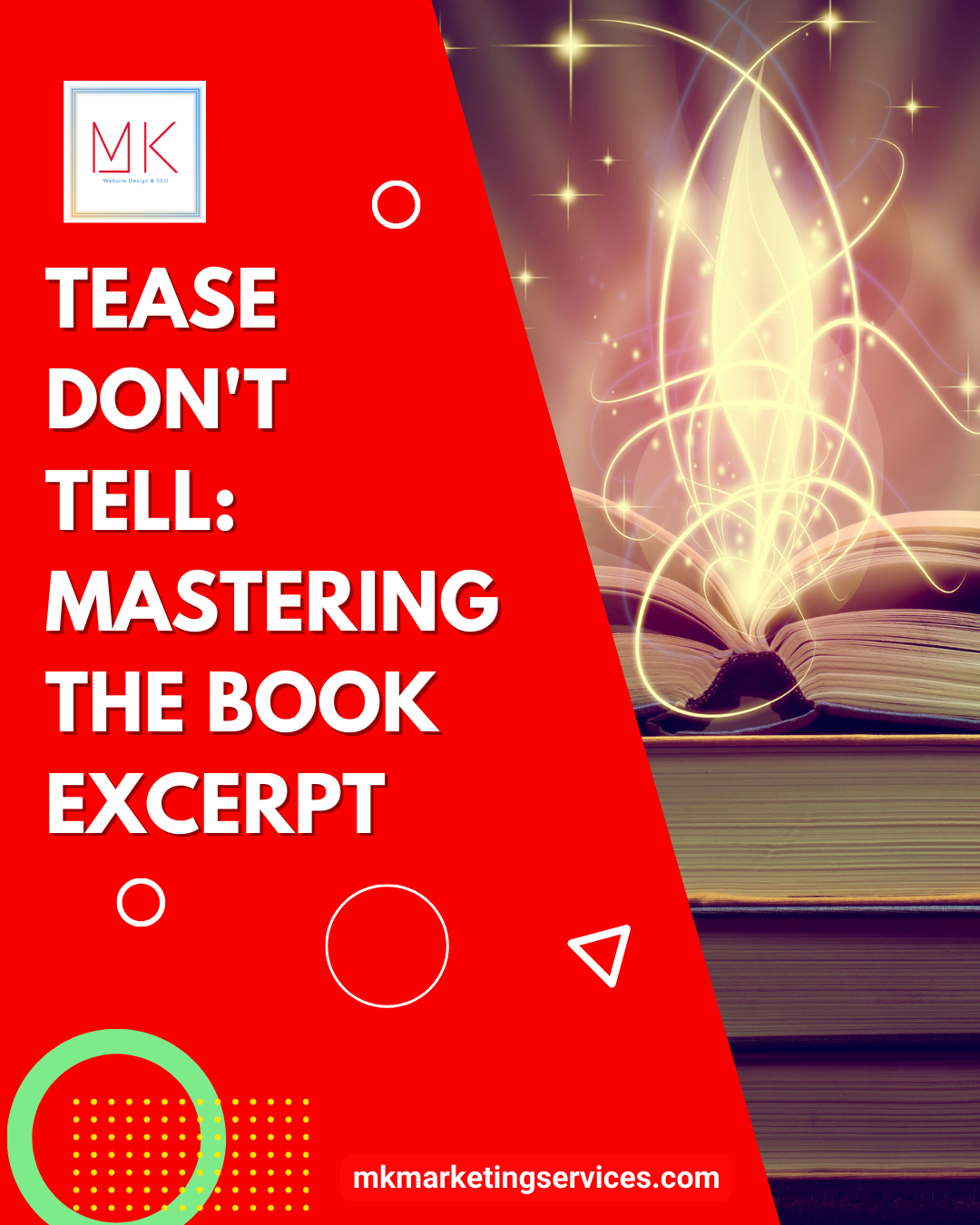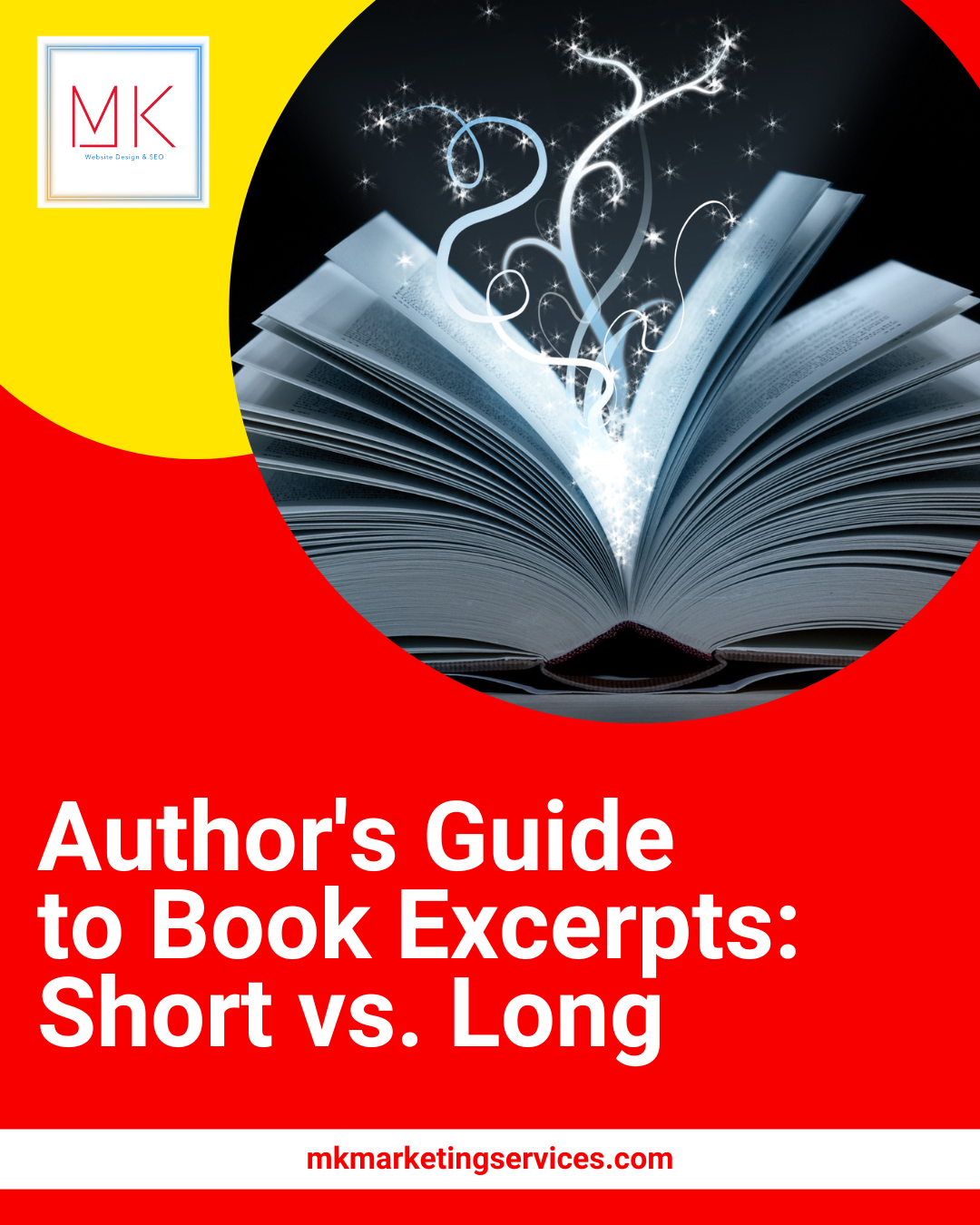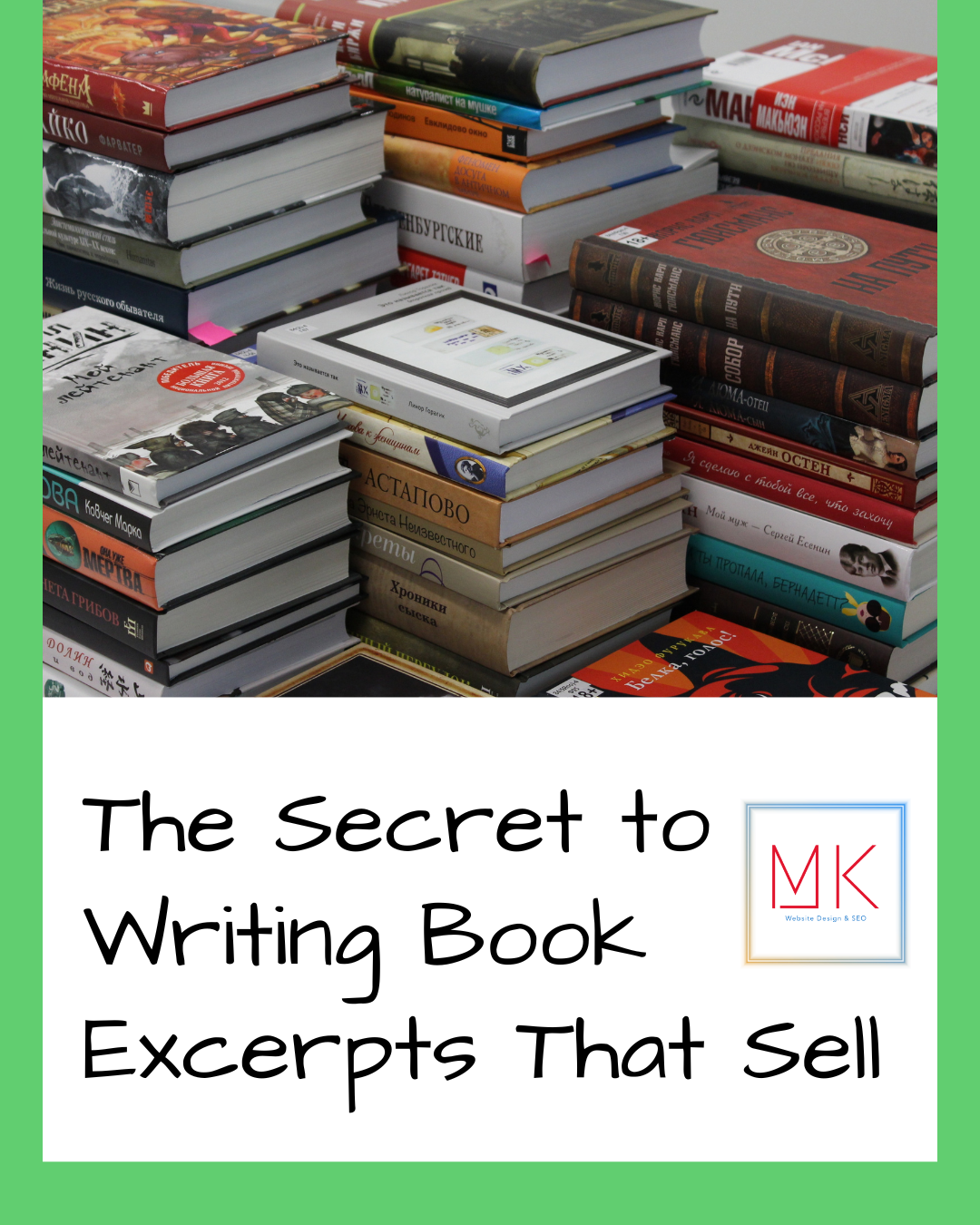Your website is often the first impression you make on a customer. Before rushing to show it off to the world, you want to make sure this is the impression you want to give to your future clients. Below are ten things you need to go over before your website goes live.
1. Your Homepage
If the website is the first impression when someone is introduced to your business, then think of your homepage as the handshake. The homepage is the first thing a client sees when clicking on your website. It should feel inviting, organized, and be easy to navigate. If someone clicks on your homepage and there are too many options or they don’t know how to get to where they need to go, they will often leave in frustration and go elsewhere. Because of this, it is of most importance your homepage represents your business well.
2. Be On Brand
Your website needs to be on brand. Each page should feel as though it’s part of the same company. When you start to use different colors or layouts on different pages you will confuse your customer on what your brand is supposed to represent. You want your website consistent and that will make your customer feel in touch with your brand and your business.
3. Implement Search Engine Optimization
Search Engine Optimization or SEO for short is a very important part of a website that often gets overlooked. SEO is the process of increasing the traffic to your site through different search engines. SEO is a job for a professional web designer as it isn’t an easy task. However, items you need for SEO are keywords, title tags, meta descriptions, and internal links.
4. Connect to Google Analytics
Google Analytics is a free tool you can use to learn more about your audience. It tells you which pages people are visiting, and how much time they are spending on each page. With this information, you can see what is working and what still needs improvement. Google Analytics is best left to the professionals, but can be a key tool to help you grow your business.
5. Include an Email Signup Form
Your email list is gold when it comes to staying in touch with your audience and promoting your business. You need to make sure everyone visiting your site knows it’s there and how to register for it. The email sign- up form should be on every page in order to capture as many email addresses as possible.
6. Have a Clear Call to Action
When someone lands on your site it should be clear where you want them to go. If you have a service business it may be a “Book Here” button. If you sell a product you may have a “Shop Now” link. Think carefully about what would give you the most benefit when someone comes to your site and lead them in that direction.
7. Optimize for Mobile
More people visit websites through their mobile devices than desktop devices, yet a lot of website layouts don’t convert to fit mobile screens. This is a problem because your website will look clunky or not be operable on a mobile device if the layout you use doesn’t convert from desktop to mobile. Make sure any layout you select is compatible in both forms.
8. Make Sure All Links are Working
This seems like common sense, but it’s actually a common mistake people make when putting together their website. Nonworking links are a huge turn-off for a customer. If you want a client to take you seriously as a business you need to make sure everything on your site is in working order. You should also check the links on your site periodically because links can stop working when a page gets taken down or flagged.
9. Secure Your Site
You need security on your site for both you and your customer. One easy way to secure your site is with a Word Press Security Plugin. This doesn’t have to be something you spend a lot of time on. However, it is something you want to be aware of so that you don’t have any interruptions in service.
10. Test, Test, and Test Again
Now you are ready to launch your site. It is enticing to get it done and live on the internet, but first, you need to test it. Make sure it looks esthetically pleasing, that all of the links are working, and that there are no grammatical issues. Go through each and every page of your site. Our rule of thumb is that you can never test too many times.