How to Fix Upside-Down or Flipped Images in WordPress?
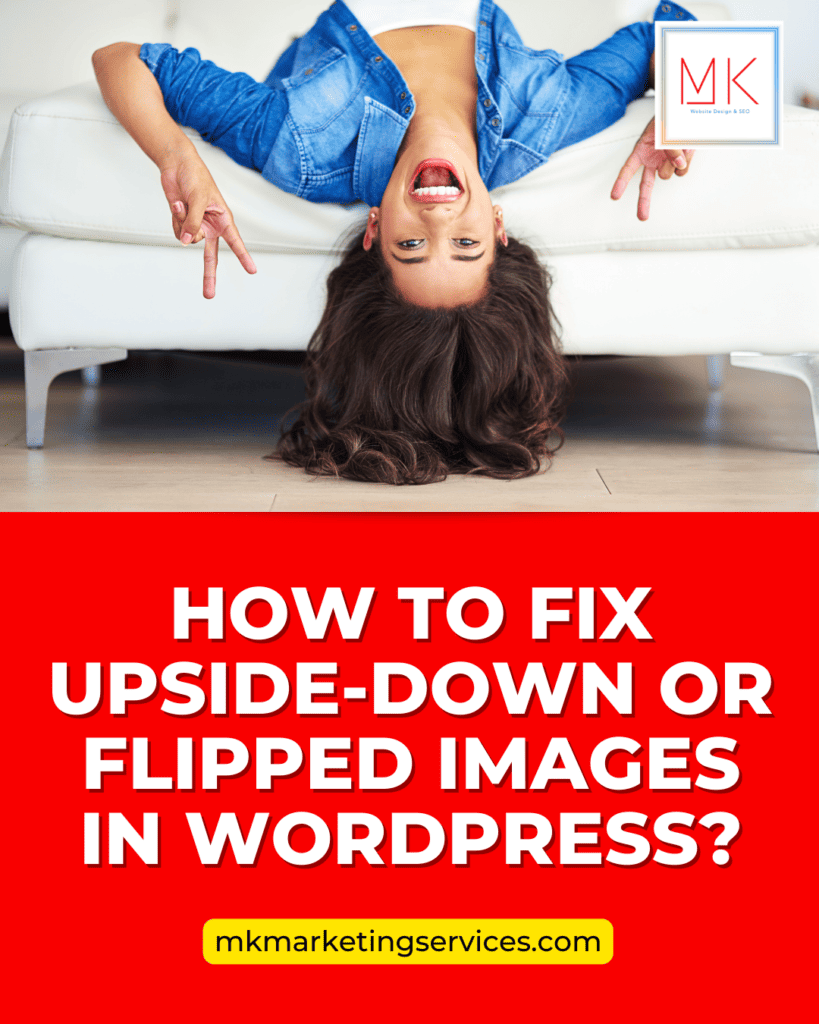
Images you occasionally upload from mobile devices could show up upside down or flip in the WordPress media library. This seems to occur most frequently when you upload photographs from an iPhone or iOS device. To resolve the problem, adhere to the methods listed below. Method to fix upside-down or flipped images in WordPress This […]
How to Create an Author Website in WordPress?

Your book deserves the most exposure possible after you spent months or years writing it. One option is to create a WordPress author website where you can sell your books, provide extracts, and display reviews. This is very simple to accomplish, thanks to WordPress. This post lets you discover the steps to set up and […]
How to Customize Woo Commerce Emails?

An essential part of your order fulfillment process is transactional emails. They offer crucial information on policies and refunds, keep your clients informed about the progress of their orders, and present chances to boost recurring business. Based on order status, WooCommerce’s built-in capability automatically emails customers. How can you modify these to work best for […]
How to Set Up Automated Drip Notifications in WordPress?
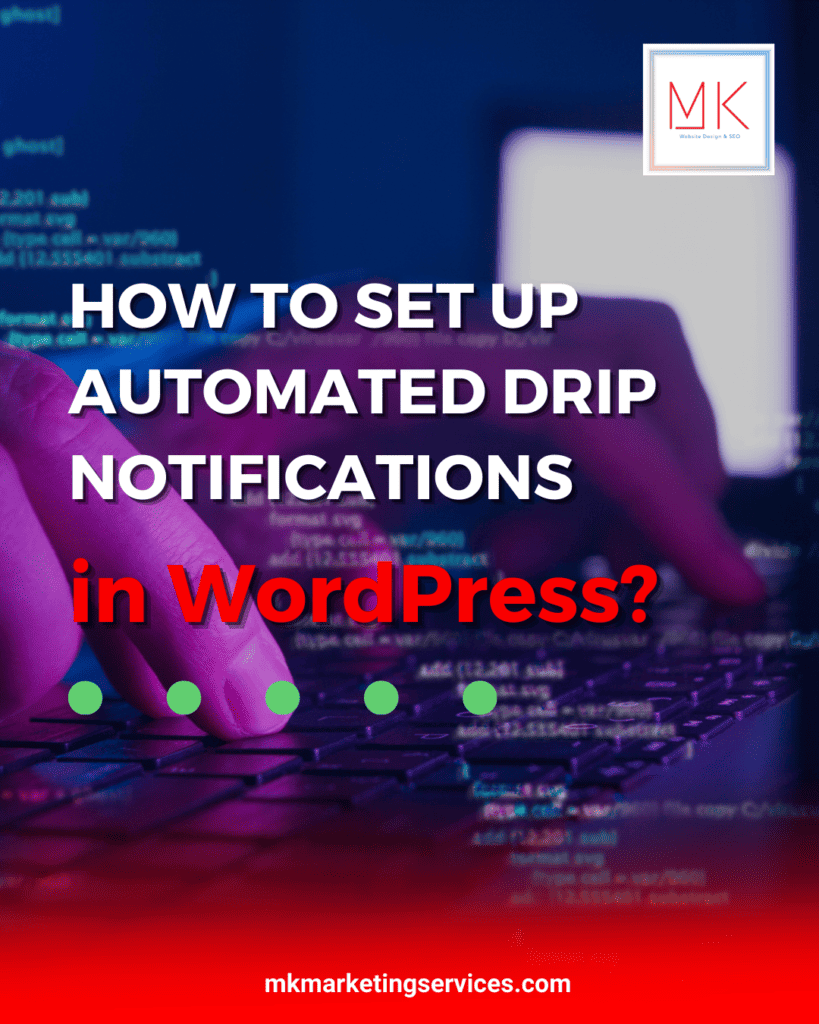
Automated drip campaigns are excellent for introducing new people to your WordPress site and increasing engagement. You can employ them to direct users through a particular path. Set up Automated Drip Notification in WordPress Let’s demonstrate in this article how to set up automated drip notifications in WordPress that use push alerts. Create a Drip […]
Beginners Guide to WordPress File and Directory Structure
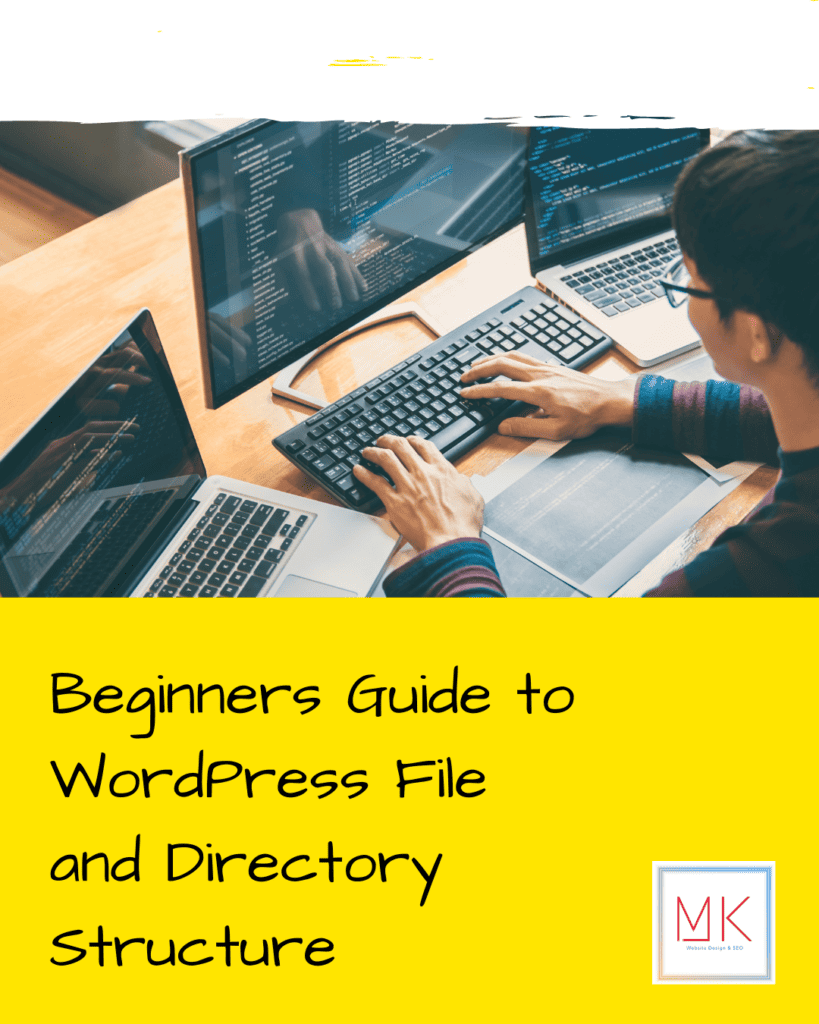
If you are a beginner and want to learn the basics of WordPress File and Directory Structure, then this is where you need to be. Here you’ll get what you exactly need to know. Just as your files need to be correctly placed in the computer, so does the data on the website. What is […]
Guide to Using WordPress Permalinks
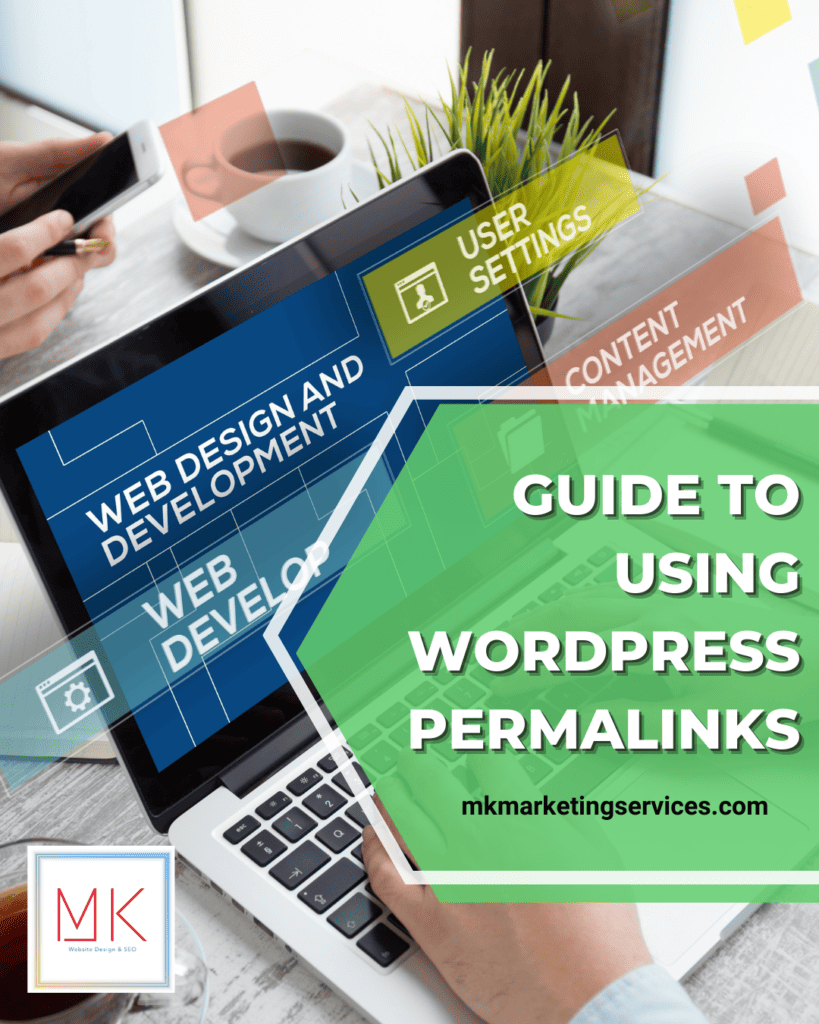
Permalinks are one of the essential features of every WordPress blog, and you should set them as soon as your brand-new website goes live. How to Use Permalinks in WordPress? This task is done in two easy steps, which are shown below: 1- How to configure WordPress permalink structure 1.1. Establishing a basic permalink structure […]
How and Why Should You Use WordPress Blog Categories?
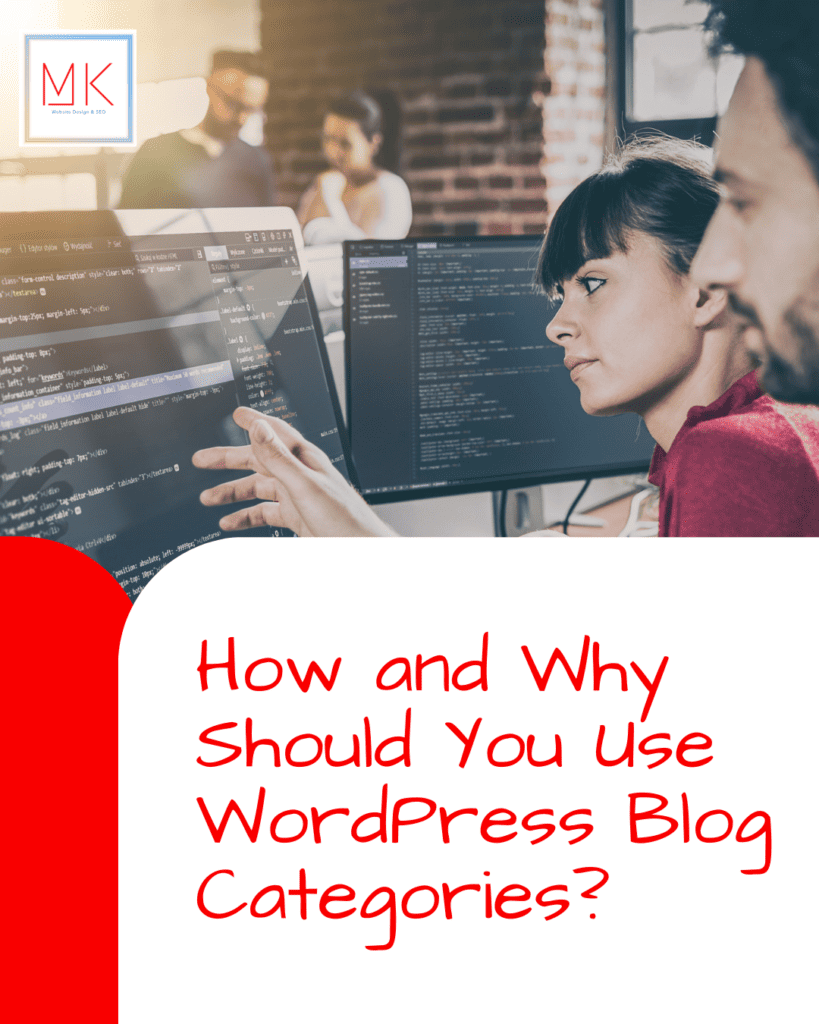
A category is a group of content related to a particular topic. Focusing on the same topics, finding engaging, relevant, and valuable content is possible. So, it is a grouping of related posts with a specific niche. Like you set categories for health niche, i.e., Physical health, mental health, exercises, meditation, etc. Why are Categories […]
Why and How to Use Tags in WordPress Blog

WordPress is great and all, but the truth is that it can get confusing to know exactly where you belong. That’s why we’ve created this easy guide on how to use tags in WordPress. A tag is like a more concentrated keyword that helps to distinguish multiple topics on the same subject. It is a […]
How to Use Google My Business to Get More Customers?

Making an account on Google My Business is not enough. You need to follow the dos and don’ts so your business does not get harmed by ignorant and ill practices. Here are the top four mistakes business owners make that you need to avoid! Most Commonly Committed Google My Business Mistakes 1- Incorrect Business Information […]
Author Marketing – How to Build Website Traffic

Your author’s website plays a fundamental role in your career. Whether having a community of your own or being a credible name in the industry, your book and author marketing play a door to success. This write-up covers the three effective author marketing ways to attract, maintain, and build a long-lasting audience. Tips for Author […]
