A Beginner’s Guide to WordPress Website Maintenance

A Beginner’s Guide to Wordpress Website Maintenance
5 Ways to Boost Customer Experience on Your Website

5 Ways to Boost Customer Experience on Your Website
7 Expert Tips for Copywriting Ads That Sell
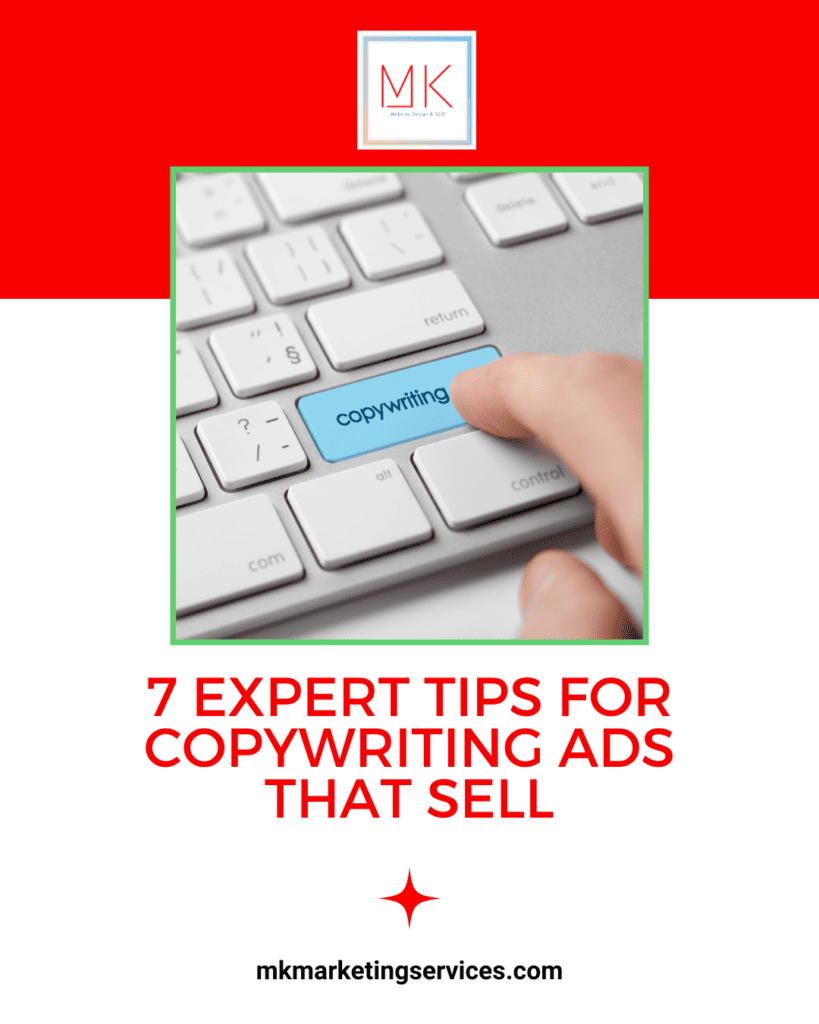
7 Expert Tips for Copywriting Ads That Sell
How to Properly Set Up Google Analytics
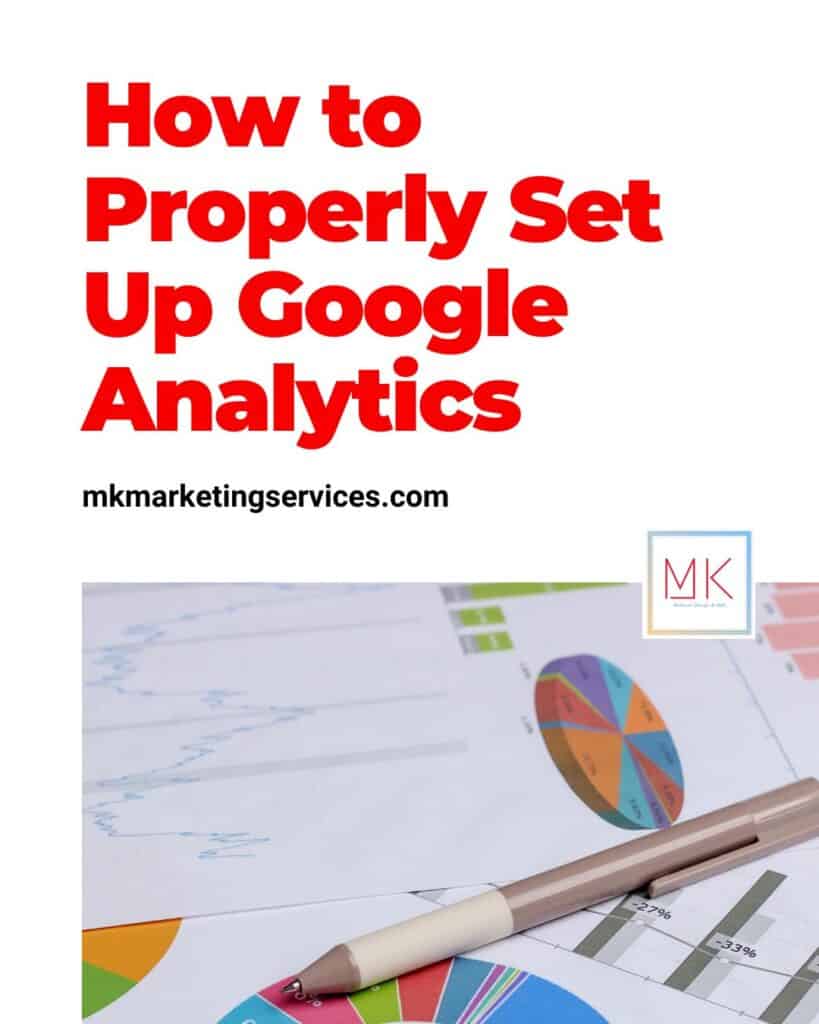
How to Properly Set Up Google Analytics
Website Launch Checklist

Website Launch Checklist
How and Why Should You Use WordPress Blog Categories?
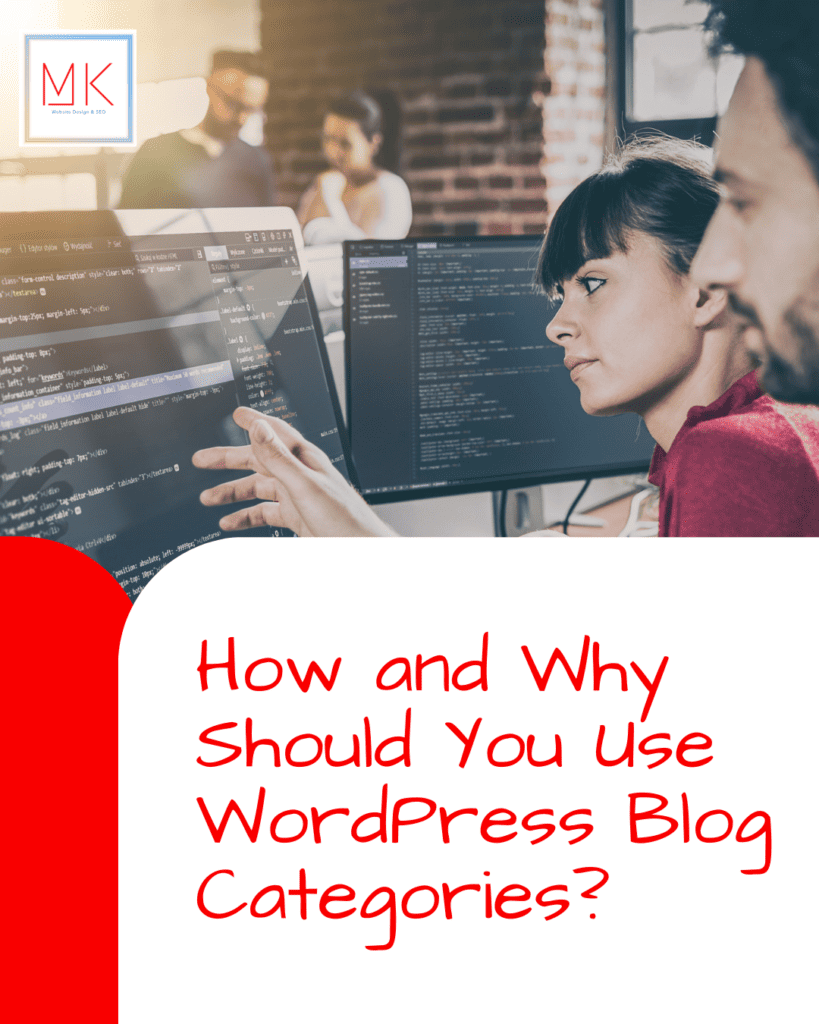
A category is a group of content related to a particular topic. Focusing on the same topics, finding engaging, relevant, and valuable content is possible. So, it is a grouping of related posts with a specific niche. Like you set categories for health niche, i.e., Physical health, mental health, exercises, meditation, etc. Why are Categories […]
Best Practices for Designing a Landing Page

Best Practices for Designing a Landing Page
Renaming Images – How to Rename and Image on a PC
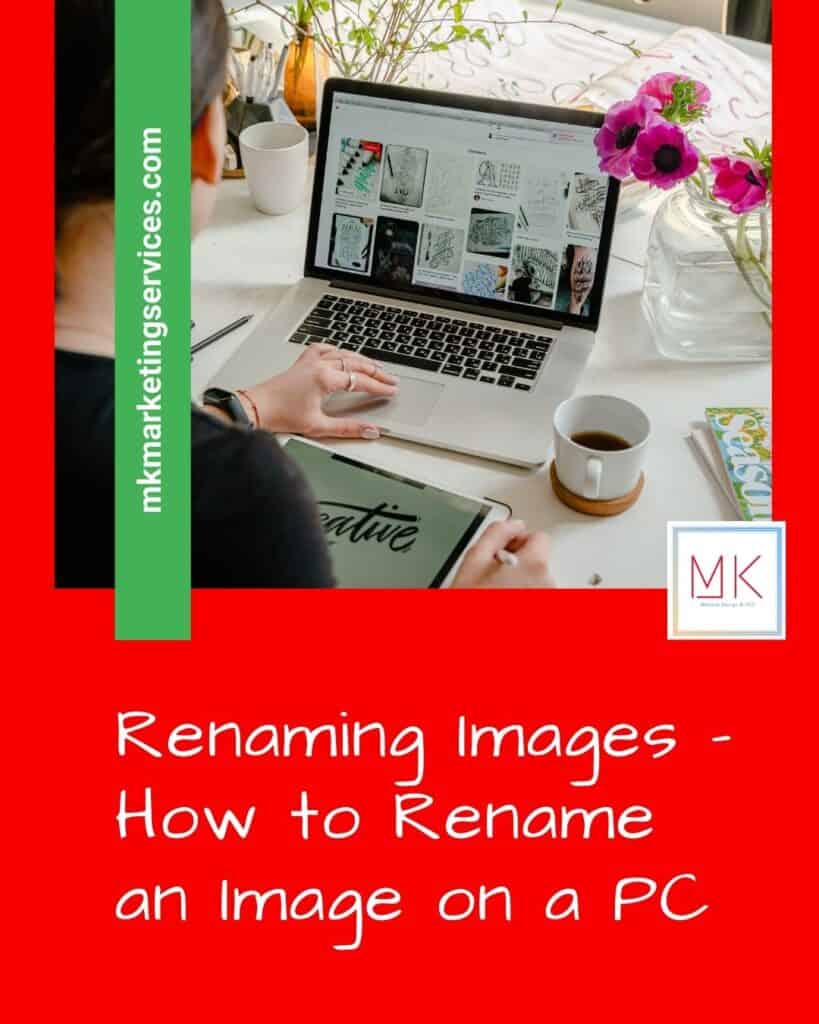
RENAMING DIGITAL PHOTO FILES ON YOUR COMPUTER You often need to rename image files on your computer while you work with your digital photos. By renaming your picture files, you can avoid getting your digital pictures confused and you can improve your SEO. To rename an image: Select a photo in your photo folder. Click […]
ProPhoto Galleries
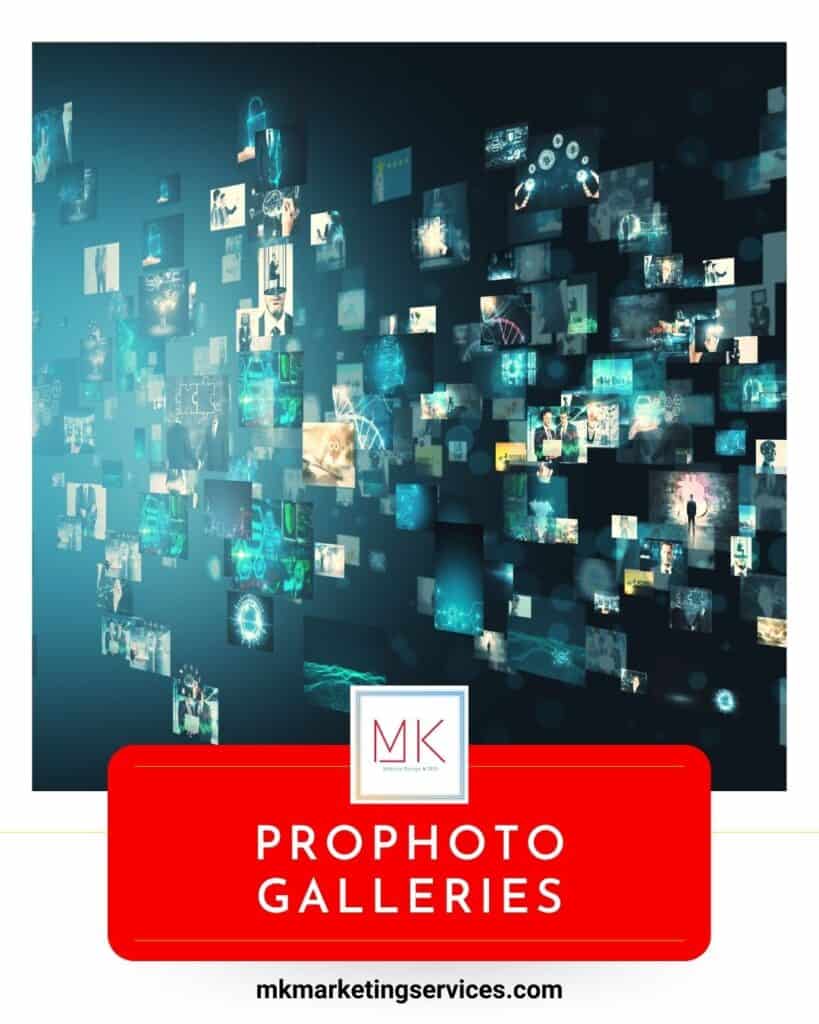
ProPhoto galleries are created as custom post types, much like regular posts and pages. Accordingly, they get their own top level WordPress menu item, right above the ProPhoto link. Functionally what this means is that Galleries exist all on their own and have their own unique permalink that you can customize. In WordPress terminology they […]
ProPhoto Creating New Content

CREATING NEW CONTENT Back in step #2, when you worked through the Onboard guide, you may have created some new pages to apply to your design’s default templates and/or menu links. Now might be a good time to go to the “Pages > All Pages” area in your WordPress admin to see what pages already exist for your site and […]
