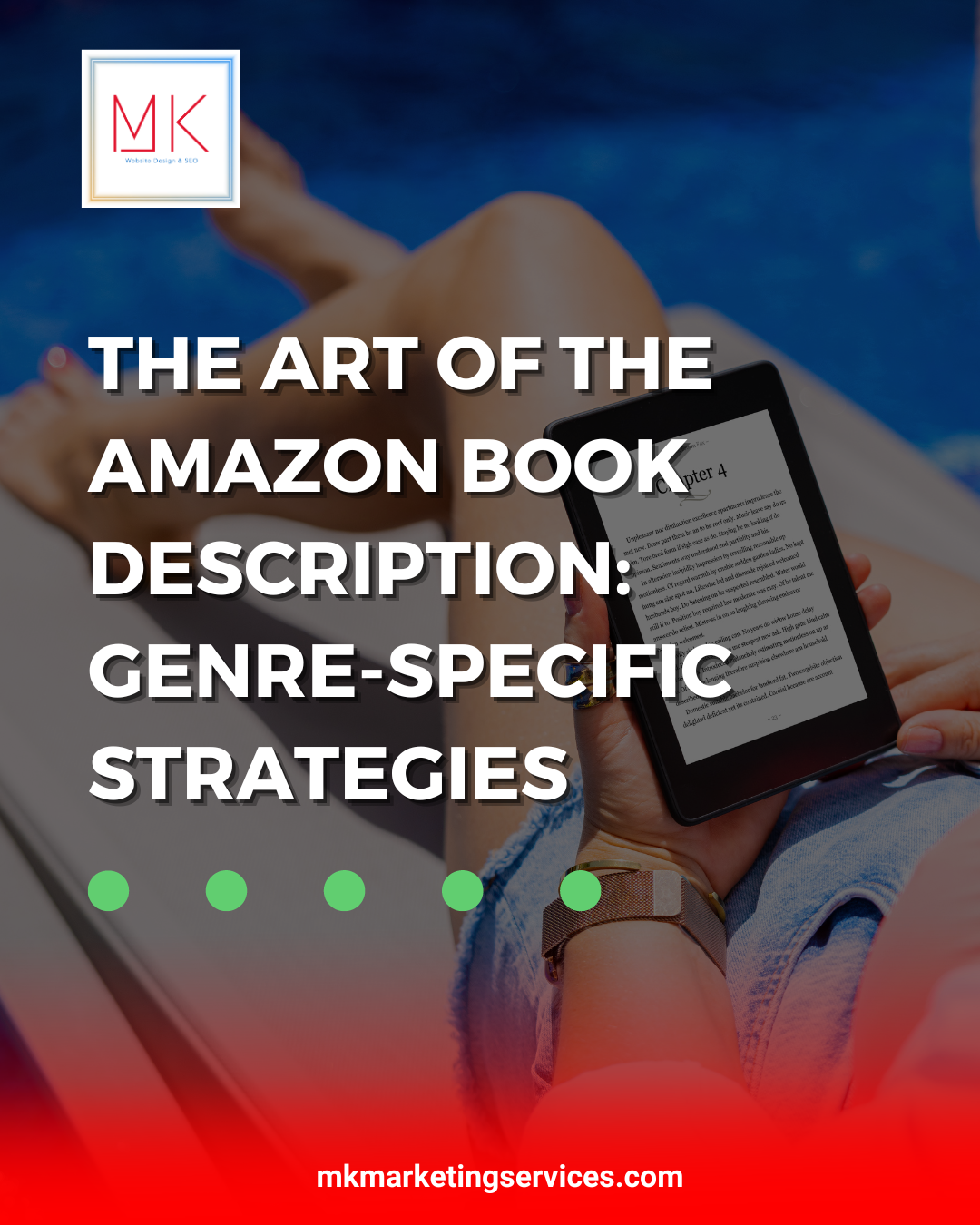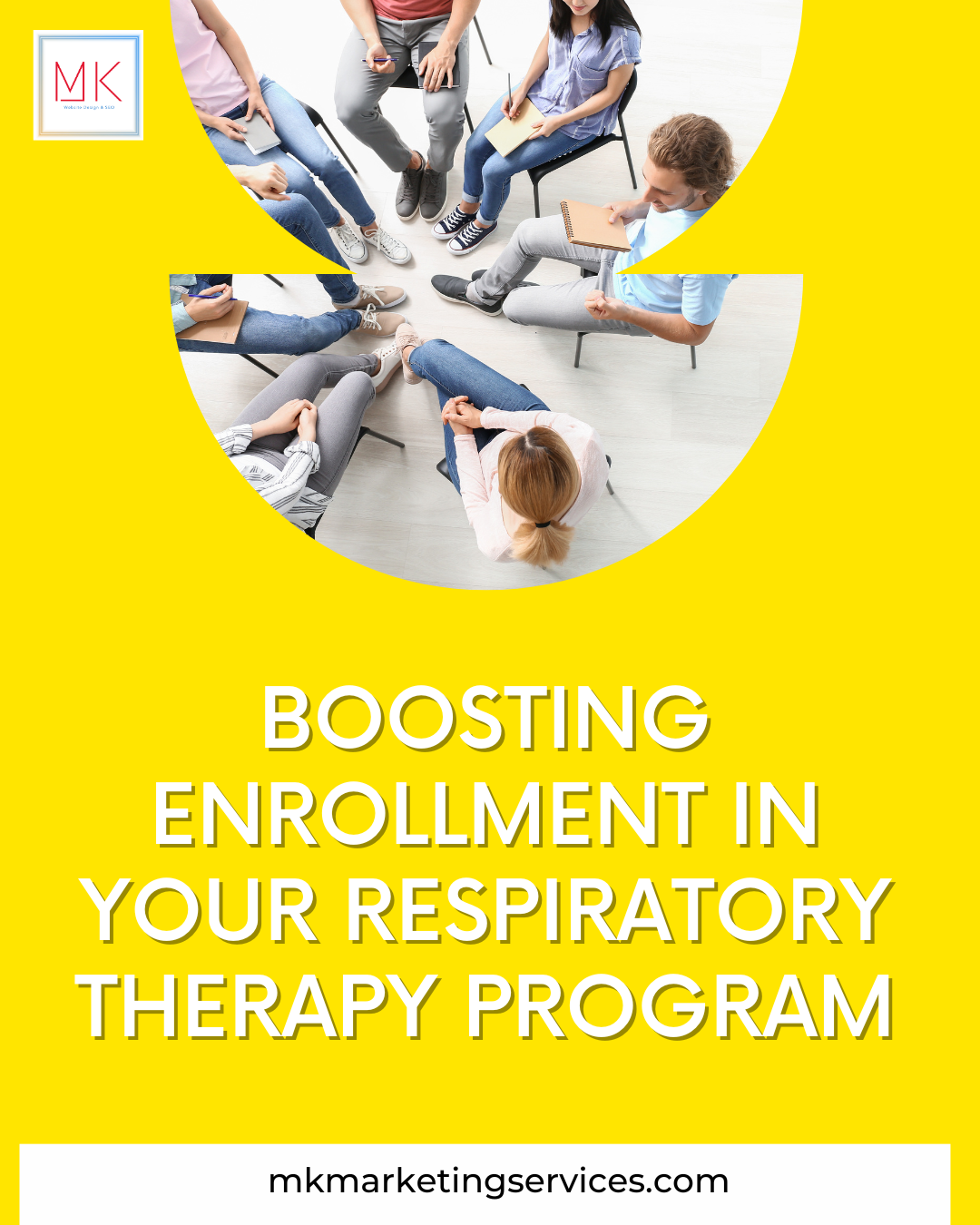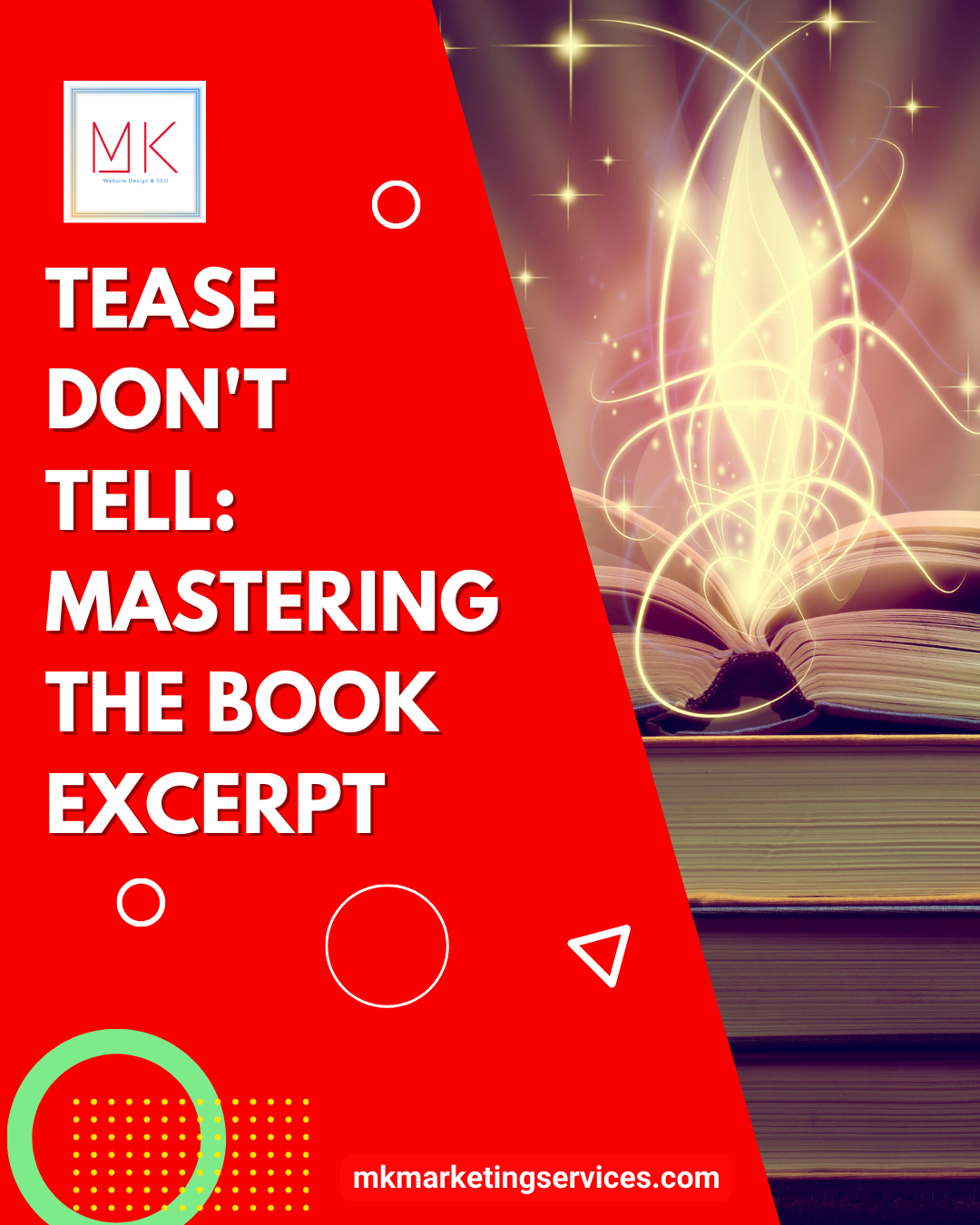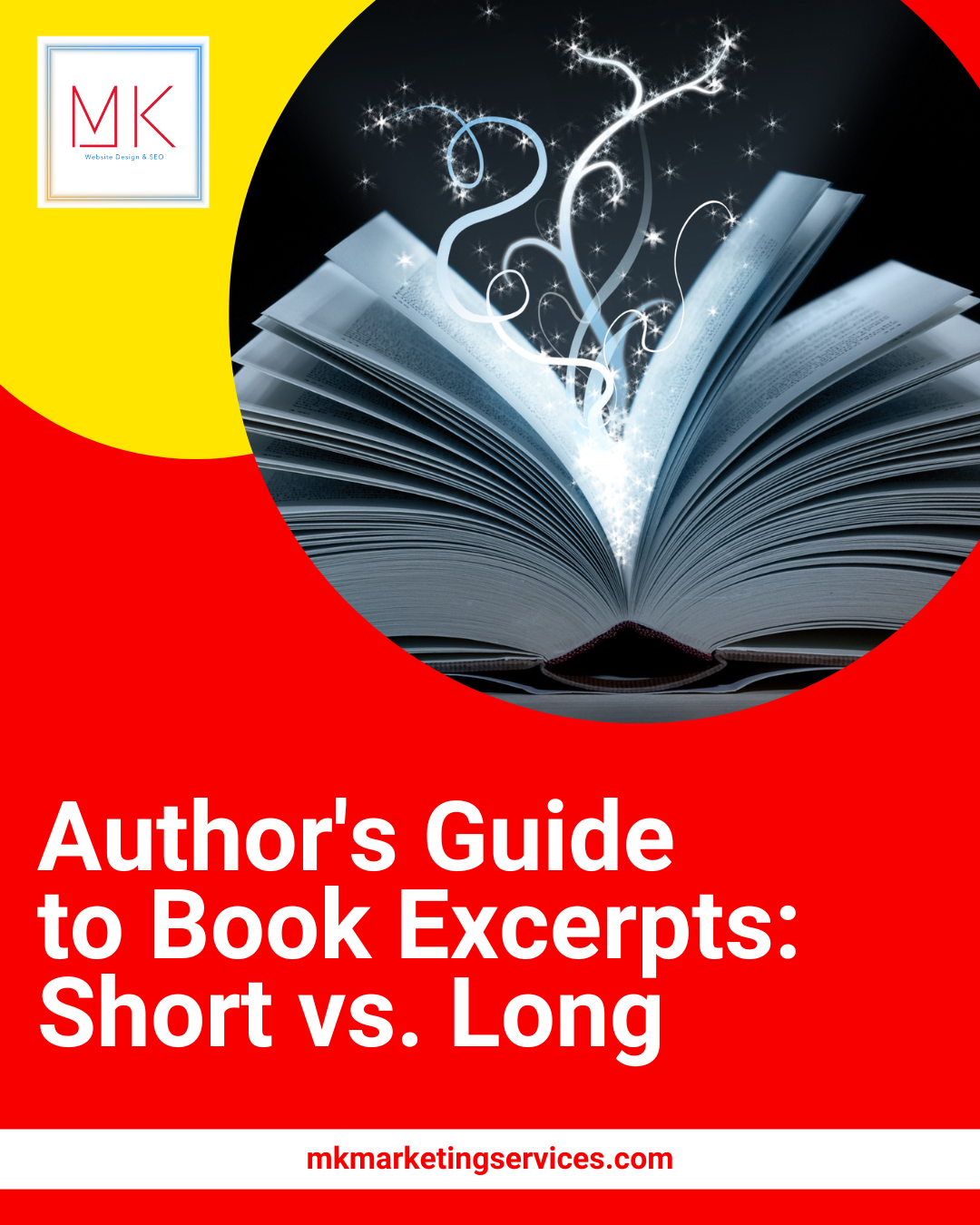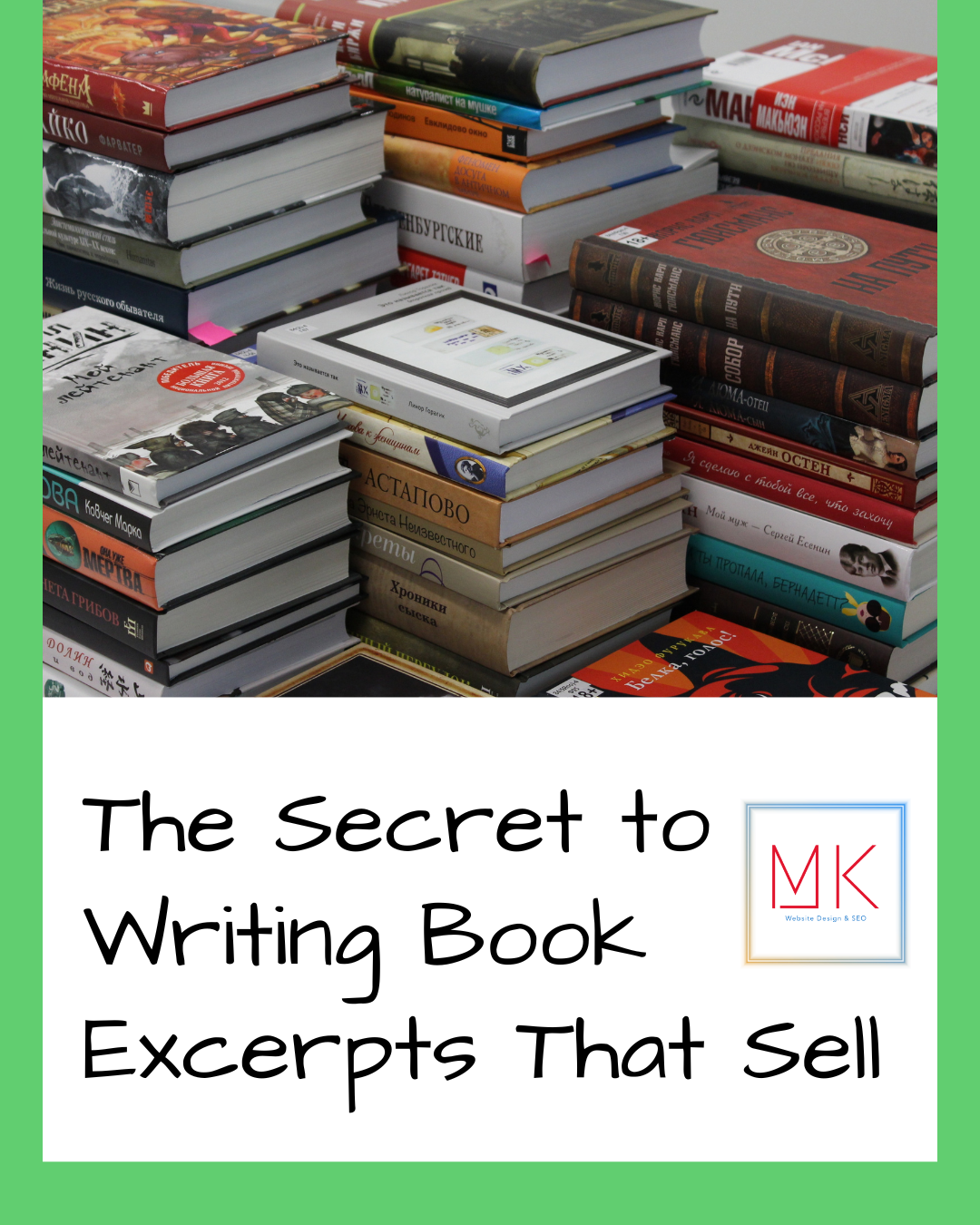With the advancement in technology, everything is changing and evolving. People prefer using their mobile devices more often than laptops or PCs because they are easy to access and can be used anywhere. Likewise, the advertising market is also evolving to meet the customers’ needs. As a large platform, YouTube always creates new means to increase engagement. So it’s better to create YouTube vertical video ads to fine-tune with the ever-growing mobile audience.
Ways to Create YouTube Vertical Video Ads
Let’s explore each factor in detail!
1- Offer a Better User Experience
Now you can create ads in different vertical and square formats. Google is also backing it up and has announced these formats are available in Universal and True View campaigns. By uploading the ad in vertical format, the user adapts to the video dimension giving a better viewing experience.
The user won’t have to change the dimension of their phone, which could be troublesome. It takes up more space and conveys your message in a simple and perspicuous way to the audience.
2- Creating Youtube Ads in Different Formats
It is straightforward to set up your video campaign as vertical or square. Here are some easy steps to create a vertical or square ads campaign on YouTube.
- Go to Google Ads and create a new Video campaign.
- Set up your bidding.
- Enter the details you deem essential.
- Paste a YouTube URL of your vertical/square video ad.
- Go to settings on Youtube and set specific targeting for mobile devices.
- Preview how it will look on your phone.
Thus, with these steps, your Video ads will appear vertically on the customer’s phone and provide a better viewing experience. It also gives the option of expanding to full screen.
3- Use Alternate Video Ratios
Using alternate video ratios will make your ads more exciting and offer a better watching experience. The Landscape ratio is 16:9 while the Vertical is 9:16. You can also go for a square format 1:1.
Aspect ratios between them are allowed and will be adjusted automatically by the Youtube video player. Make your ads enjoyable by alternating different aspect ratios and delivering mixed messages.
4- Optimize Your Video Ads
Square formats are attractive and are displayed well on mobile devices. However, the same is not the case with vertical formats. Some of your vertical videos might get cropped while being shown.
So, YouTube advises not to write text on the top 10% and bottom 25% of your video. With this, you will be able to use the different aspect ratios without worry.
Conclusion
Vertical video ads are a great way to connect with your audience and deliver high-quality messages. The bigger picture gives a better business. Also, more screen space allows the user to comprehend better. Also, different aspect ratios throughout the video make it attractive.
MK Marketing has highly qualified staff with expertise in vertical and square format video campaigns. You can avail of our services to gain more engagement and increase the efficiency of your work.