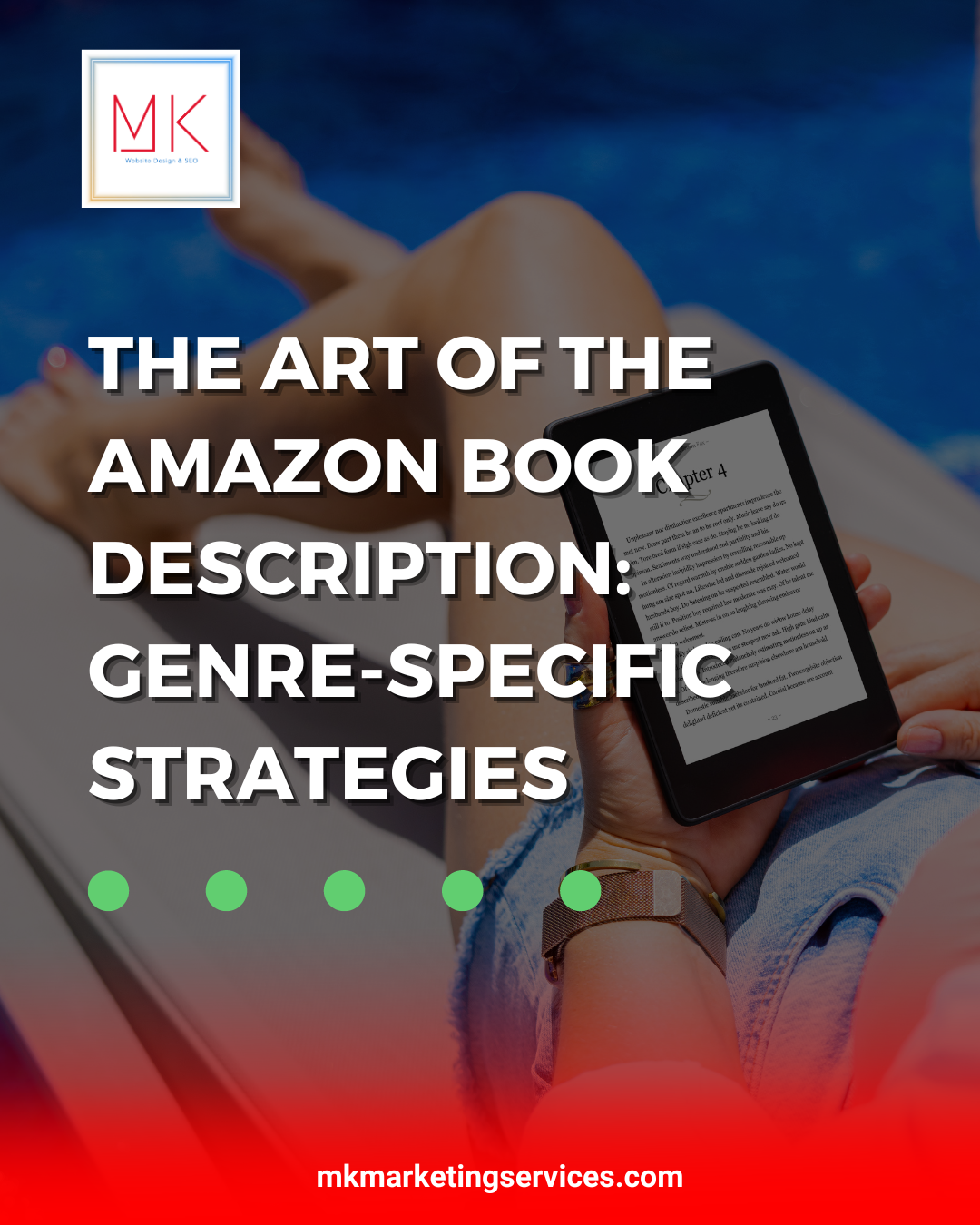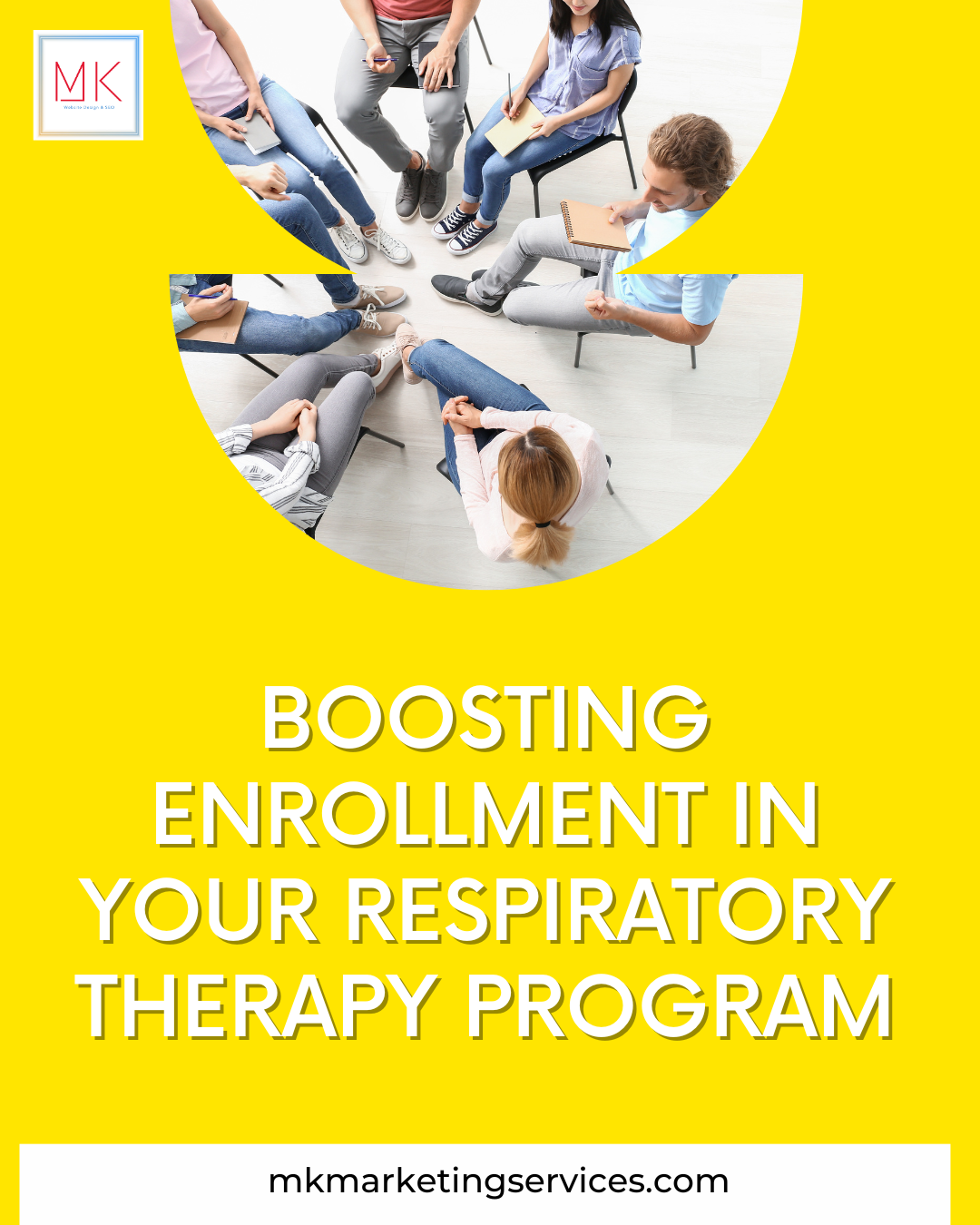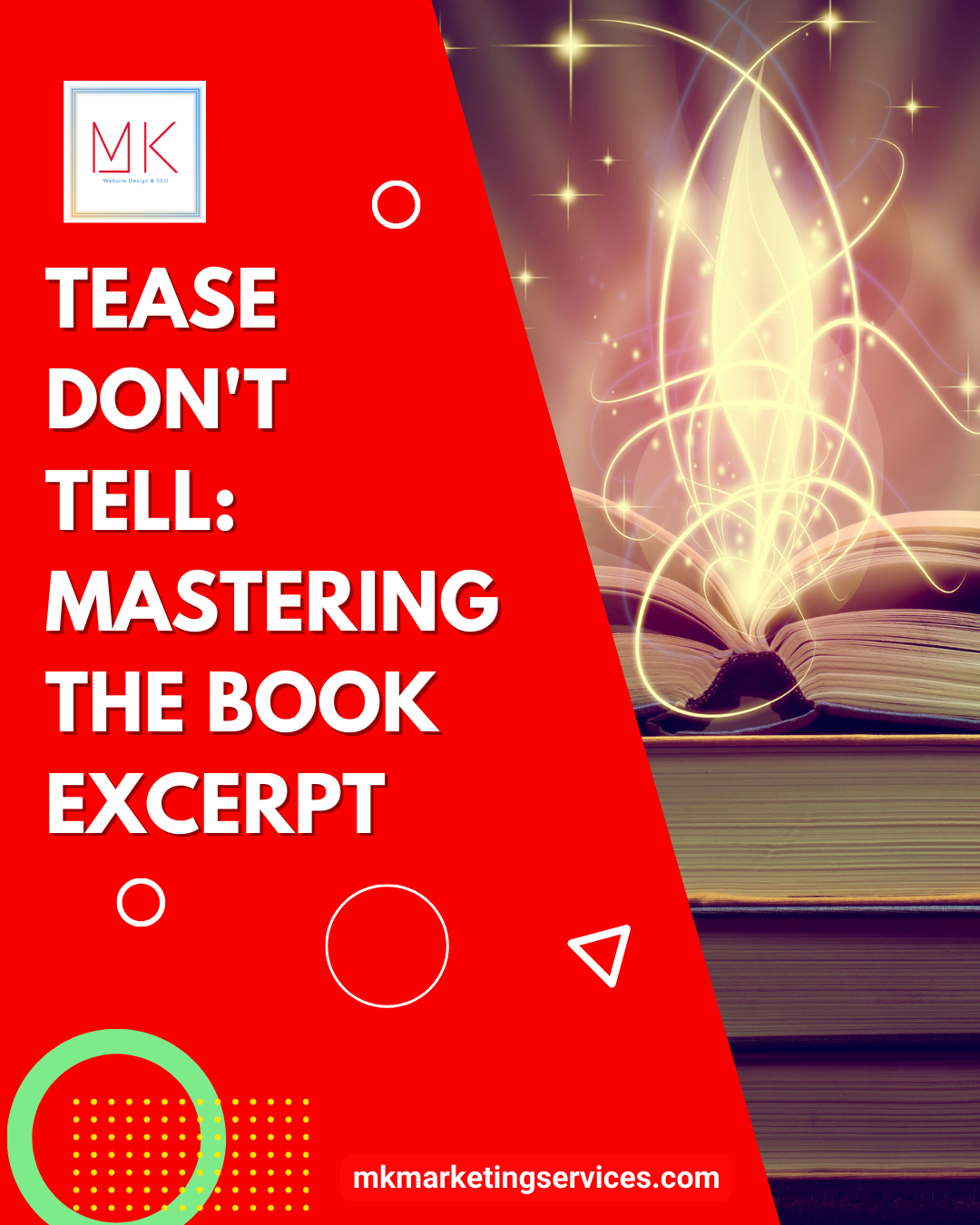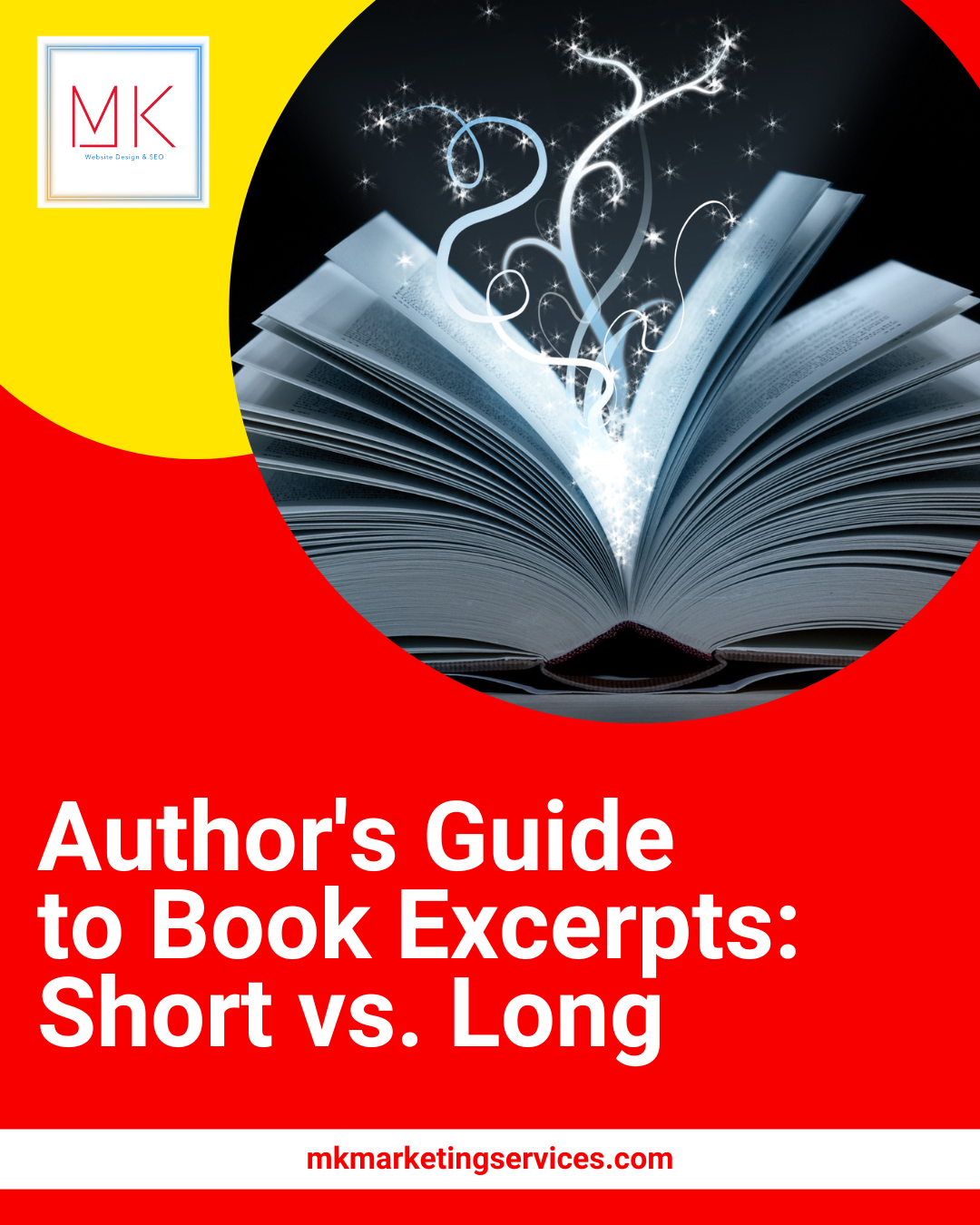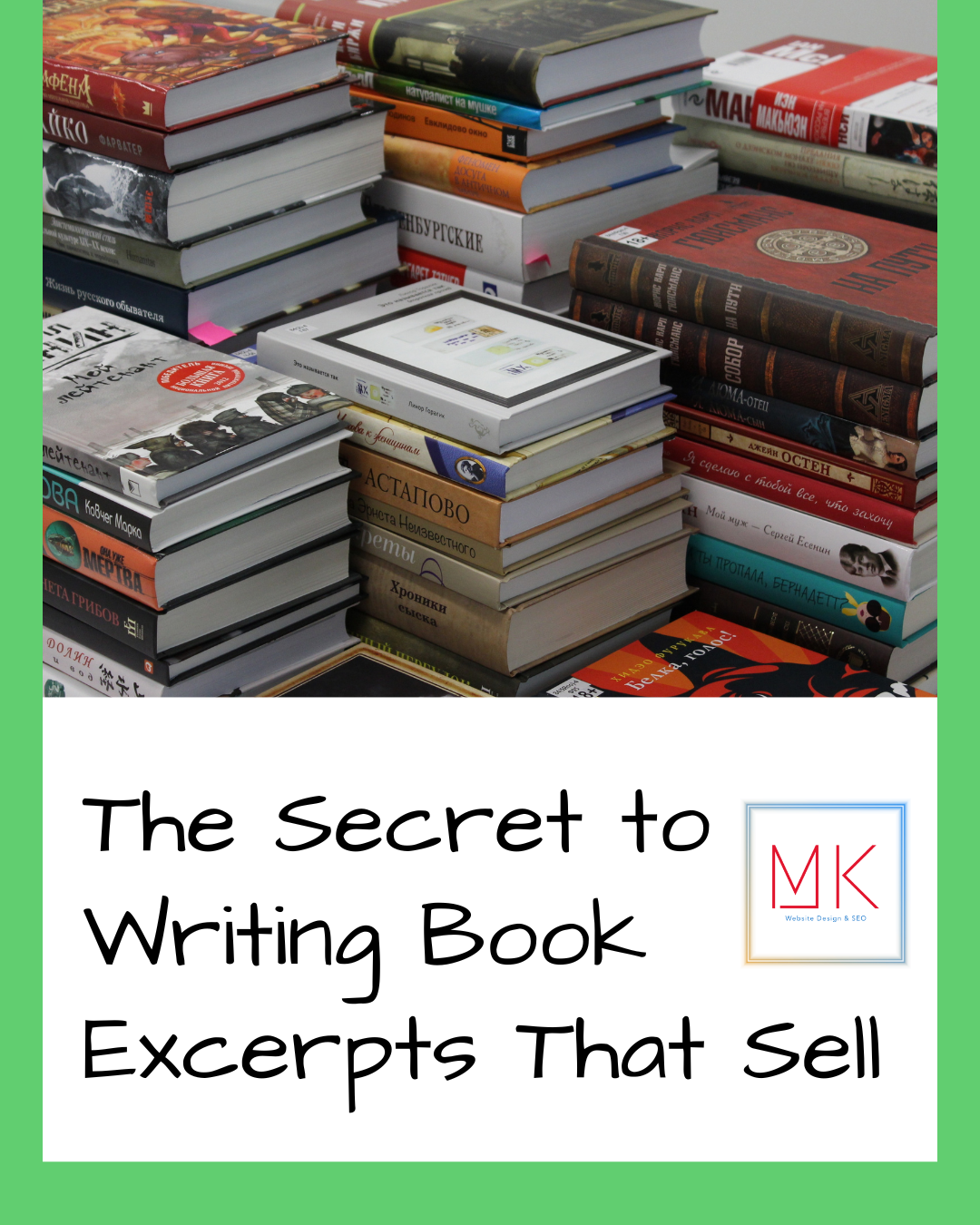How to Create Facebook Ads Part 1: The Campaign
Facebook can be an excellent source for generating leads for the business.
If you are not yet utilizing Facebook ads, then you are missing out on tremendous opportunities.
Some people shy away from Facebook ads thinking that it is a complicated process.
And quite frankly, this couldn’t be further from the truth.
So if you have set your Facebook business account up and are ready to generate some leads for potential sales, you are in the right place!
Let’s look at the most critical parts of creating a Facebook ad, starting from the campaign!
Start by accessing ads manager
This is the first step. If you are on the desktop, you can access the ads manager from the business manager.
Alternatively, you can use the Facebook ads manager mobile app if you are on the desktop app.
On the top left corner of your screen, you will see dots.
Click on these to access the business manager.
Now let’s get to the meat of it!
Creating a Facebook ads campaign
After clicking the dots on the top left corner of your screen, you will see a green “create “ button.
Click on it.
1. The campaign objective
You need to select your campaign objective. To create the right objective for your business, it’s essential that you first define the goals you want to achieve.
You have the option of creating brand awareness.
In this case, click the “brand awareness” objective. Likewise, if you want to drive traffic, click the “drive traffic” objective.
You should choose an objective that aligns with your advertising goals because Facebook will optimize the ads differently based on your goals.
2. Campaign name
Your campaign will need a name. This makes it easier to have the campaigns organized, especially if you plan on running multiple campaigns.
What’s more, this also makes it easier when it comes to analyzing the effectiveness of your campaigns.
3. Choose special ad categories
Now it’s time to make choices regarding the campaign as a whole.
Firstly you will need to select special ad categories. This allows you to choose which category your ad will fall under.
While this step isn’t a must, you must determine whether your specific ad campaign falls under a particular category.
Secondly, find out if you will need to run A/B testing.
By running experiments, you can find out which areas of your ad campaigns are more effective so you can capitalize on them.
Therefore, it is recommended to set up A/B testing to show you the most efficient way to run your campaign.
Finally, there is budget optimization. All you need to do is turn this feature on.
Facebook then determines the best way to allocate your budget on your various campaigns.
However, you can also decide for yourself the budget allocation and how your money will be distributed among different ad campaigns.
4. Speaking of budget
Setting a budget and bidding are two of the most important factors for Facebook ad campaigns.
You will start by selecting your type of budget. You have two options here between daily or lifetime budget.
Also, select your budget amount. Finally, choose a start date and an end date.
5. Audience targeting
With Facebook ads, you have plenty of options to choose from on how you will target your audience.
Here you will choose between a saved audience or creating a new Facebook audience.
6. Set placement
Here you choose where your ads will appear through the Facebooks network.
However, keep in mind that the goal of your advertisement will have a significant influence on where your ads will appear.
For instance, Facebook ads feed Facebook stories and search results.
7. Finally, creating the ad campaign
Once you have gone through the above steps, you can finally make your Facebook ads.
Here you can choose your ad image and the copy – Note that these are very important elements of your ad, as they will catch the attention of the user and speak of your value proposition, a lot!
Final Thoughts
While you might think that creating the perfect ad is complicated, it is a straightforward process.
Facebook ads campaigns open your business to a global market and can help take your business to the next level.
Therefore, it is essential to understand the fundamentals of FB ads and apply them to your business!
As we mentioned, the ad image and copy are two very important aspects of your Facebook ads, so move on to part two of this article series, where we will discuss just that!