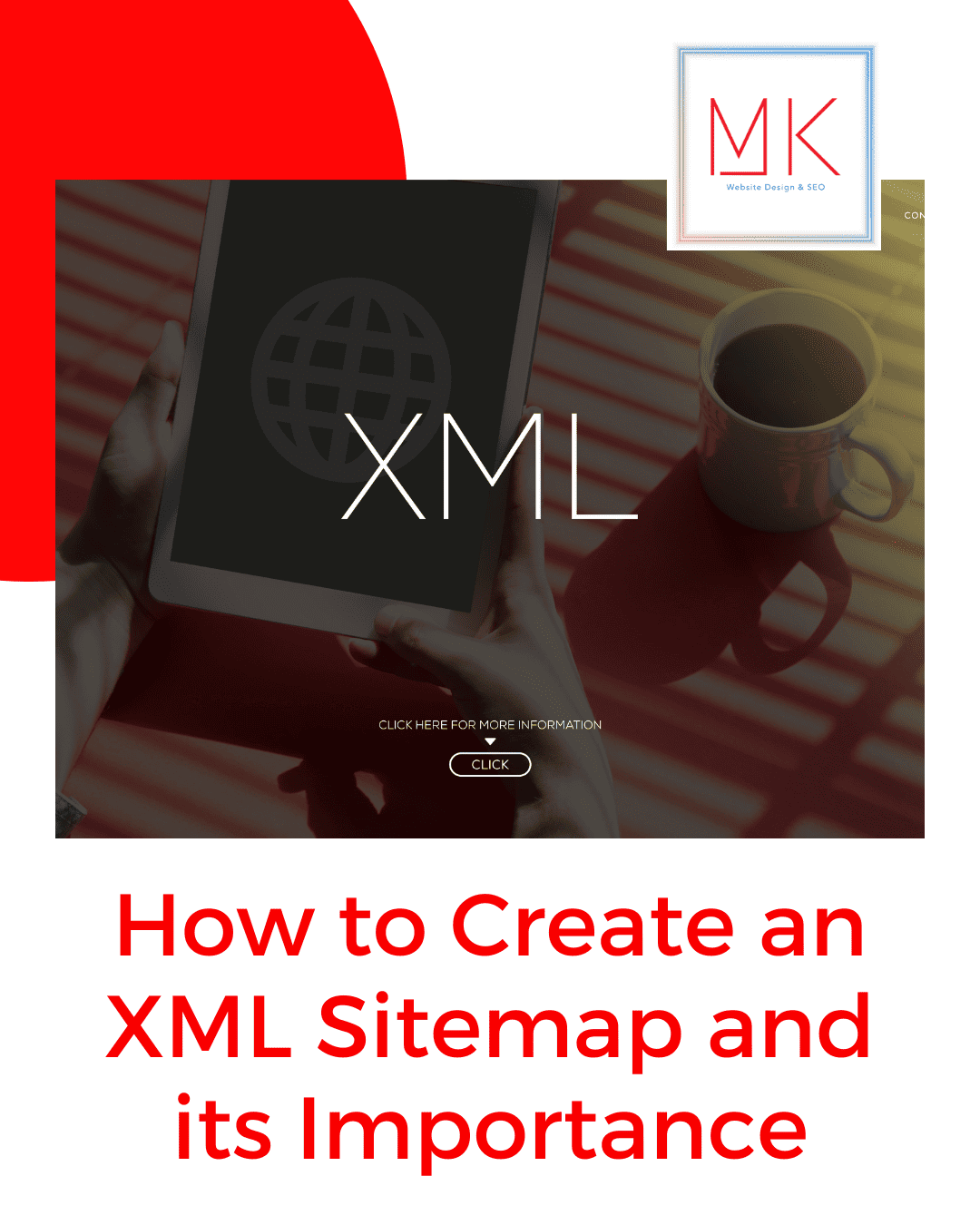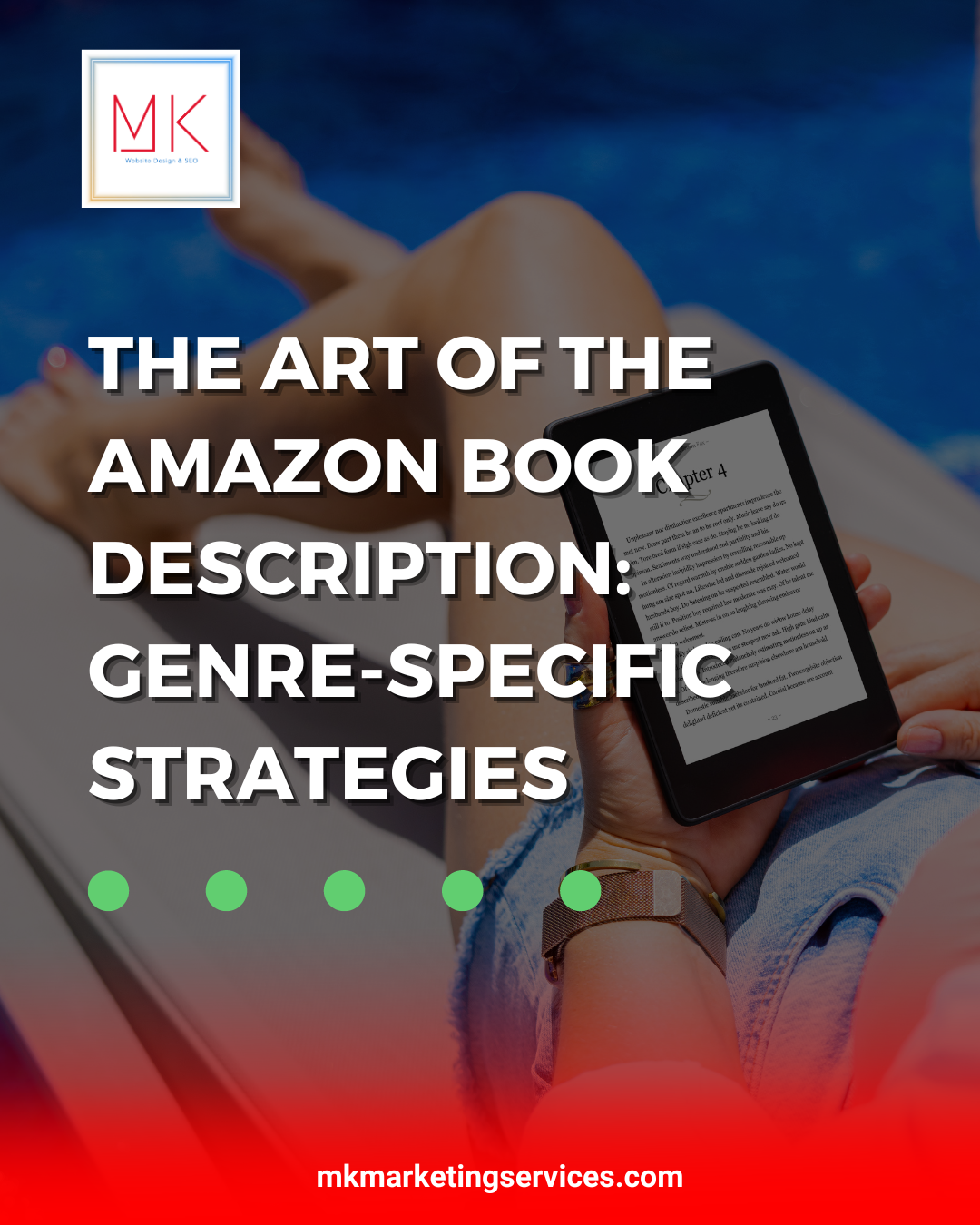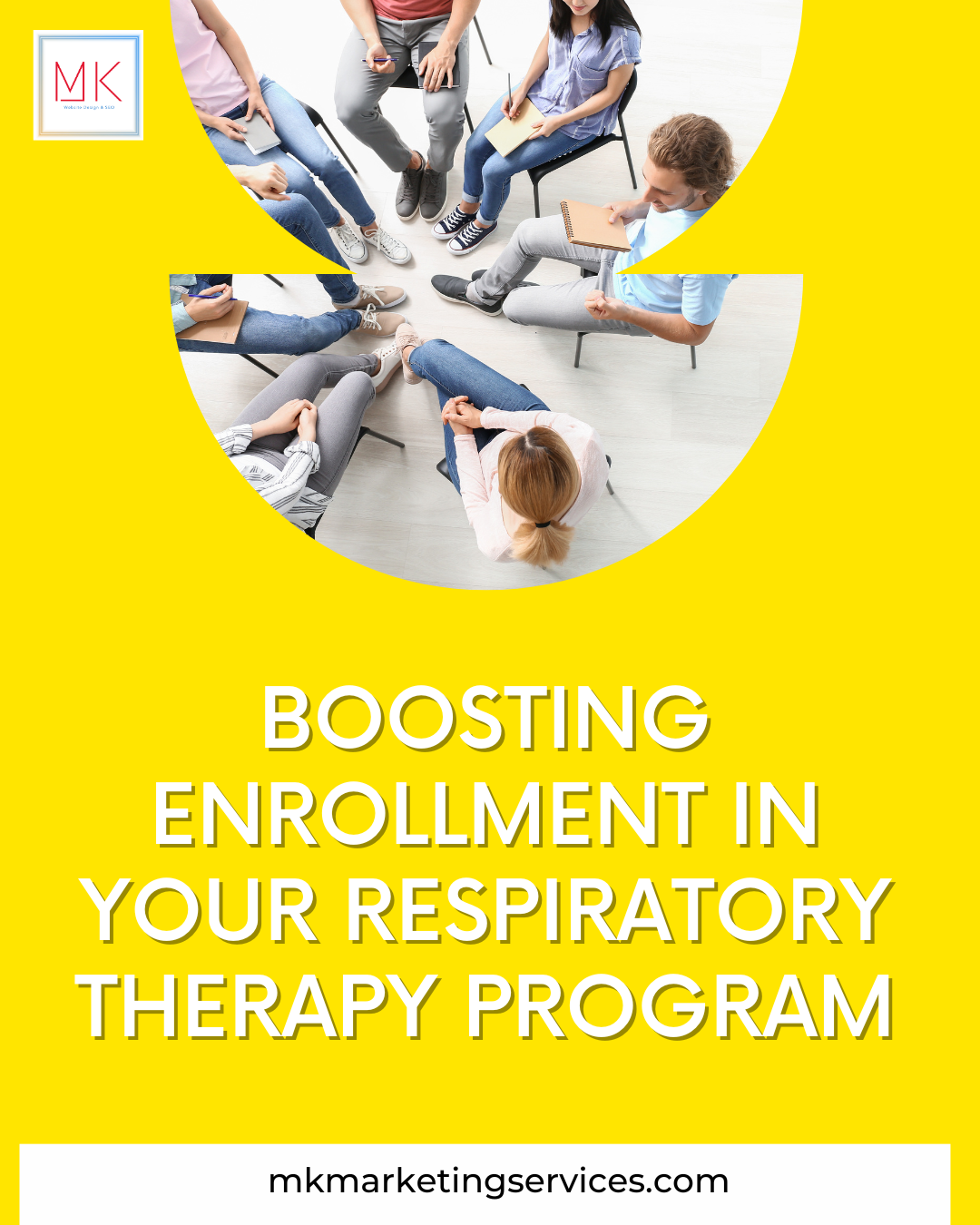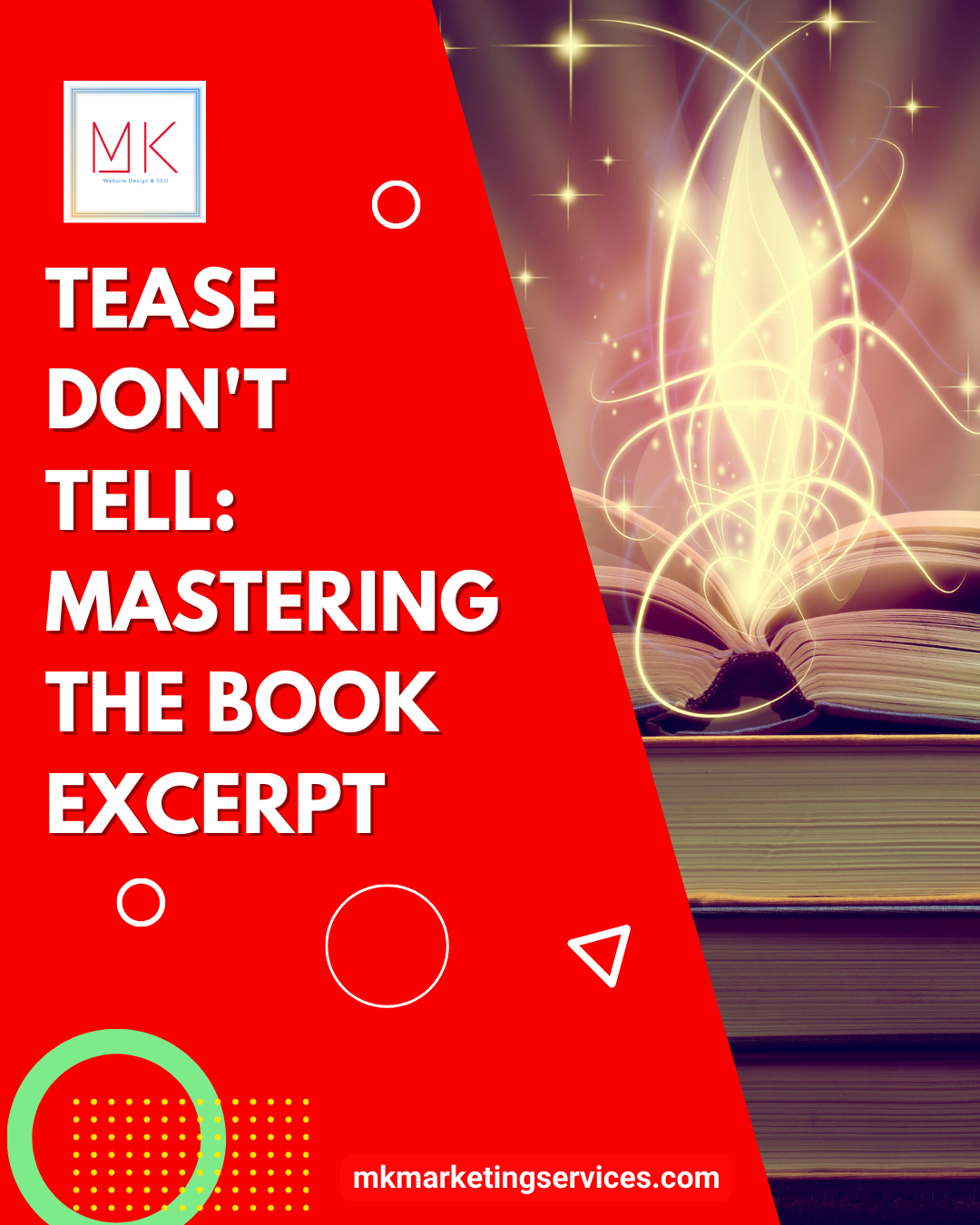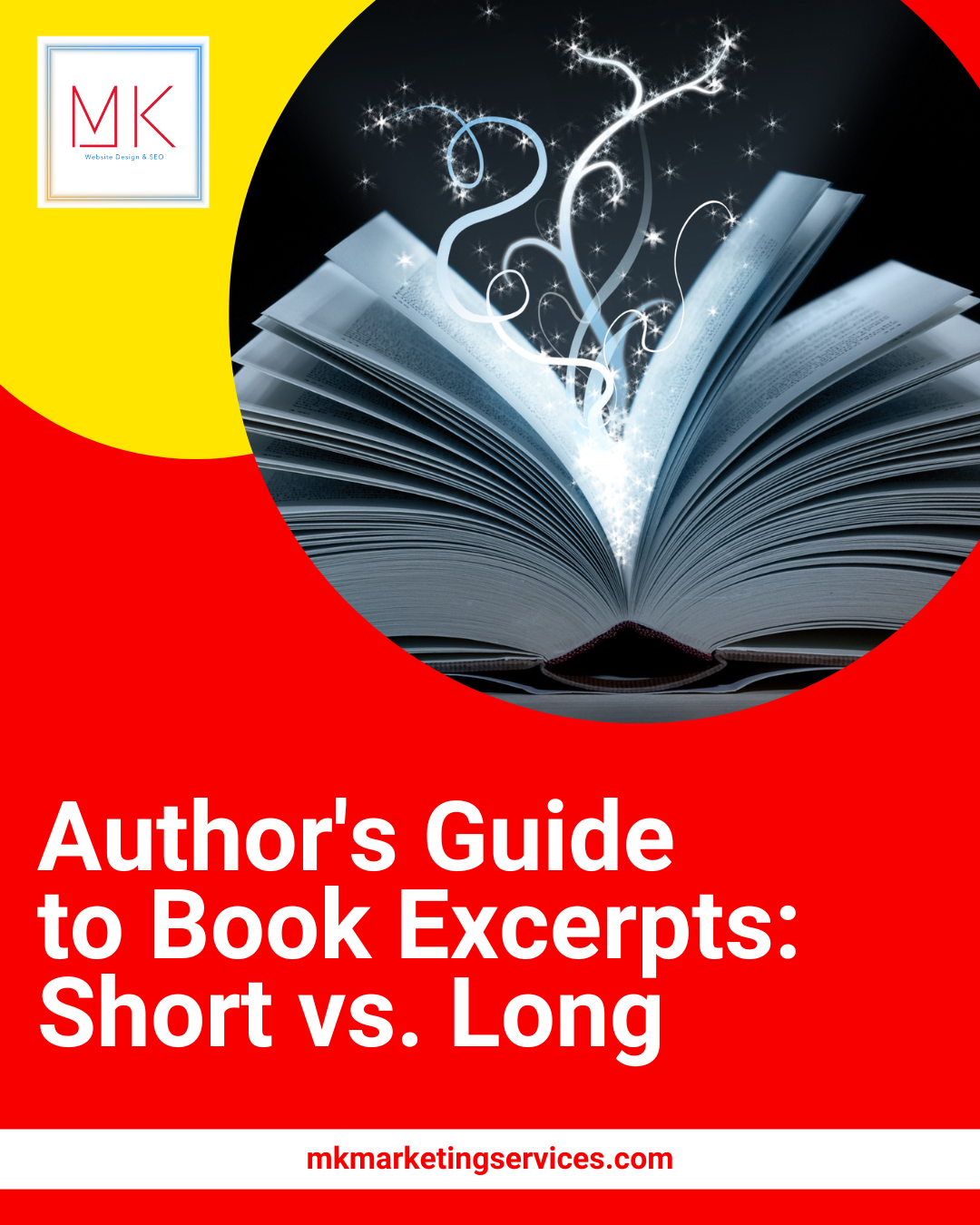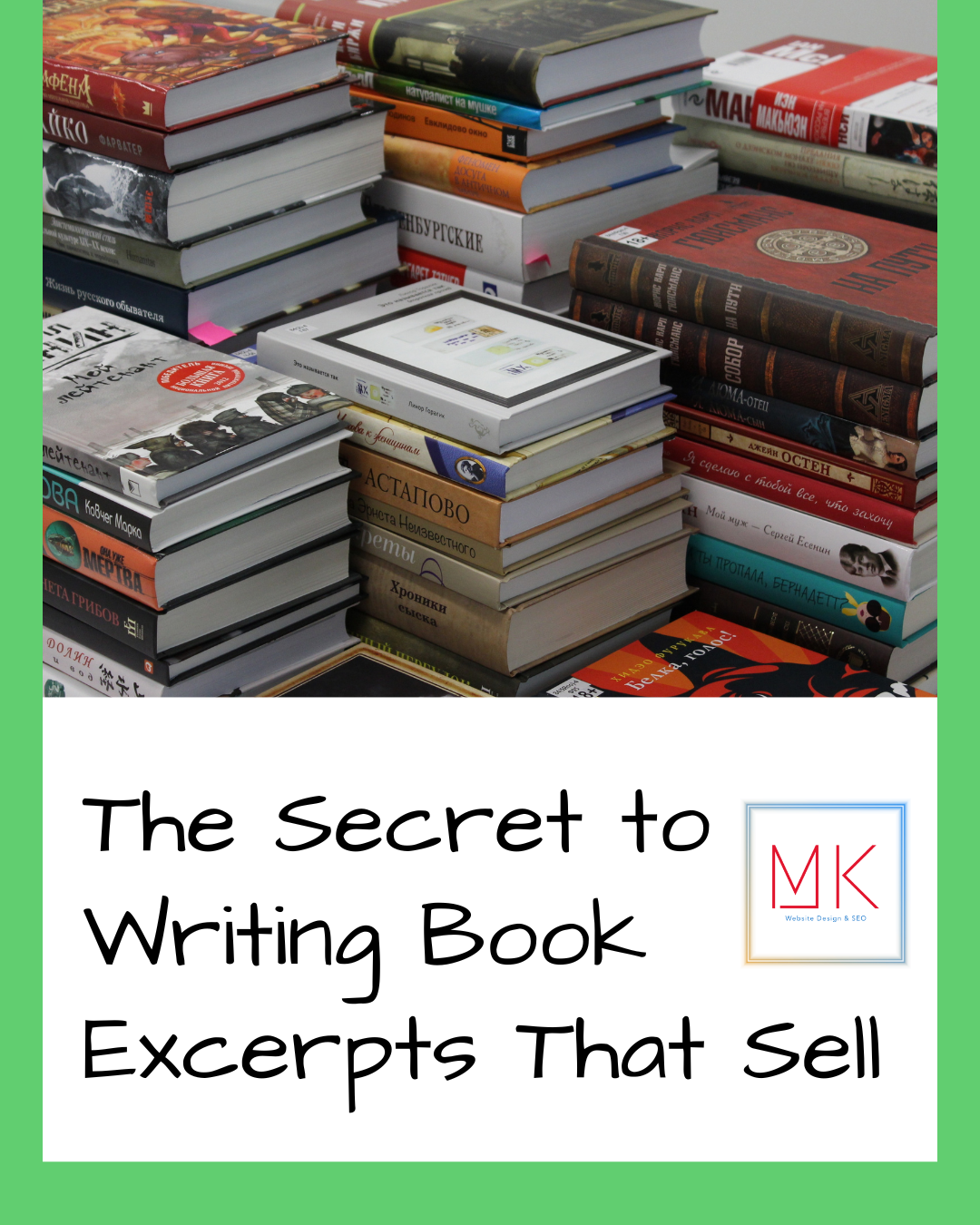SEO has changed digital marketing in various ways and exposed new horizons. Optimization with search engines gives you big rewards with a little effort. Building sitemaps for your website works wonders for you. It technically tells the search engine that your website has valuable content and should be found. An XML sitemap provides information on all your valuable content like photos, videos, different pages, and the link between them.
Importance of XML Sitemap
There is a diversity of formats in the market with which you can build sitemaps. Extensible Markup Language (XML) is considered the most suitable and appropriate. An XML sitemap is a type of SEO for your website. It is not hard to make one, and it will increase your website growth drastically.
You don’t need to be a software engineer or expert in coding to make an XML sitemap. It is just a set of website URLs that maps out the structure of your website.
Website size and Sitemap
Sitemaps depend on the size of your website. If you can, a big website with tons of content. You need a sitemap that can guide your customer through the website. However, small sites can also build a sitemap for a good ranking and ease of their clients.
Steps to Create an XML Sitemap
Search engines use crawlers to read and organize information on the web. Your website with an XML sitemap will make it easier for it to read and improve your ranking on the search engine. There are two methods to create an XML sitemap. Either you can automatically build an XML site map using software like Screaming Frog, or you can create one manually.
To create an XML sitemap manually, you can follow these steps:
1- Collecting all the URLs of your Website
You can gather all the URLs of your website in different ways. You can use Google Analytics to find the URLs of your site. You can also perform a site-in search on Google. You can also manually look for all the URLs if you have a small website. Just make sure you gather the URLs of the essential pages of your website that you want to index on Google.
2- Coding
It is not expert-level coding. It only has a few basic steps by which you can code your website’s URLs in a proper format.
- i) Start with an opening tag
- ii) Then add your respective URLs using <url> and <loc> tags
iii) It will be adequate for your XML sitemap
- iv) You can add extra tags that will help you in the long term, like the priority of a specific page over other pages on your site <priority>
- v) Close it using a </url> and </urlset> closing tag
3- Submitting your sitemap to Google
- Go to the Google Search Console and click on the sitemaps option
- Type the sitemap URL
- Click on submit
Google will automatically crawl your website along with your XML sitemap.
Conclusion
An XML sitemap is a great way to increase traffic on your website. It is easy to create and can be built within a few minutes. With the optional tags, you can make your website fine and preferable. MK marketing service can provide you with expertise in formulating a perfect XML sitemap for your website.