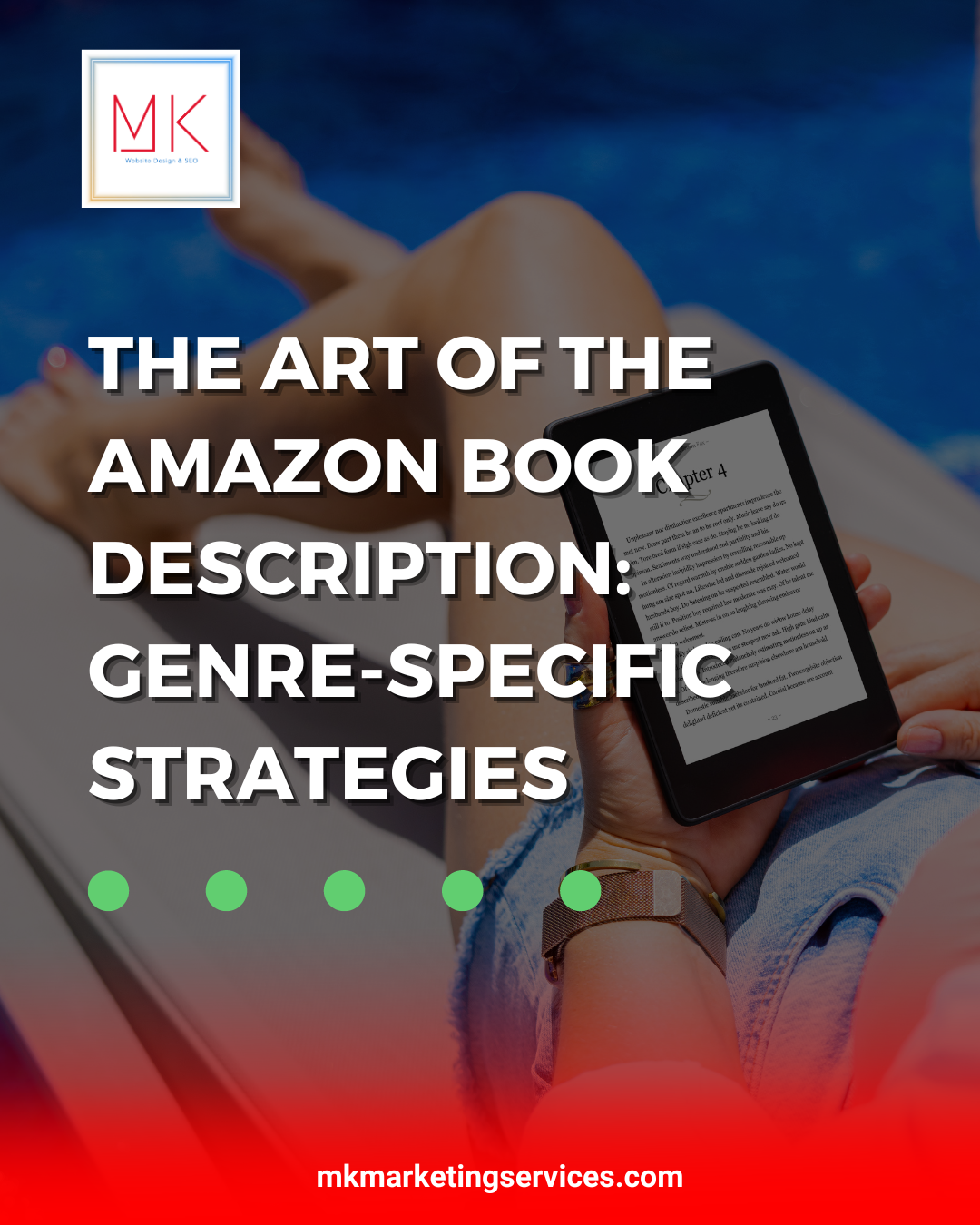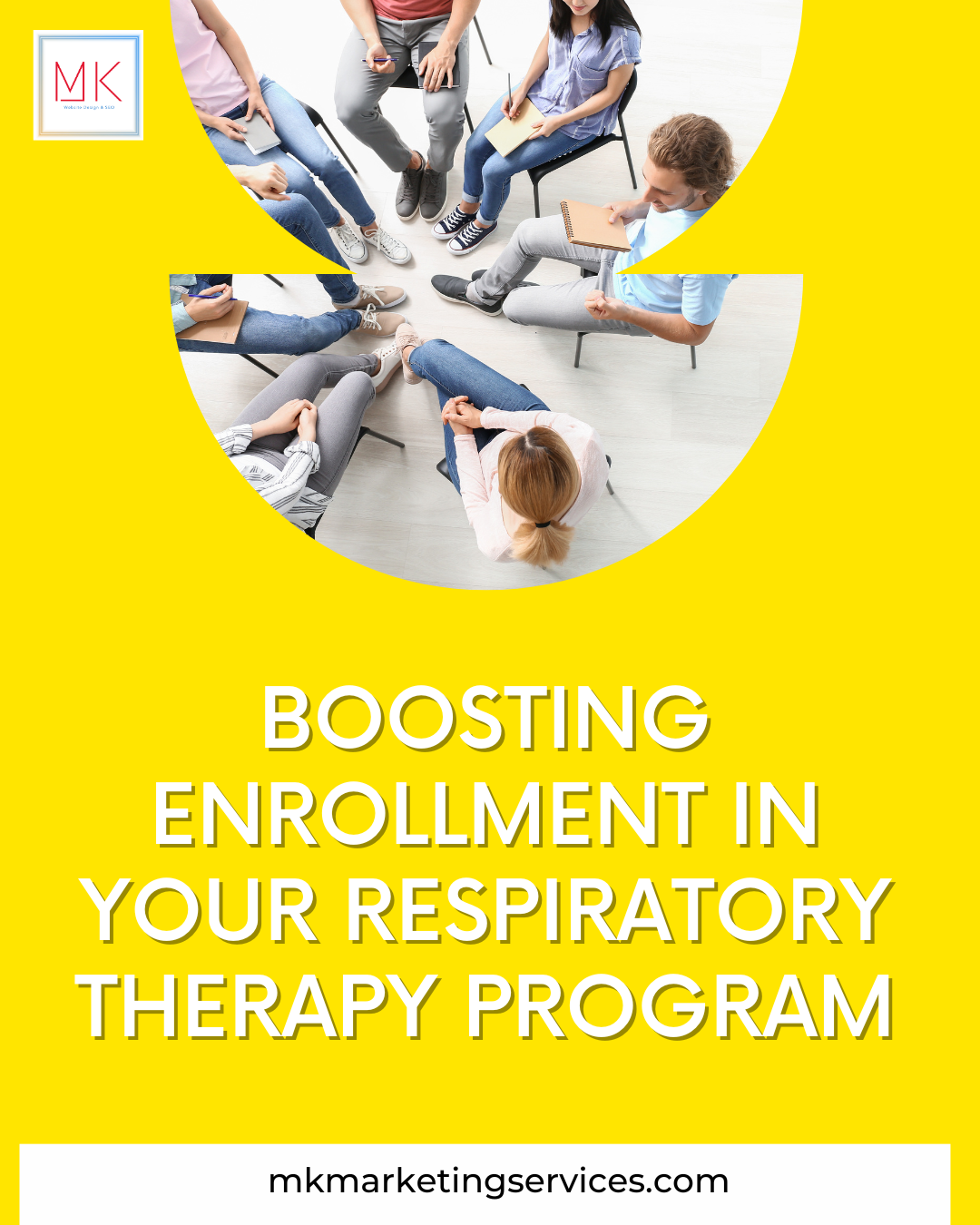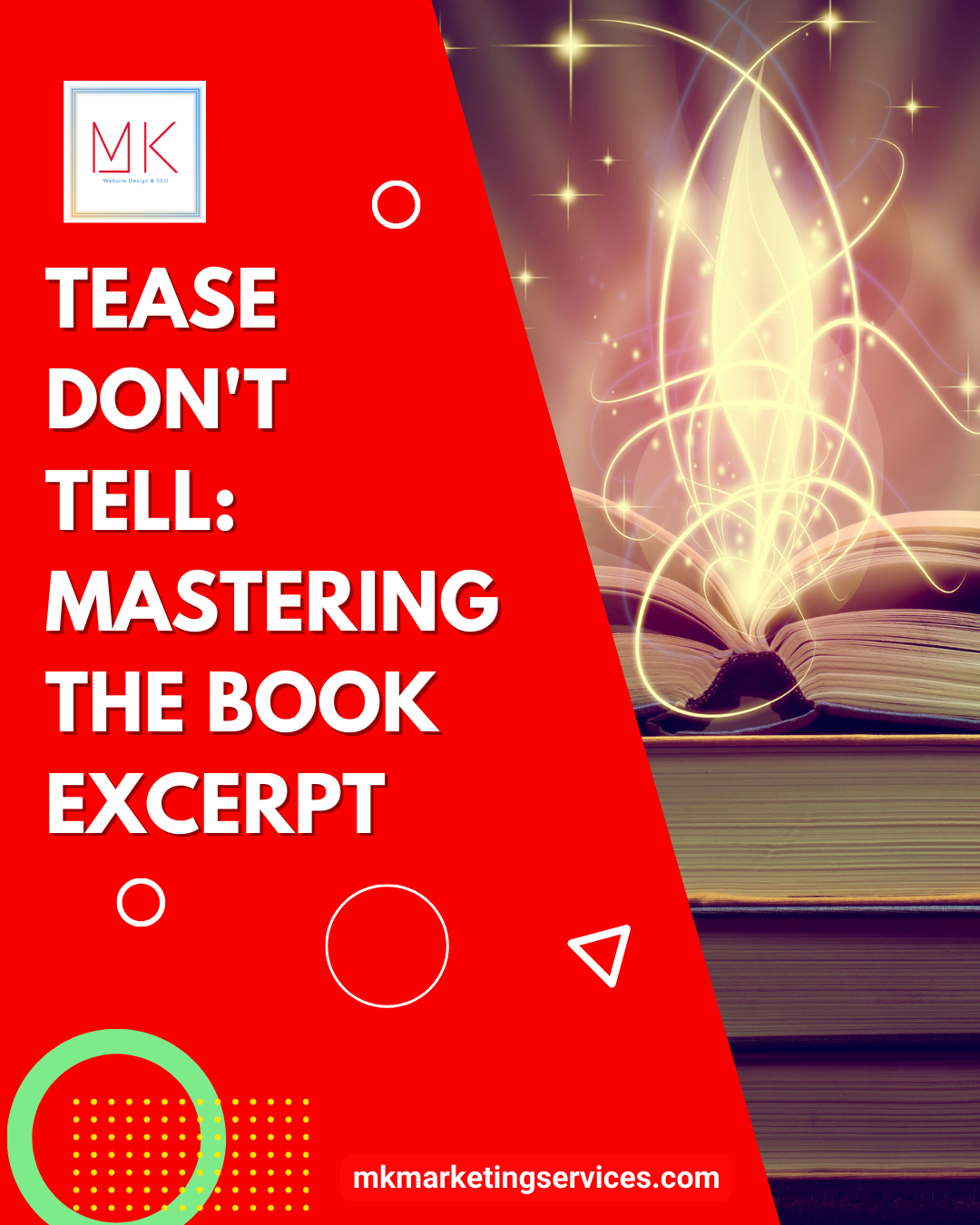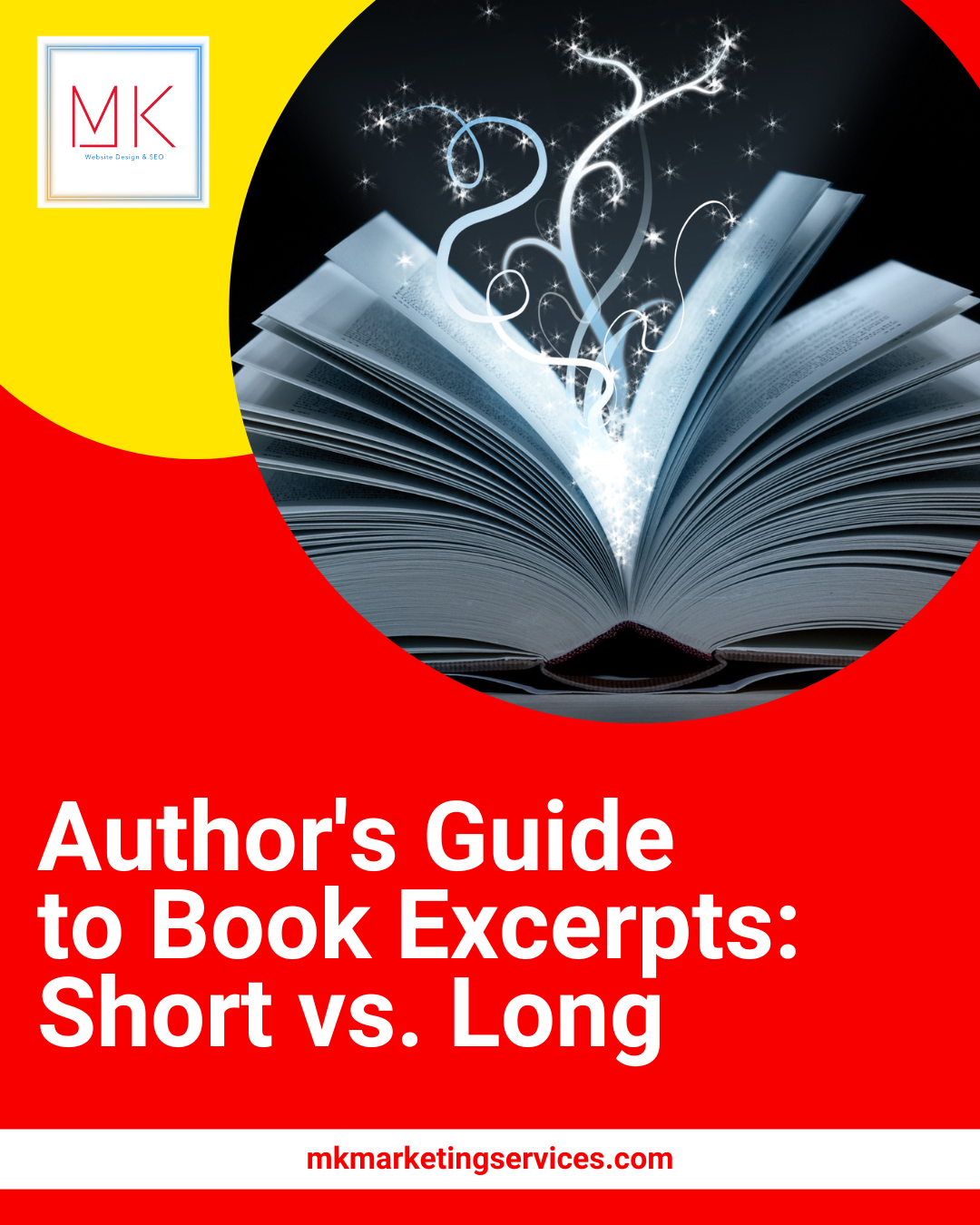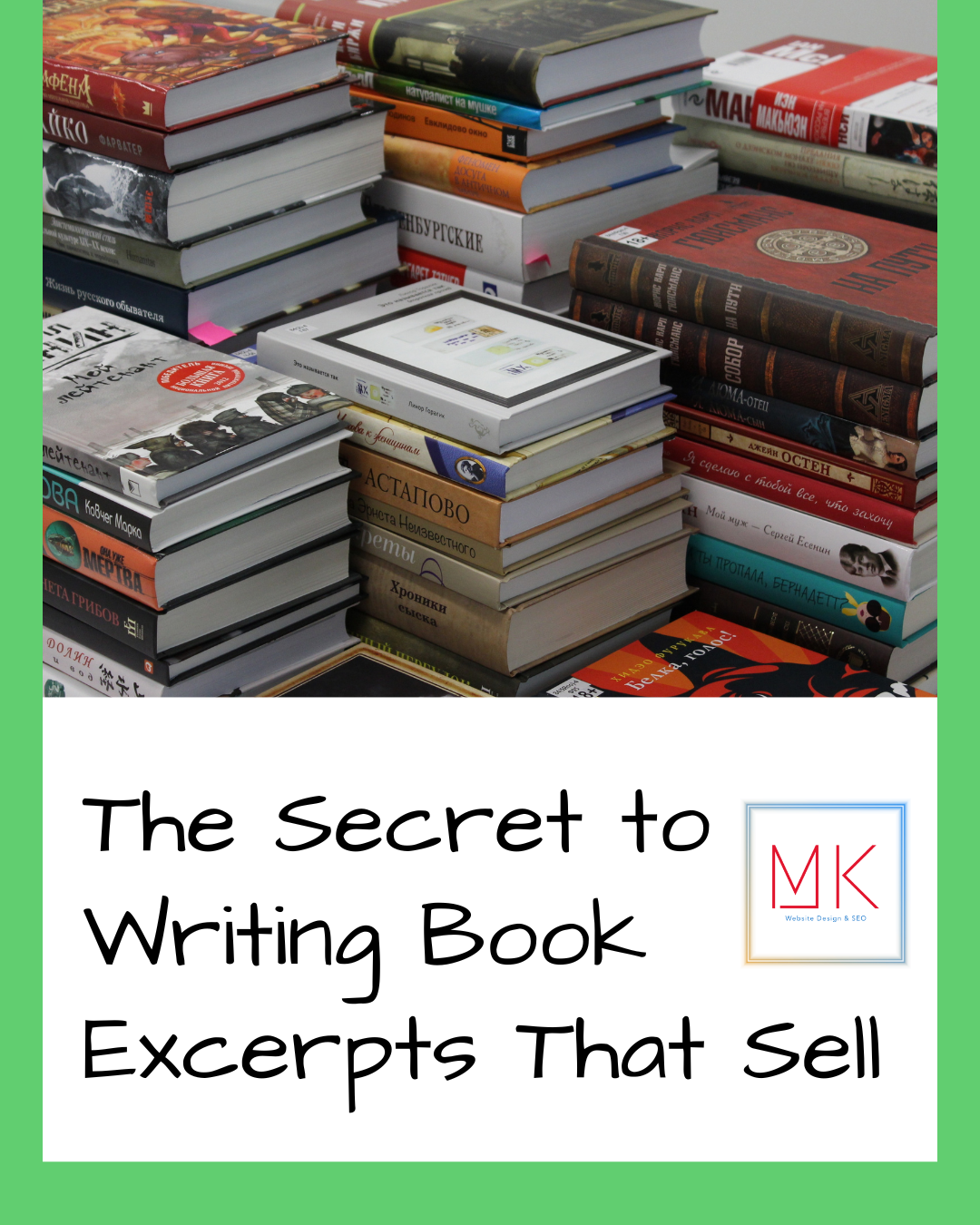Video content is one of the major types of watched content on social media. Social media platforms have introduced reel features to promote moving content in this trend. Video content has great reach as compared to written or still content. It goes viral in no time, so creating quality videos for promotion and marketing always bore fruit for companies, even industries.
Ways of Creating Quality Videos
As smartphones are everyday gadget, it allows you to create, share and edit videos instantly. The most convenient way of creating quality videos is to start with your smartphone camera.
1- Video Making
Video making is an art, and to master this art, you must know the do’s, don’ts, and various tricks to create quality videos. You can make quality videos on smartphones easily. Smartphone cameras are optimized so that they are suitable for videography, clip-making, and filming beautiful scenes.
All you have to do is to set up the camera with professional angles. Finding the right angles is the main deal. You must know the perfect angles to record any scene for professional coverage.
2- Lenses
To create quality videos on smartphones, always keep your lenses clean. The quantity of lenses on your phone tells you about the dimensions they cover. Before shooting videos from a phone, know well about your camera lenses. Each lens has its specific job; use them for what they are designed for. Protip here is never to use a selfie camera for creating videos with smartphones.
They compromise the quality of the video. To record something on your front, flip your phone and set it for recording. Another critical factor for getting the best result is light. Adjust your camera according to the available light or artificially add perfect shade and intensity.
3- Storage
Creating videos on smartphones is the easiest thing; you don’t need to buy expensive cameras. But smartphones have limited storage; usually, people face storage issues while creating quality videos on phones.
This problem has a simple solution: try to cover the data in HD. It takes up less space in your phone, and you don’t need to compromise the quality of your video. Moreover, you can use cloud services to save your data or google spacing.
4- Camera Balance
Shooting videos with a smartphone may sometimes produce shaky videos or certain jerks. Try setting up your phone on a surface to get smooth videos with perfect results. Do not hold it for recording. You can invest in a tripod and gimbal if swift movements are required. These tools can help remove the shaky effect from videos. So you can experience smooth streaming of your videos.
Conclusion
Try out these simple tricks for creating quality videos with your smartphone and amaze everyone with your work. Don’t forget to adjust the lens according to the light to get professional results from your smartphone camera.