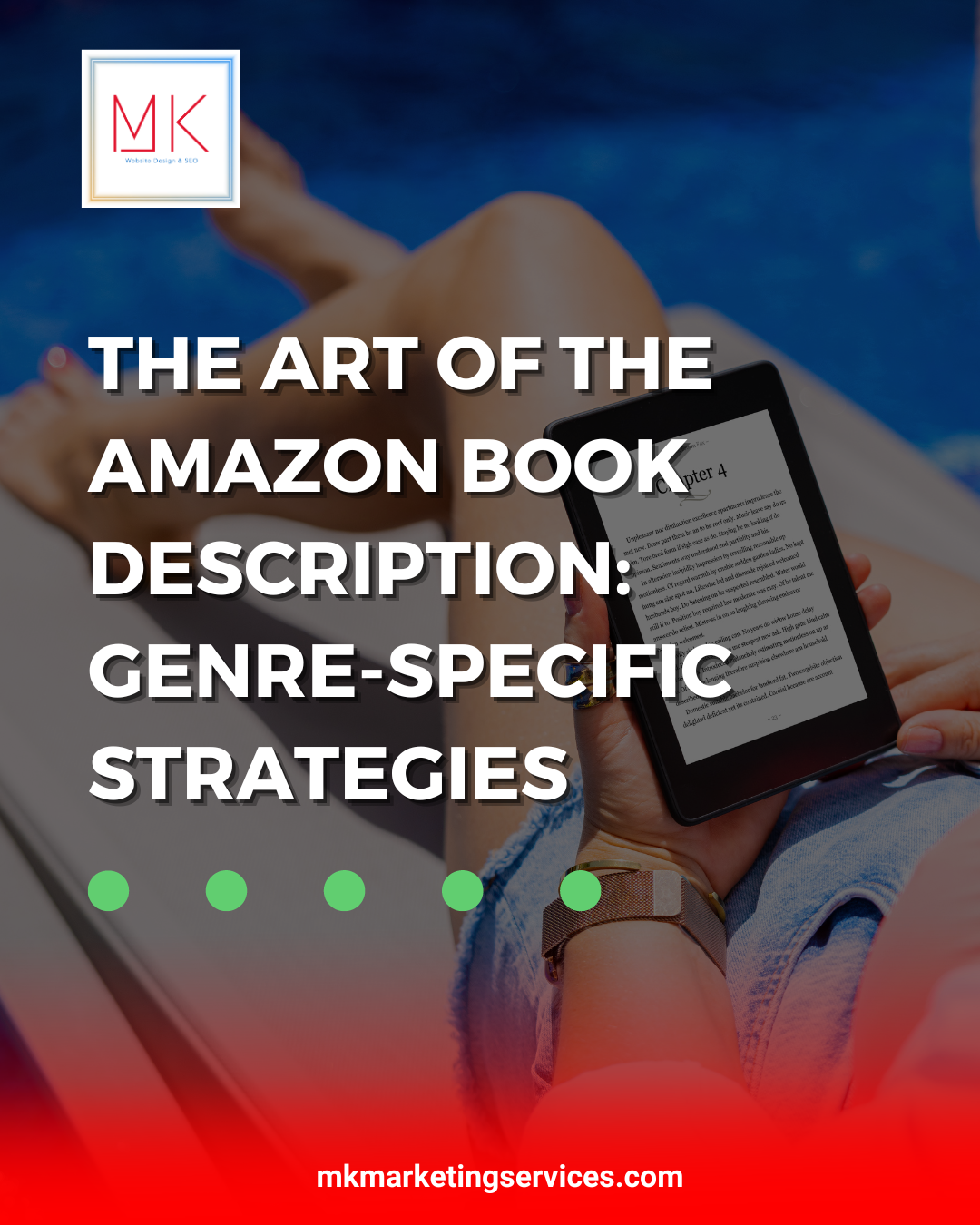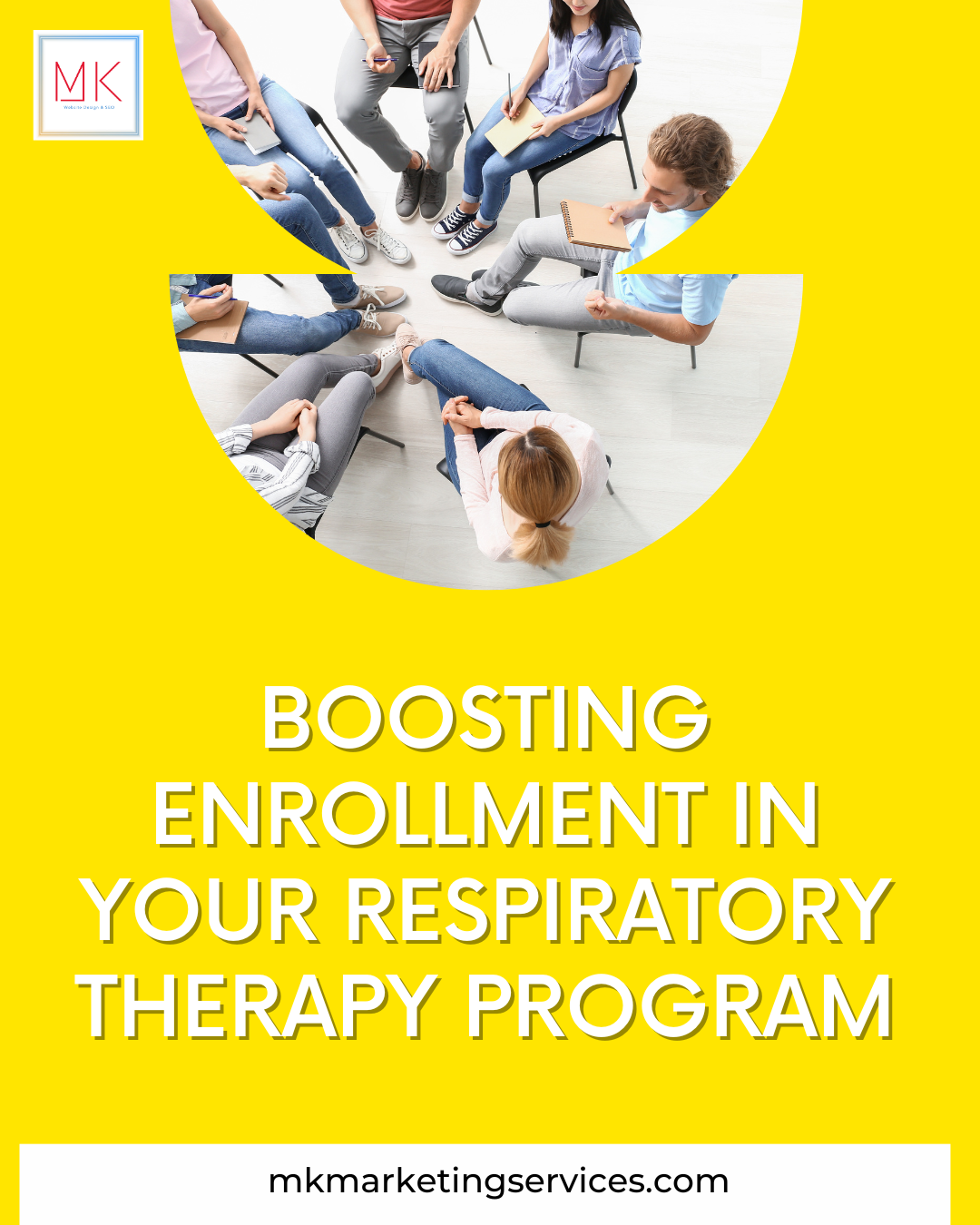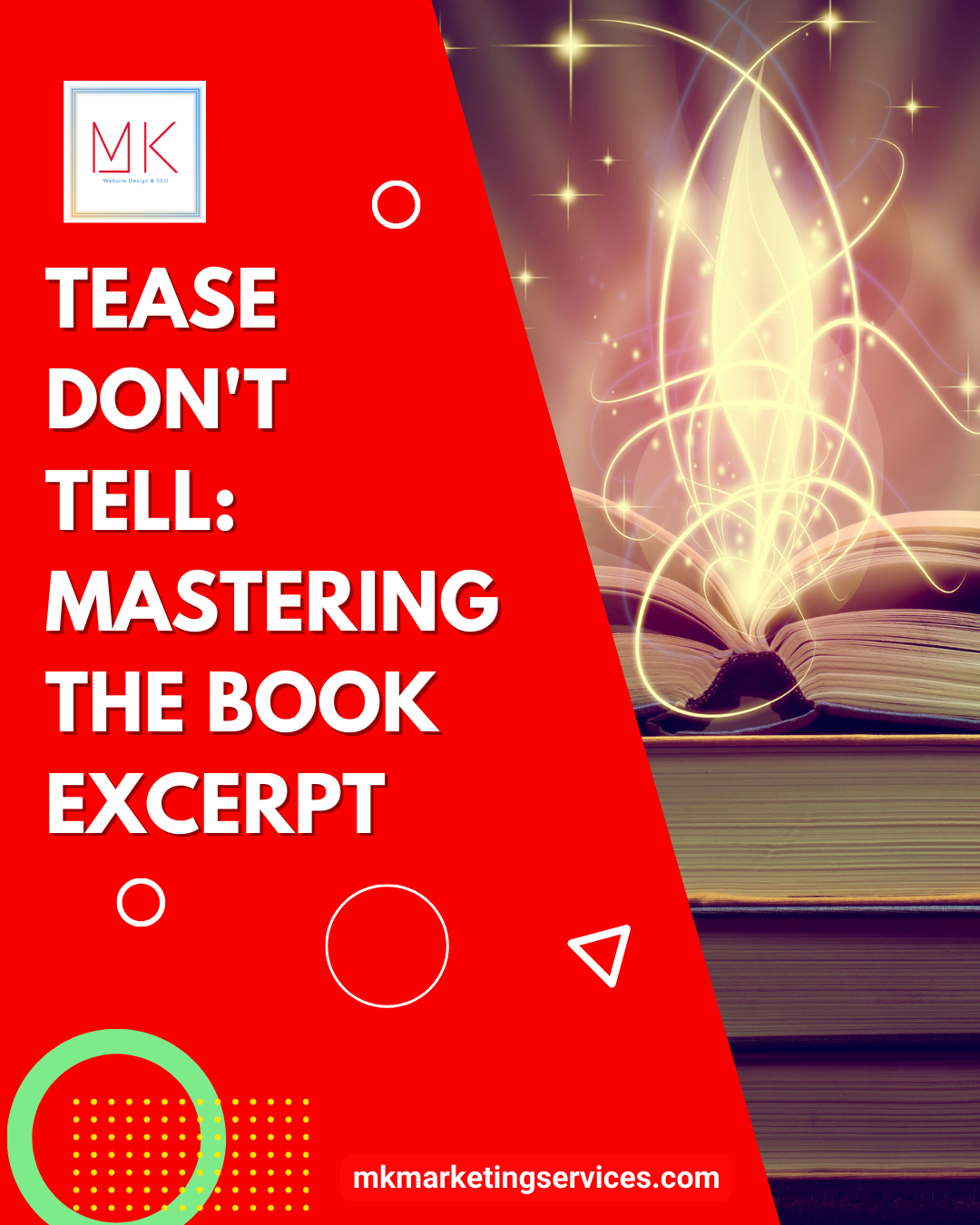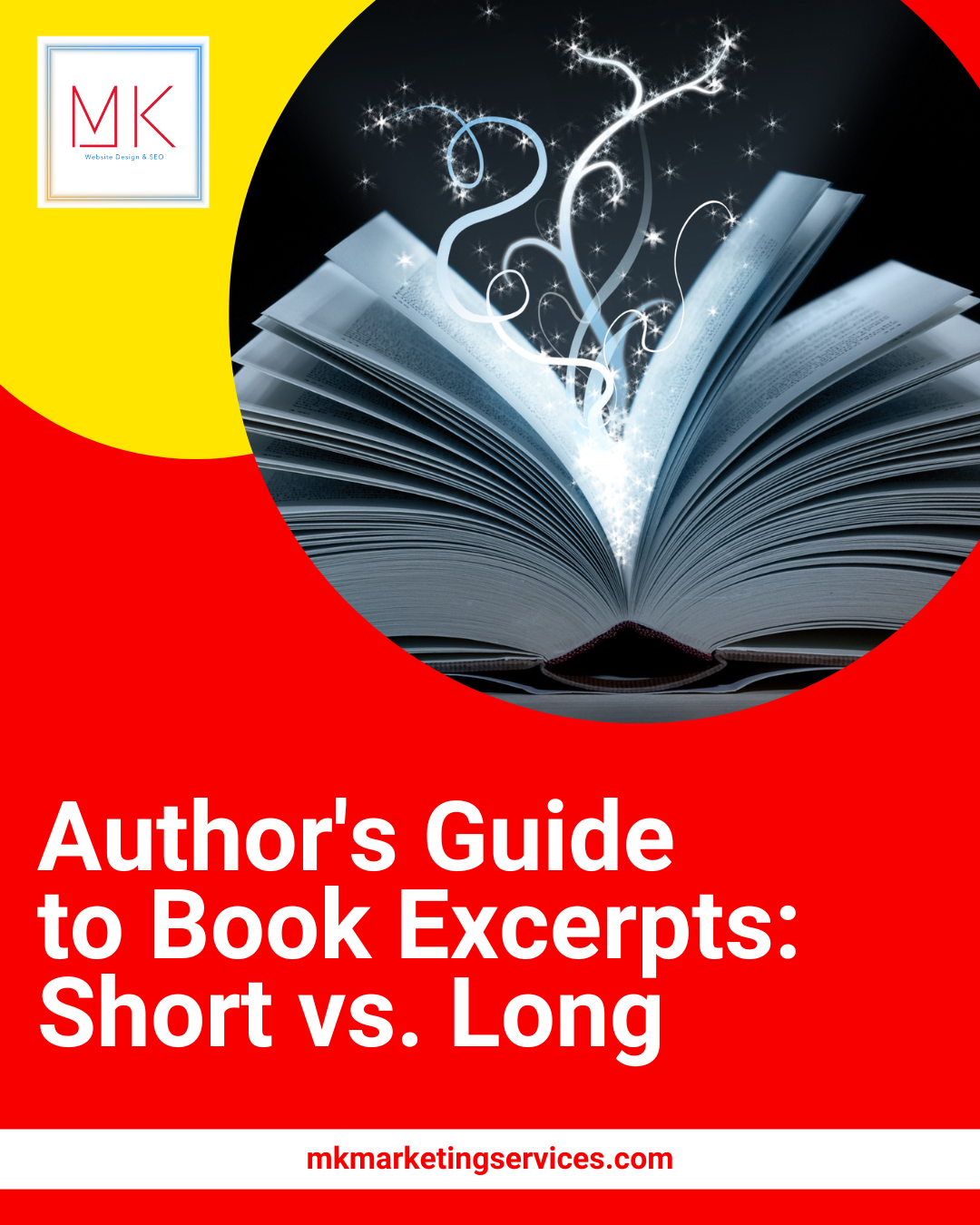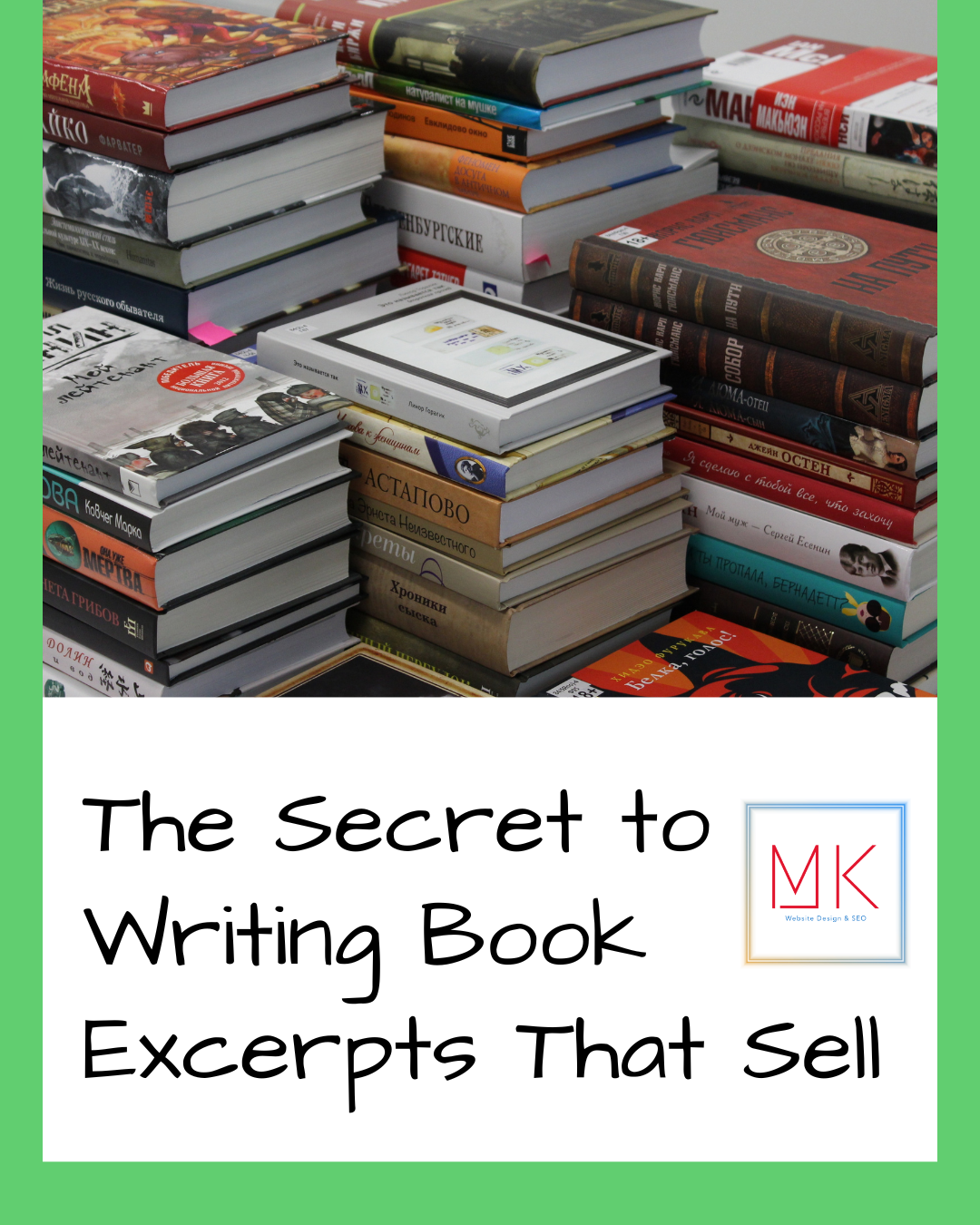Find RSS Feed | A Beginner’s Guide
Feeds from RSS (Really Simple Syndication) are essential for staying updated on the latest news, blogs, and other content from their favorite websites. Whether you’re a business professional or an individual, RSS can save you time and keep you informed on topics that matter most. Let’s learn what it is, its importance, and how you can find the RSS feed for your favorite site.
What is an RSS Feed?
An RSS feed is specifically formatted online content that is presented to the audience through an RSS reader. This content summarizes the blog post, the latest articles, and new stories from a particular website. Here, users receive the information as soon as it gets published, keeping the users updated in real time.
Why is an RSS Feed Important?
Various reasons signal the importance of an RSS feed. It is a fantastic way to get updates about blog posts, the latest news, and articles from your favorite website. Rather than visiting each of your favorite sites individually, you can subscribe to an RSS feed and get updates in real time. It not only saves you effort and time but also makes sure that you always get the latest news as soon as possible.
Moreover, RSS feeds can also benefit professionals and businesses that need to keep track of their competitors, industry news, and other relevant information. You can stay informed and ahead of the competition by subscribing to an industry-specific RSS feed.
How to Find an RSS Feed?
You can find an RSS feed for a website by following the simple steps:
- Look for the RSS icon: Most websites display an orange icon on their navigation menu or homepage. You must click the icon to access the site’s RSS feed.
- Check the website’s source code: in the next step, you need to check the website’s source code. You must right-click the website’s homepage and select “View Page Source” or “View Source.” See for a link that includes “RSS,” “feed,” or “XML.” which is usually the link to the site’s RSS feed.
- Use an online tool: There are many online tools through which you can find an RSS feed for a website. You need to enter the website’s URL, and the device will show you the link to the site’s RSS feed.
After finding the RSS feed for the site, you can subscribe to it using an RSS reader. It is a program that allows you to view and manage all your RSS feeds in one place. There are many RSS readers, both online and offline. Hence you can choose the one that perfectly fits your needs.
Final Words
Whether you are:
- A business professional or an individual user.
- Subscribing to an RSS feed is an effective way to keep up-to-date on the blogs.
- Latest news.
- Content from your favorite websites.
RSS feeds are a fantastic tool for people who want to stay informed and save time. Still trying to find an RSS feed; contact the professionals from Mk Marketing and stay updated.