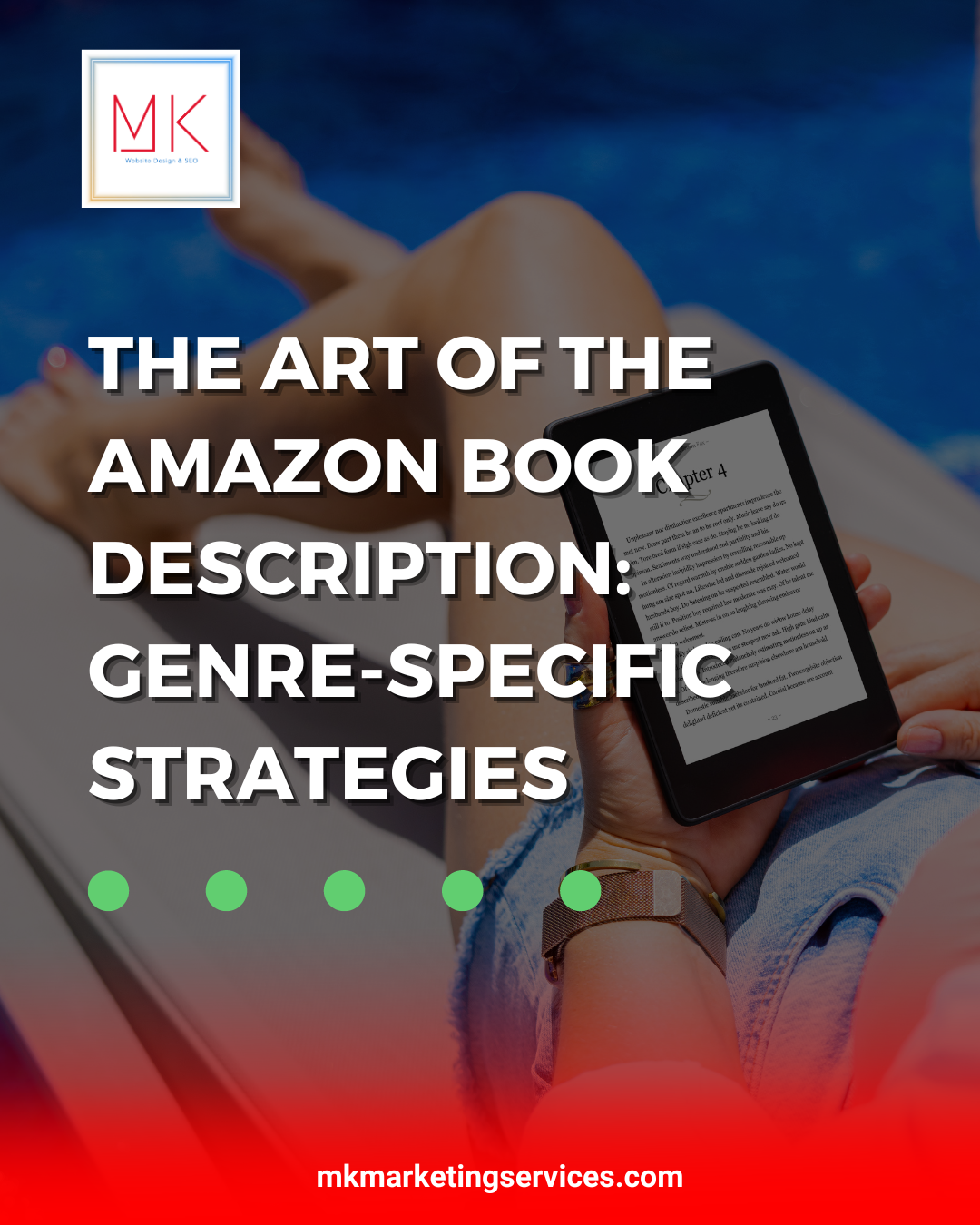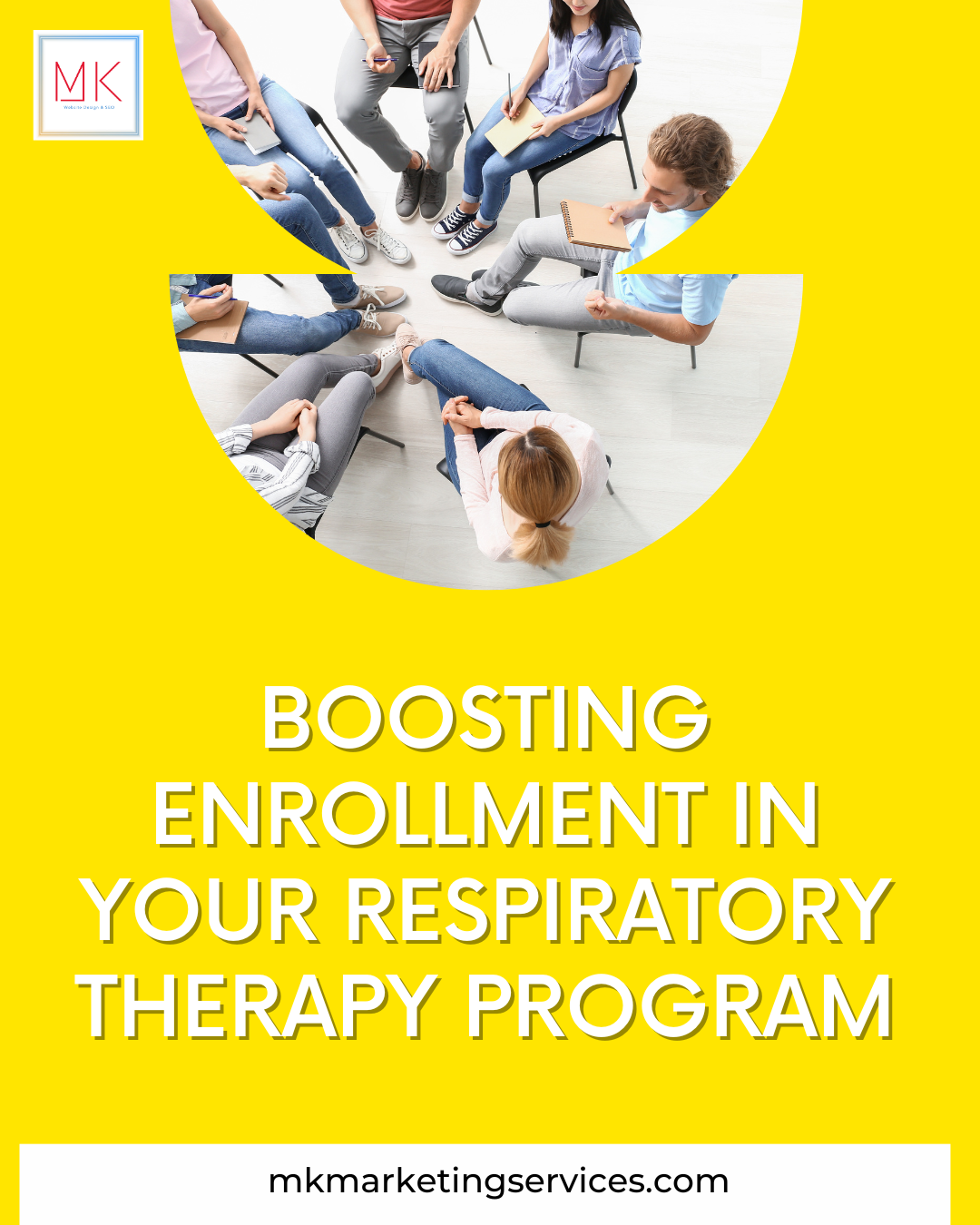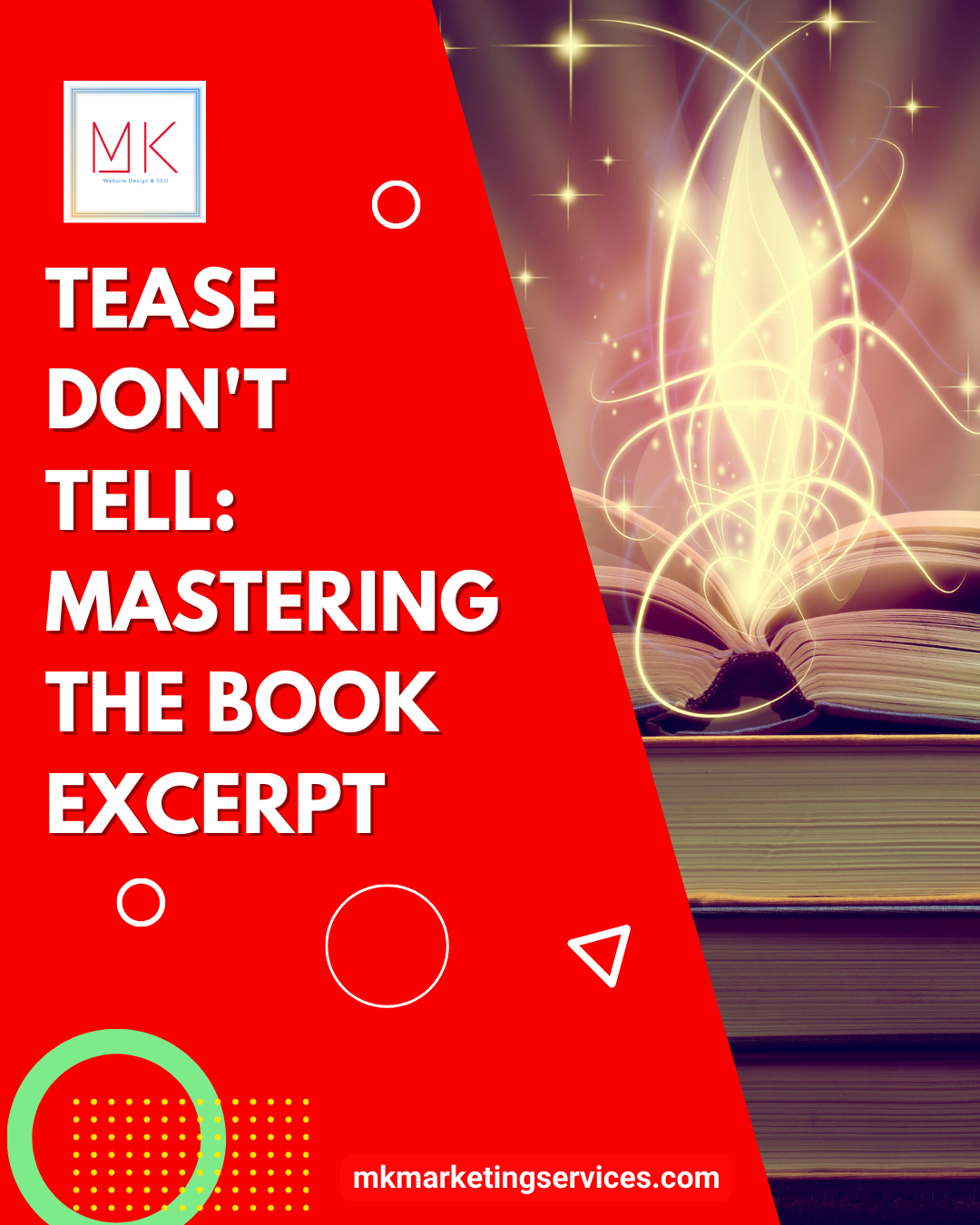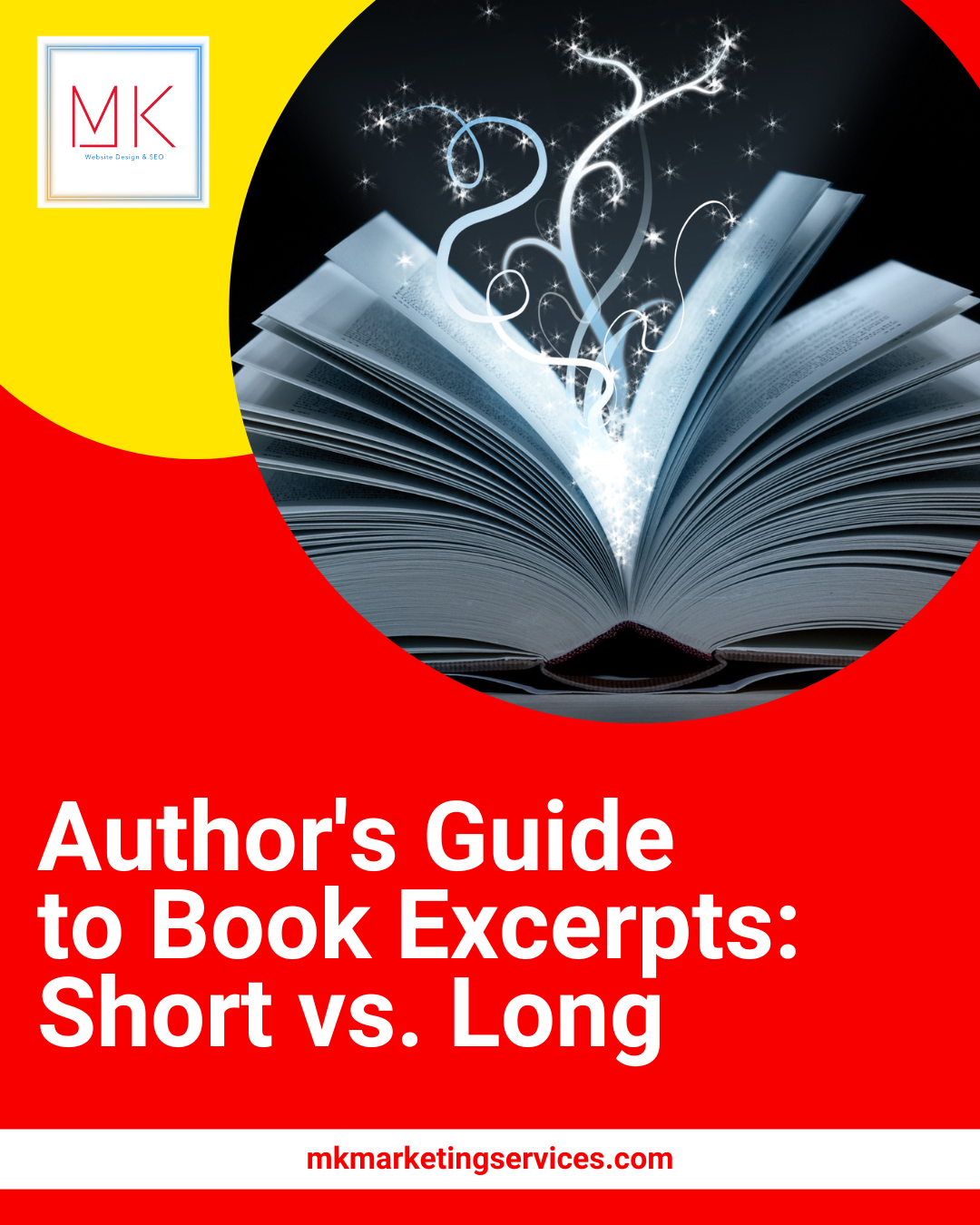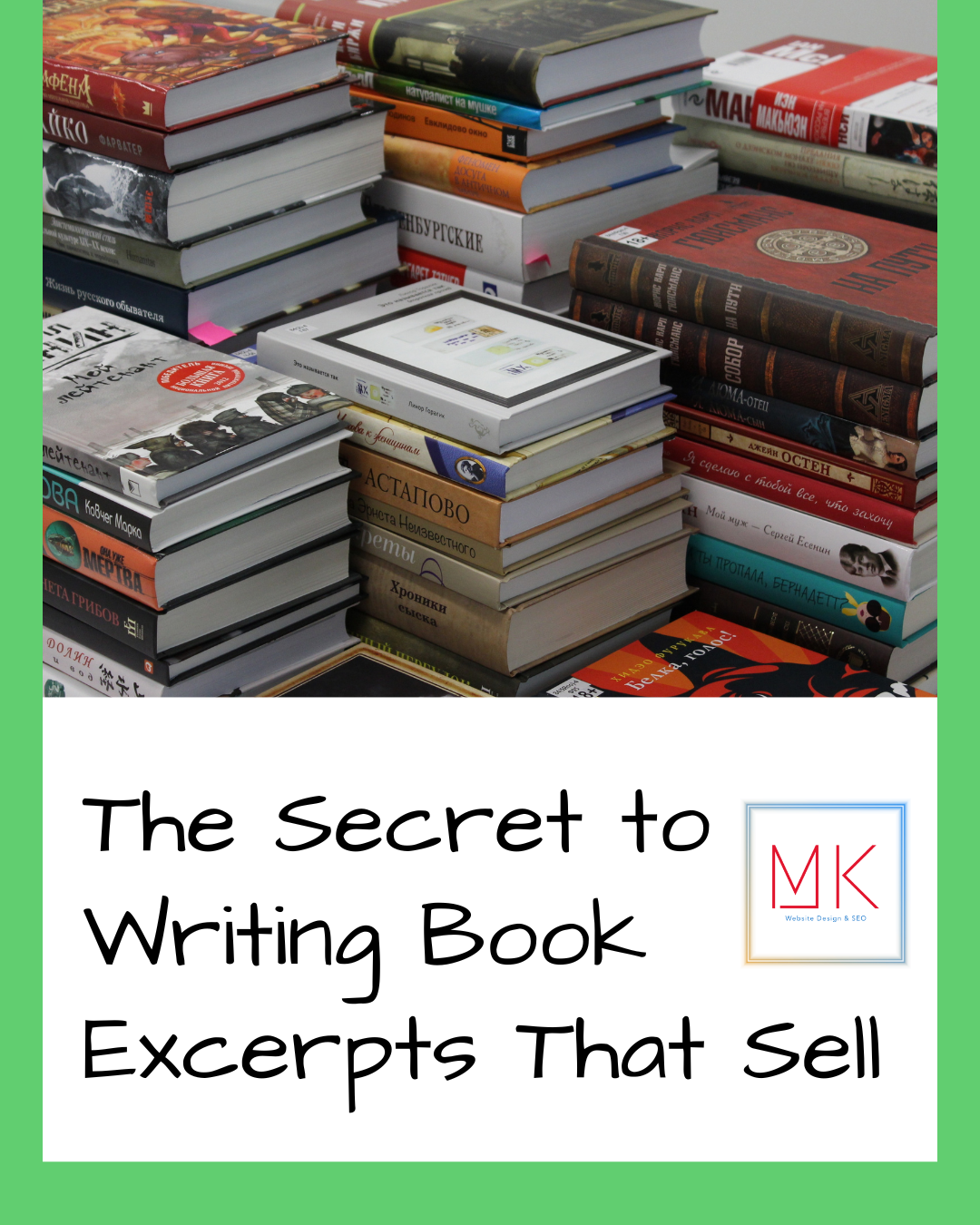How to Update Old Content to Improve SEO Ranking
Creating new content is vital for keeping your website fresh and driving traffic, but have you ever considered to update your old content? Giving your older posts a makeover can boost your search engine rankings, attract new readers, and drive more traffic to your site.
Update Old Content to Improve SEO
Let’s focus on the tips to update your old content and take your website to the next level.
1- Update old content: Close to meeting its potential with a small push
To improve your old post’s ranking, analyze top-ranking articles for your target keyword. Look at the post’s length, types of media used, number of backlinks, website’s domain rating, structure and navigation, and any extra resources or calls to action. Based on your analysis, list things to add and remove.
Add SME quotes, a “resources you’ll love” header, and a “customers also ask” section to make your content unique. Remove fluff, such as post summaries at the top of each article. The amount of content you need to change depends on the project and ranking.
For higher-ranking articles, make light updates, add expert quotes, and interactive videos. For lower-ranking articles, make more significant changes, such as a sticky table of contents, more visuals, and rewording sections to align with SEO.
2- Refresh posts that are holding you back from reaching your full potential
Keyword cannibalization occurs when multiple posts on your website aim to rank for the same keyword. It can happen when blogs run for years or organizations have many content marketers and writers. To fix this, combine the competing posts into a single post.
Meghan Mahoney consolidated ten chapters from her guide to influencer marketing, resulting in 4,600 monthly visits in a quarter. Delete the old URLs and create 301 redirects to the updated post to ensure backlinks are passed on to boost its rankings.
Remember that old URLs have accumulated authority, trust, and backlinks; therefore, it’s best to use them to update old posts like Tracey Wallace does at Klaviyo. Avoid using year-specific keywords in the URL to allow for easy updates to old content.
3- Update old content that is out of sync with your overall content plan
Updating old content solely to rank higher in SERPs is a standard mistake companies make. It’s also important to consider other goals, such as increasing traffic and signups or boosting conversions. At Modash, Ryan Prior says they do SEO content refreshes in three scenarios:
- When a post is declining in traffic and signups.
- When a post is never ranked for target topics.
- When a post has traffic and rankings but low conversions.
It’s essential to ensure that all blog pages contribute to the overall content marketing strategy and bring in signups or revenue. When updating old content, it’s necessary to consider overall business objectives and buyer stages. The portion of content that needs to be updated depends on the project and can range from minor tweaks to a complete overhaul.
4- Refresh posts that fail to meet user’s search intent
Search intent is about providing users with the information they’re looking for. If someone is searching for “best calendar apps,” they want to know the top options in the market, not an in-depth analysis of why calendars are essential. However, search intent can change over time or be impacted by external events, so it’s important to keep posts updated.
If a post no longer meets search intent, it may need to be rewritten or restructured. If it’s relatively recent, a deep clean may be sufficient. It includes cutting down the introduction, providing more detailed information for expert readers, and changing the piece’s structure for better search results.
The Bottom Line
Content refreshing is crucial for maintaining relevance and driving conversions on your website. By updating old posts with new information, new screenshots, and updated messaging, you can improve rankings, boost conversions, and ensure your content aligns with your overall business objectives. It’s important to prioritize which posts to refresh based on their traffic, conversions, and relevance to your target audience.