Google, Google, Google My Business Verification: How Do You Get It and Why Is It Important
Getting verified on Google
When you are authorized on Google as the representative of an entity, you will see a box at the top of the knowledge panel. This panel allows you to recommend edits or publish updates on Google.
How to get verified
In order to get yourself verified on Google, you need to follow the procedure given below:
- Ascertain you have an active Google account. If not, create one.
- Navigate to Google Search.
- Look for yourself or the entity that you represent and find out its knowledge panel.
- Roll to the end and click ‘Claim this knowledge panel.’
- Read the displayed information about the features presented after verification.
- Sign in to your official profile or site to verify that you are an authorized representative of a particular entity on Google. These profiles can include:
- YouTube
- Google+
- Search Console
Once you have signed in, you will be able to manage your entity on Google.
In case Google fails to identify the profiles or sites you have used to validate the authority, you will be asked to provide additional information to help it verify and recognize you.
A Step by Step Guide to Verifying Your Business on Google My Business
Ensure you have the following particulars handy:
- Business Name
- Business Address
- Service Area (mileage, areas, cities, regions, postal codes)
- Business Categories
- Phone Number and/or Website URL
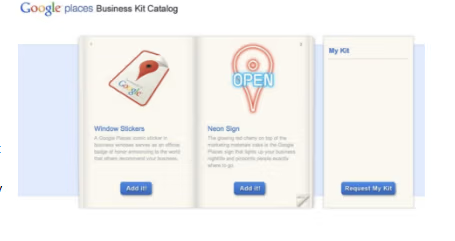 Go to the Google My Business homepage on Google to put forward your business claim. Start with the verification process as it follows. Only the authorized representatives and business owners will be able to review and verify your application once it is filed. As required, start entering the details. You will be required to enter a business name and a location first.
Go to the Google My Business homepage on Google to put forward your business claim. Start with the verification process as it follows. Only the authorized representatives and business owners will be able to review and verify your application once it is filed. As required, start entering the details. You will be required to enter a business name and a location first.
If your business delivers good and services, check “I deliver goods and services to my customers.” If the business isn’t one which people can visit or you work from home, check “Hide my address.” This way only the city and country will be visible.
Next, add your service area and the business category. Business category makes it easier for people to look for you. Make sure you don’t use categories that may include other businesses too so that the results are accurate.
Now, as per the process, enter your contact information. This will include a location, contact number, URL (if you have it). If there is no associated website and is not even needed, select “I don’t need a website.” You can also select “Get a free website based on your info” if you need a free website from Google.
- Finally, finish the application and send it. Review the options that are displayed and make yourself as easily accessible as possible.
The Importance of Being Verified on Google Platforms
Google verification is important because it allows the platform to ascertain the accuracy and genuineness of business owners’ information. After successful verification, you will be given different useful features to market the business more efficiently. An important feature is a permission to appear on Google Search, Google Maps, and other Google properties.
In addition, you will be able to:
- View the Analytics related to your organic and paid marketing efforts.
- Run Google Adwords Express Ad Campaigns against the listing to get more local customers.
So, what’s stopping you form verifying yourself on Google? Apply for it right now or ask an expert to help you with it!













