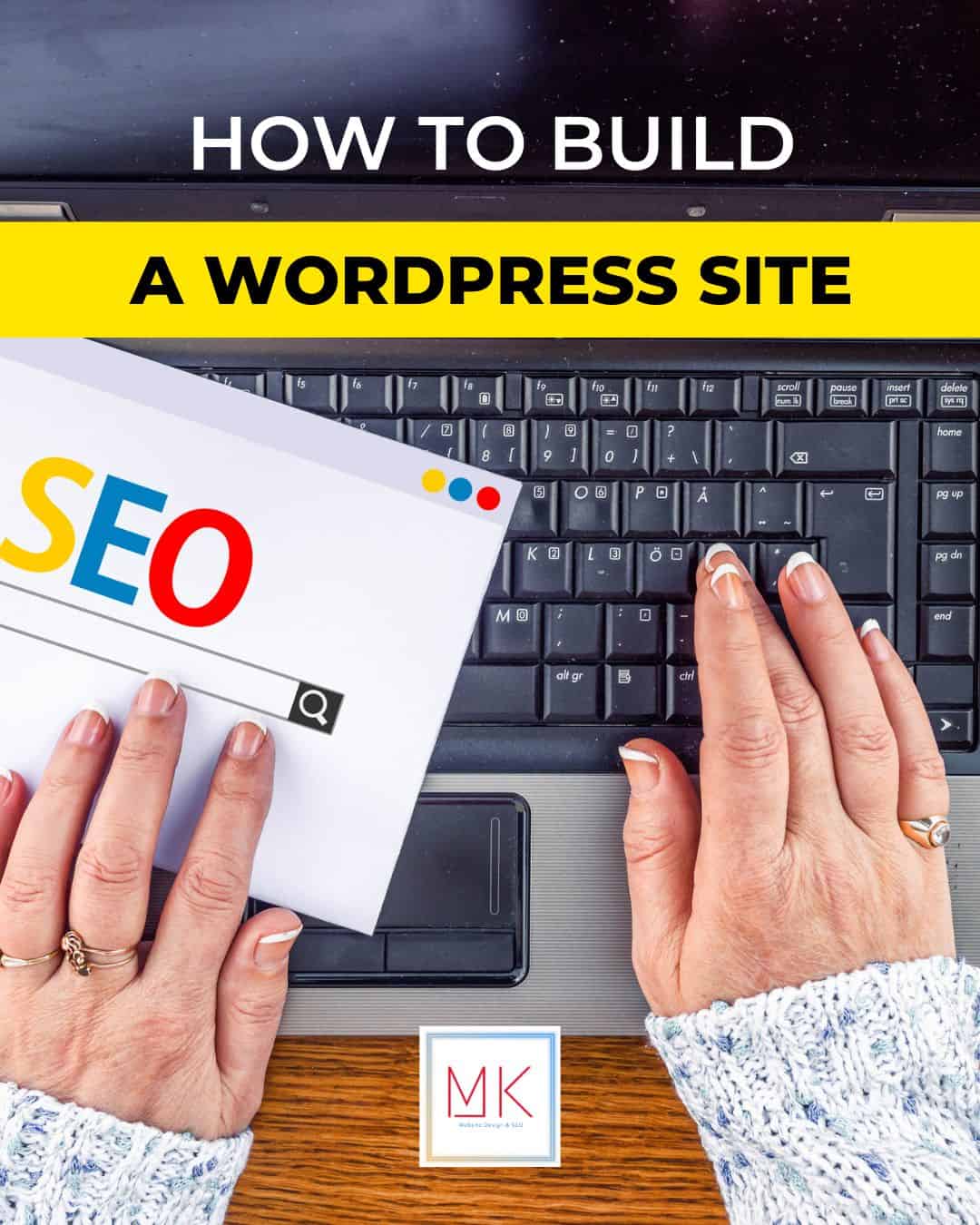What is WordPress?
WordPress originated as a simple tool on the internet to create a blog and has grown immensely since that point. Now WordPress can create all different kinds of sites such as shops, businesses, social networks, and portfolios. WordPress is one of the simplest website builders for anyone to use and creates over thirty percent of the websites on the internet. The original creation that has grown into the WordPress we know today was created by Matt Mullenweg and Mike Little. Today, almost everyone uses WordPress to maintain and create their own websites, including the White House Gov site as well. The steps to building a WordPress site can be as easy or difficult as you want it to be depending on how you choose to use the tools provided to finish completing your site.
Basics of WordPress Design
Congratulations on your new website, and now it is time to actually build it with the help of WordPress Software. The first choice to make when starting to build your site is to decide which level you want to be on; free, personal, premium and business. Remember, if you plan on using plugins on your website that you will need a business plan. After this point, you will set up your profile, choose a password, and choose a name for your website domain. It is important to choose a secure password as anyone that gains access to your site under your name will be able to make any changes that they want to. Once you have completed all of these steps you will have the basics completed and be able to start fully setting up your website for publication.
WordPress Themes
WordPress has a collection of templates that can be used by any of their users as a base for you to build your website off of. It is basically a skin that covers your website and develops the artistic aspects of your site structure. You can utilize the front end editor or the back end editor to customize your template to the specific look and feel that you want for your website. A large portion of themes in the WordPress Theme Directory accompanies establishment guidelines, particularly the ones that may require a greater number of steps than the standard theme establishment. In the event that your Theme doesn’t work in the wake of adhering to any of the given guidelines if it’s not too much trouble contact the Theme creator for help. Once you choose your theme you will move over to the customizer to make the template work how you need it for your site design. You can also choose a child template or a parent template to customize your site even further.
WordPress Plugins
A plugin is a bit of programming containing a gathering of capacities that can be added to a WordPress site. They can broaden their usefulness or add new highlights to your WordPress sites. WordPress plugins are written in the PHP programming language and coordinate consistently with WordPress. They make it simpler for clients to add highlights to their site without knowing a solitary line of code. As a site overseer, you can introduce/uninstall plugins from the administrator zone. You can likewise download and physically introduce them utilizing an FTP customer. Since by far most plugins are free, note that they generally don’t accompany technical support. Therefore it is essential to be cautious when picking which ones you need to introduce on your site. In spite of the fact that there are plugins that can carry out the responsibility you need them to do, some are a lot higher caliber than others. It is important to check facts like reviews left on the plugin and the last time the plugin was updated. It is also a good idea to look into how much maintenance the plugin will need to stay functional on your site.
Conclusion
WordPress is nearly the perfect site builder whether it is the first time that you are developing your site or you are a seasoned pro. WordPress is able to be fully templated or fully customizable and monthly maintenance is able to be used even by the most novice coders and website designers. WordPress is also considered to be one of the most secure website builders on the web today. Following the basics of building a WordPress site can leave you with a brand new site in just a few day’s time.
MK Website Design and SEO offers Professional WP Help and SEO services. Get Monitoring, Speed Optimization, Security & More. Fix your WP Site and Grow your Business. Personal Support, Speed Optimizations and More. I offer Full Website Customization, WP Plug-in Evaluations, Assistance and Consulting, All websites need maintenance and regular updates, once it’s live. Best WP Maintenance. Website Maintenance. Website Optimization, call today to learn more 719-351-7150 ask for Monica. Monica is a GoDaddy Freelance pro and Featured on Godaddy’s website.