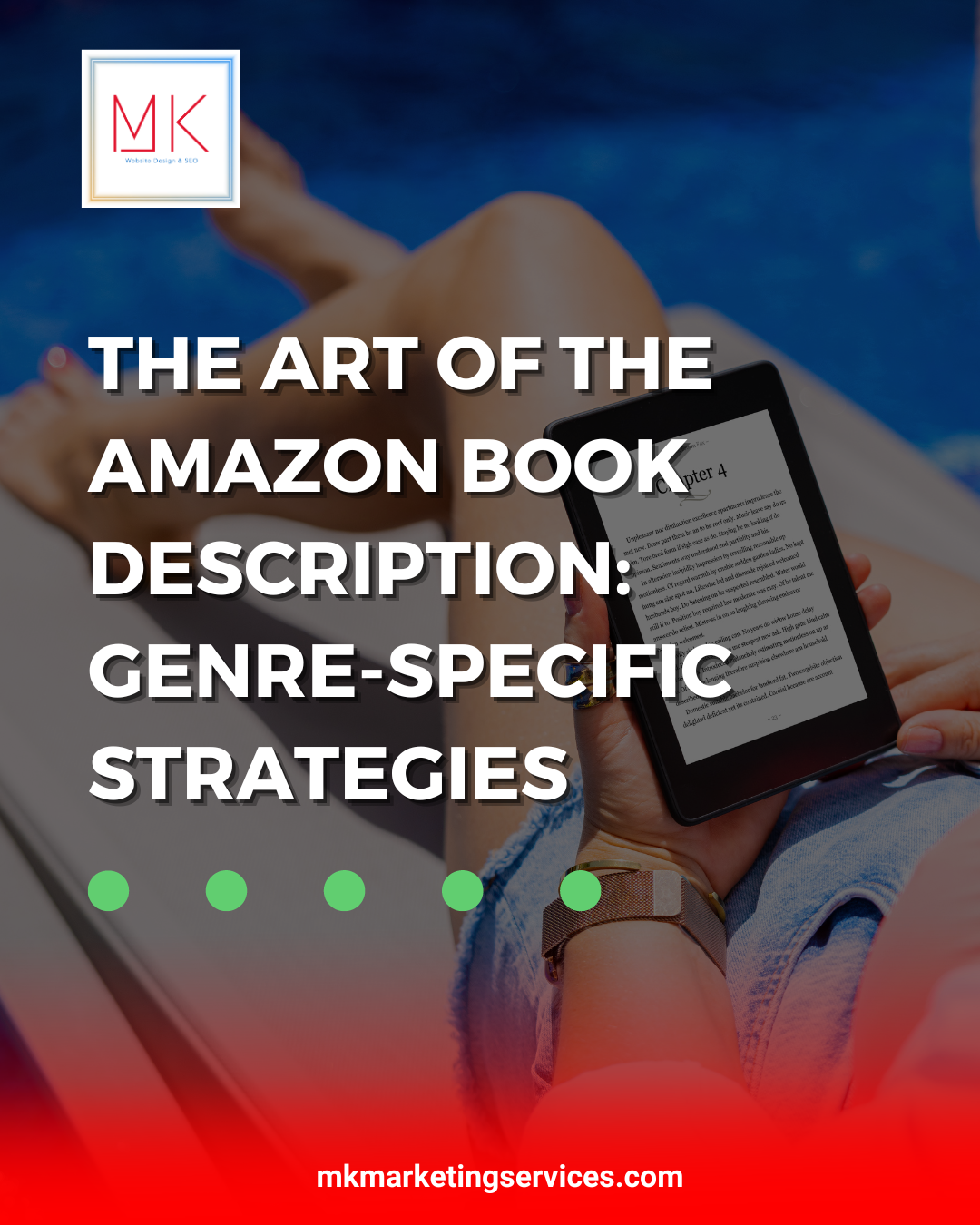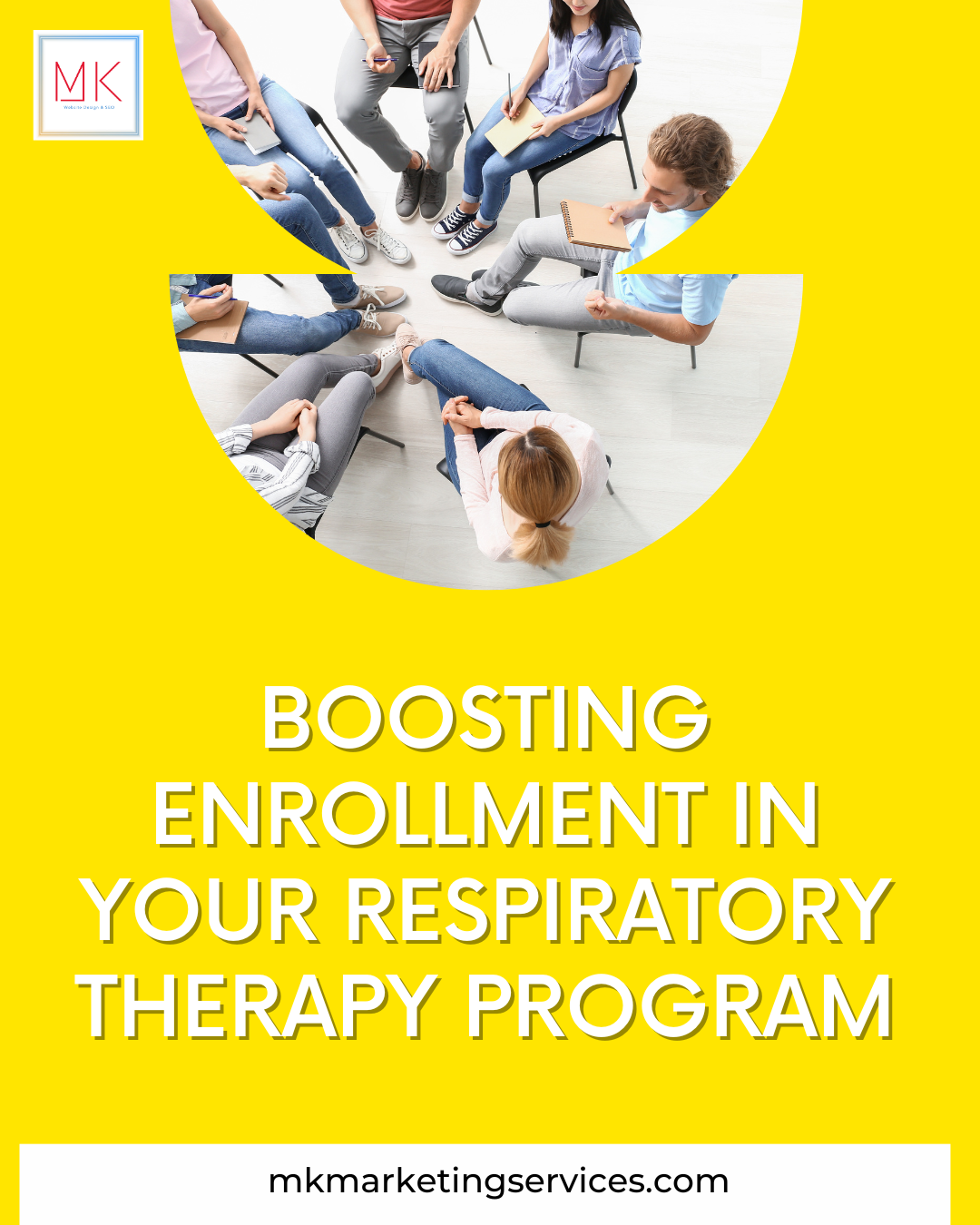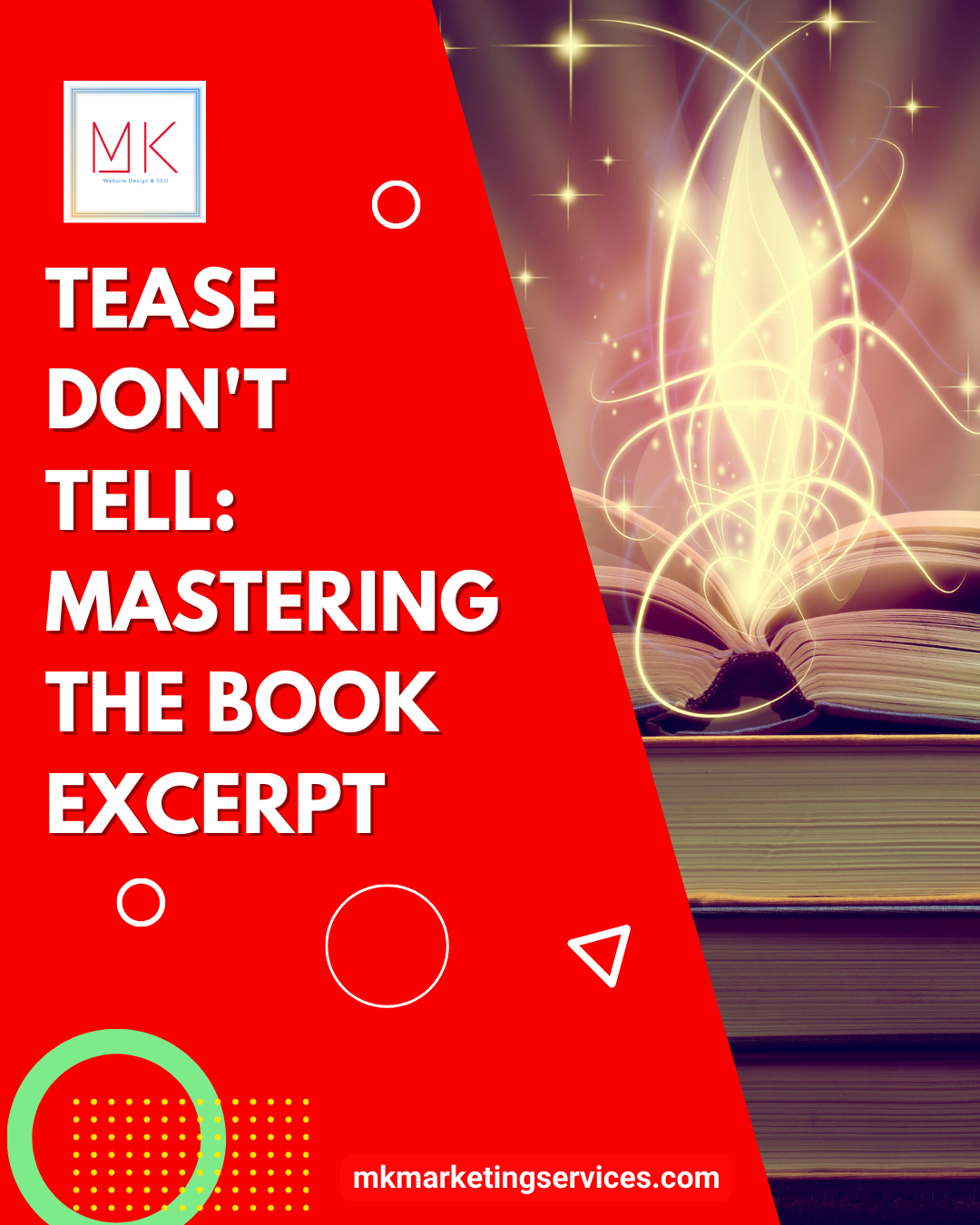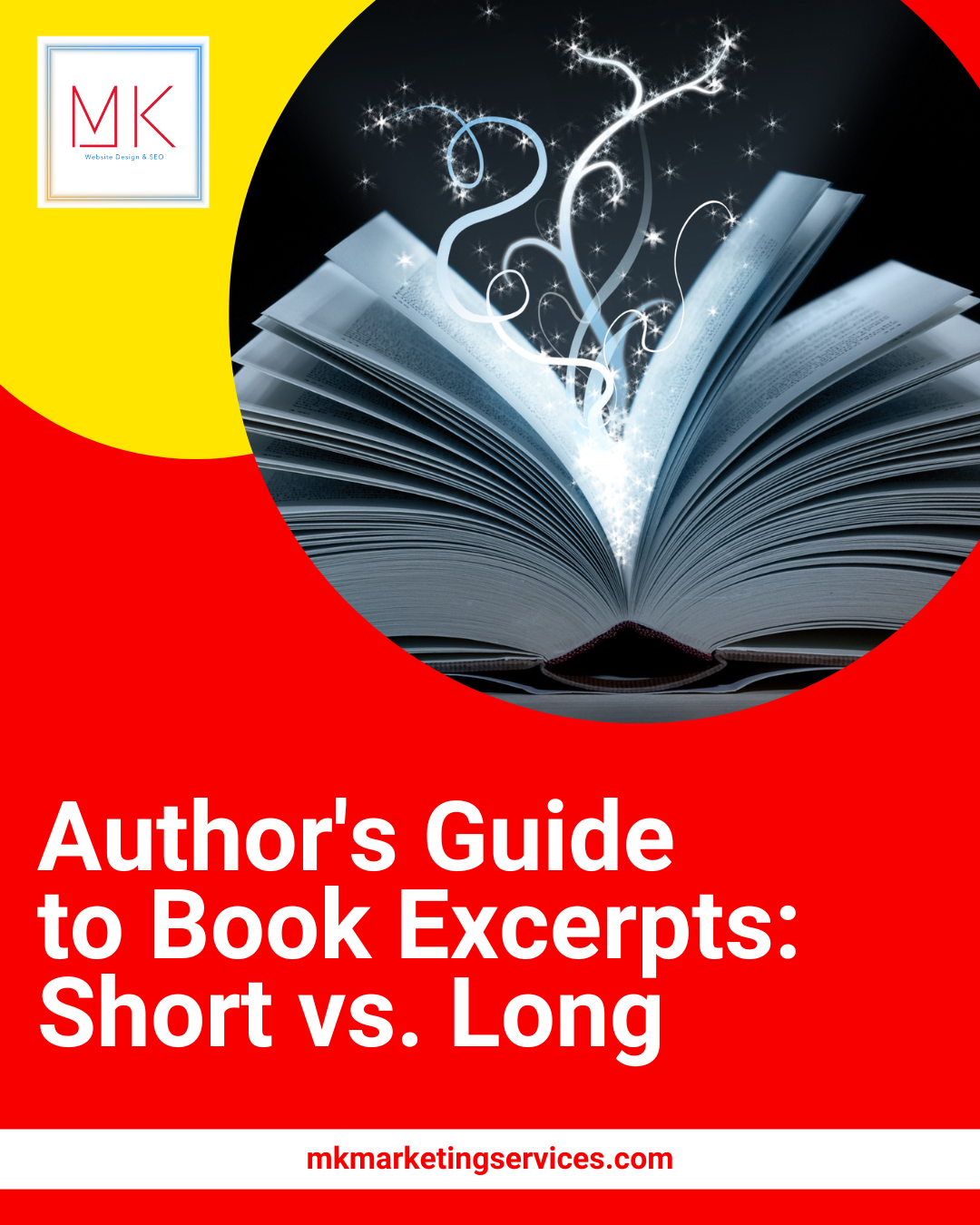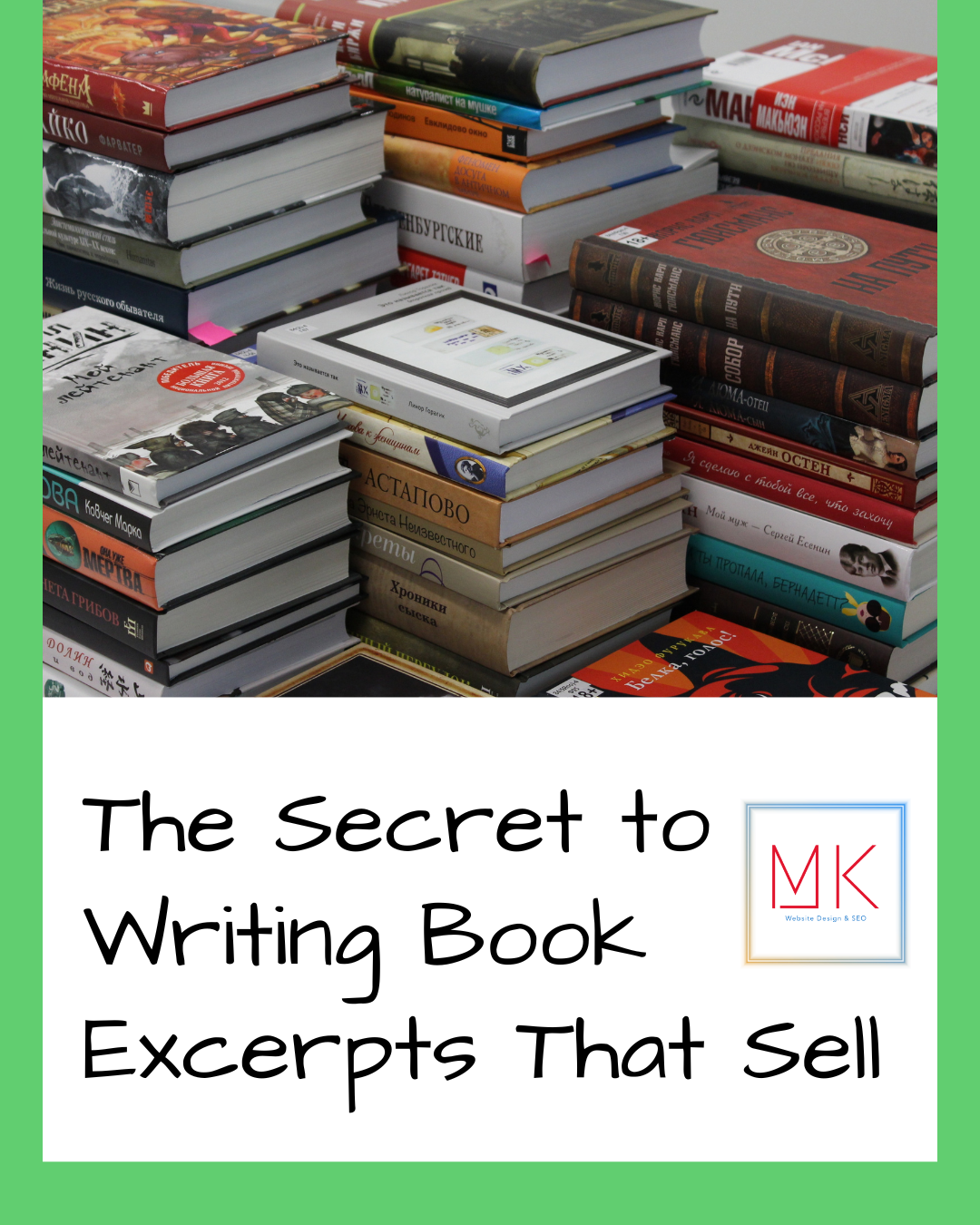Your website’s success depends on the impression it makes on its visitors. Your Core Web Vitals ratings may be improved to help you evaluate and enhance user experience. The core web vitals tools are essentially a benchmark for UX and website performance that Google has established. Every web essential depicts a unique element of the user’s experience. It may be assessed in a lab setting or using actual user data from individuals that visit your websites (lab metric).
Best Core Web Vital Tools
In reality, online vitals are measured using several user-centric measures. They continue to change since there have been discussions about gradually including responsiveness and accessibility as essential elements of the web. In reality, this extensive collection of vitals includes core web vitals tools as well, such as:
1- Comparative PageSpeed
An instrument for measuring and evaluating page speed is PageSpeed Compare. It uses Google PageSpeed Insights to gauge how well a single page performs on the web.
Additionally, it may assess how well certain pages of your website or the websites of your rivals operate. It evaluates a website’s potential savings, field metrics, page resources, DOM size, and CPU time. Using land and field data, PageSpeed Compare assesses essential metrics, including FCP, LCP, FID, CLS, and others.
2- Expert’s Bulk Core Web Vitals Check
A free tool called Expert’s Bulk Core Web Vitals Check scans up to 500 pages throughout the whole domain and displays a summary of their Core Web Vitals scores.
The program begins doing a Core Web Vitals check for each page when it crawls all of the pages and delivers the results in a table. Since each web page is tested separately, running the test takes some time. To receive your results, it’s a good idea to let it run for 15 to 30 minutes.
3- CLS Debuggers for Layout Shift
In essence, the CLS Debugger aids in visualizing CLS. In order to load sites and determine their CLS, it takes advantage of the Layout Instability API in Chrome. The CLS takes a few minutes to compute on desktop and mobile platforms. The network and CPU are throttled during the test, and US-based pages are requested.
The CLS debugger produces a GIF picture with animations demonstrating the shifting of the viewport components. The resulting GIF is crucial for practically seeing changes to the layout.
To show how the size and arrangement change visually, the components that contribute the most to CLS are indicated with squares. Along with a table listing them, a CLS score is also provided.
Final Words
It takes adopting a methodology to assure progress and a performance-first attitude to ensure quick and enjoyable user experiences. Building fantastic user experiences and adhering to the standards established for excellent core web vitals tools are achievable with the correct tools, such as MK Marketing, auditing, debugging, monitoring, and governance procedures.