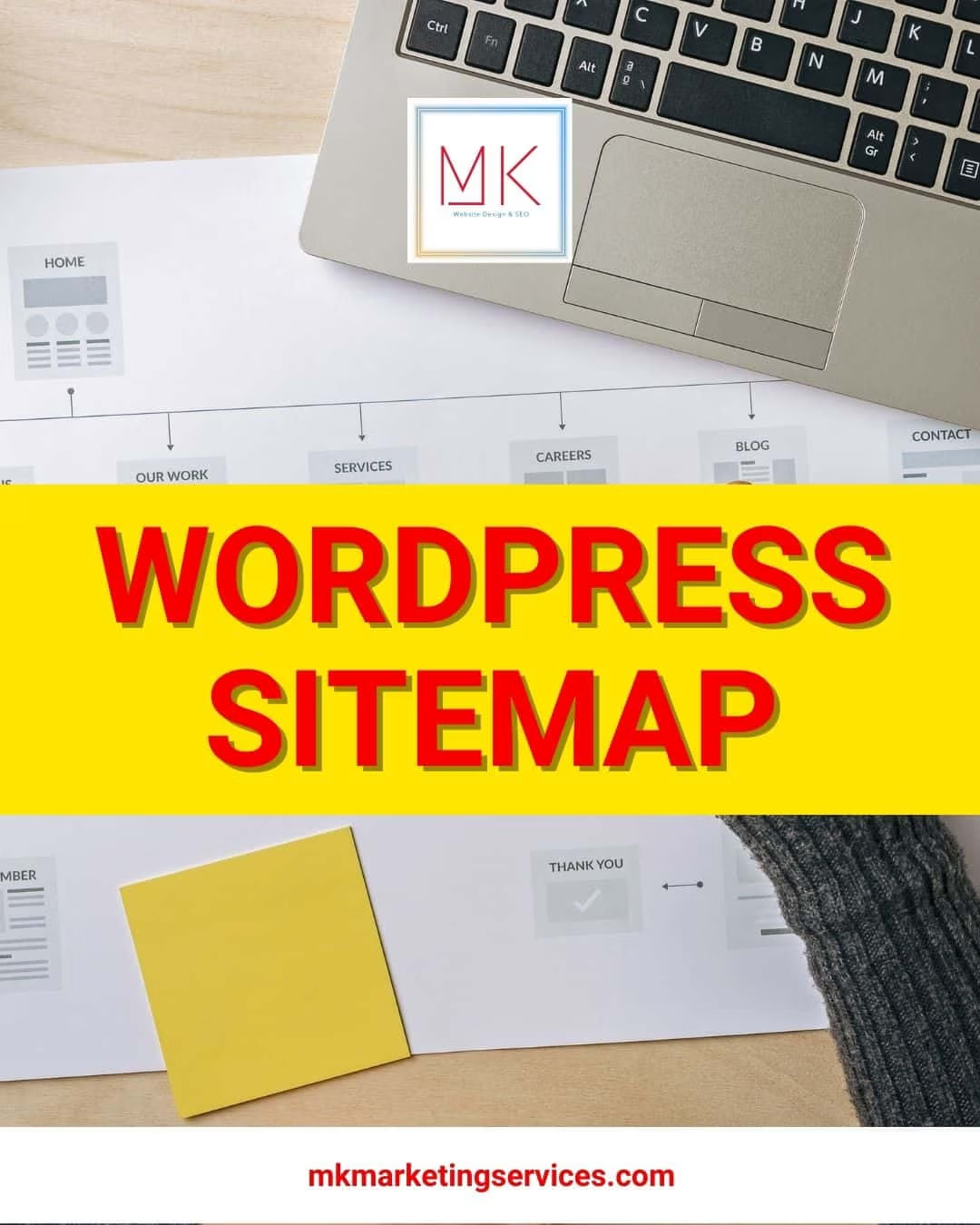What is WordPress Sitemap and How to Use It?
Sitemaps are vital components of any website because they enable search engines and users to navigate the site and understand its structure. WordPress is a specialized sitemap designed to work with the popular content management system (CMS) WordPress. This article provides an outlook on a WordPress sitemap, its importance, and how to create and use one effectively.
What is a WordPress Sitemap?
Sitemaps are lists of pages and posts organized in a hierarchy within a WordPress site. These lists are designed to be read by search engines like Google and Bing and are either HTML pages or XML files. All a site’s pages, posts, categories, and tags are presented clearly and concisely in an XML file.
Why is a WordPress Sitemap Important?
Several reasons make it essential to have a sitemap for your WordPress site. First, WordPress sitemap makes it easier for search engines to index your site, which ultimately helps you improve your search engine rankings. The sitemap is essential to helping search engines find and understand your content, which can help you increase visibility and drive traffic to your site.
Moreover, a sitemap improves visitors’ experience on your website as they can quickly find the content they are looking for, easily navigate it, and find the desired information. It keeps the visitors coming back to your website.
How to Create a WordPress Sitemap?
The process of generating a WordPress sitemap is pretty simple. There are two options; you can either use a plugin or can manually create a sitemap.
1- Using a Plugin
The most efficient and easiest way to create a sitemap for your WordPress site is by using a plugin. Several sitemap plugins are available for WordPress, including Yoast SEO, Google XML Sitemaps, and All in One SEO Pack. You can then install the plugin of your choice, activate it, configure its settings, and the plugin will generate and maintain your sitemap automatically.
2- Manually Creating the Sitemap
By using a simple XML code, you can create your sitemap. Include URLs and the hierarchy of each page and post on your site.
Things to keep in mind
After creating your WordPress sitemap, make sure you keep it up to date as your site evolves. That means adding new posts and pages as they’re designed and removing old ones as they’re deleted. It ensures that your sitemap remains perfect and valuable for visitors and search engines.
Submitting your WordPress sitemap to search engines like Google and Bing is another essential aspect of using a WordPress sitemap. It can help improve your site’s visibility, as it informs search engines about your pages and posts and how they are organized. Doing this can ensure that your content is indexed and accessible more easily.
Conclusion
A WordPress sitemap is a valuable tool that can help improve search engine rankings, make it easier for visitors to find the required content, and ensure that search engines appropriately index your site.
Keep your sitemap up-to-date, and submit it to search engines, regardless of whether you make it using a plugin or manually. Want someone to help you create a WordPress sitemap and submit it to search engines; you can contact the WordPress experts from Mk Marketing.