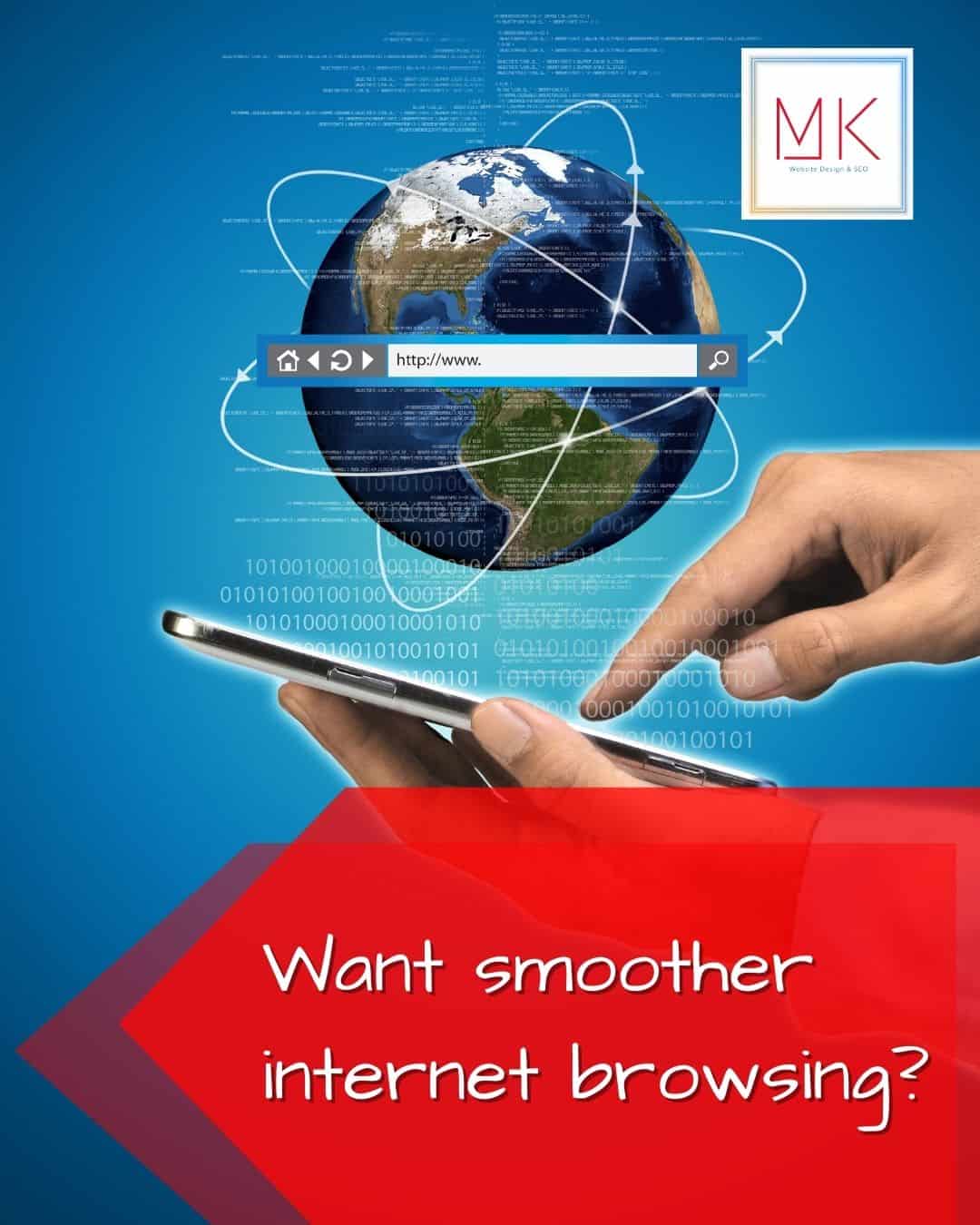Cookies, cache, and more
Cookies 101
In a nutshell, a cookie is a small file used to keep track of you and your preferences when you go to a website. The server hosting the website sends a cookie to your browser. In our case, we use cookies so we can do things like greet you by name, bring you local weather info, and remember your saved site settings.
Nowadays, most browsers accept cookies by default. You can go to your browser’s support site to verify. But, most often, you’ll find the option to manage cookies under the Preferences or Internet options menu. While cookies help make your internet surfing experience a little better and quicker, sometimes they can bog things down. You can refresh your browser by clearing the browsing data, which includes your cookies, cache, and history.
Nowadays, most browsers accept cookies by default. You can go to your browser’s support site to verify. But, most often, you’ll find the option to manage cookies under the Preferences or Internet options menu. While cookies help make your internet surfing experience a little better and quicker, sometimes they can bog things down. You can refresh your browser by clearing the browsing data, which includes your cookies, cache, and history.