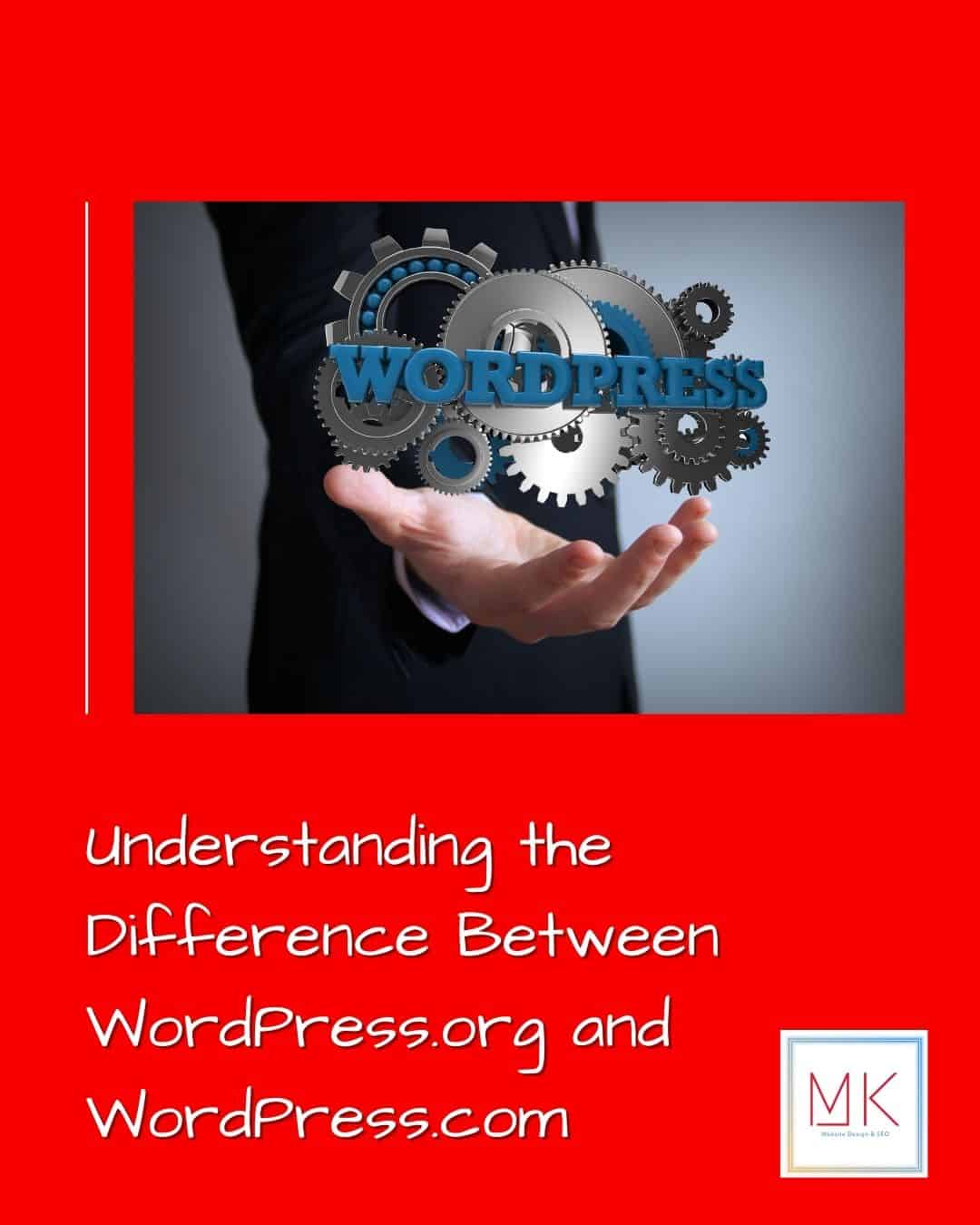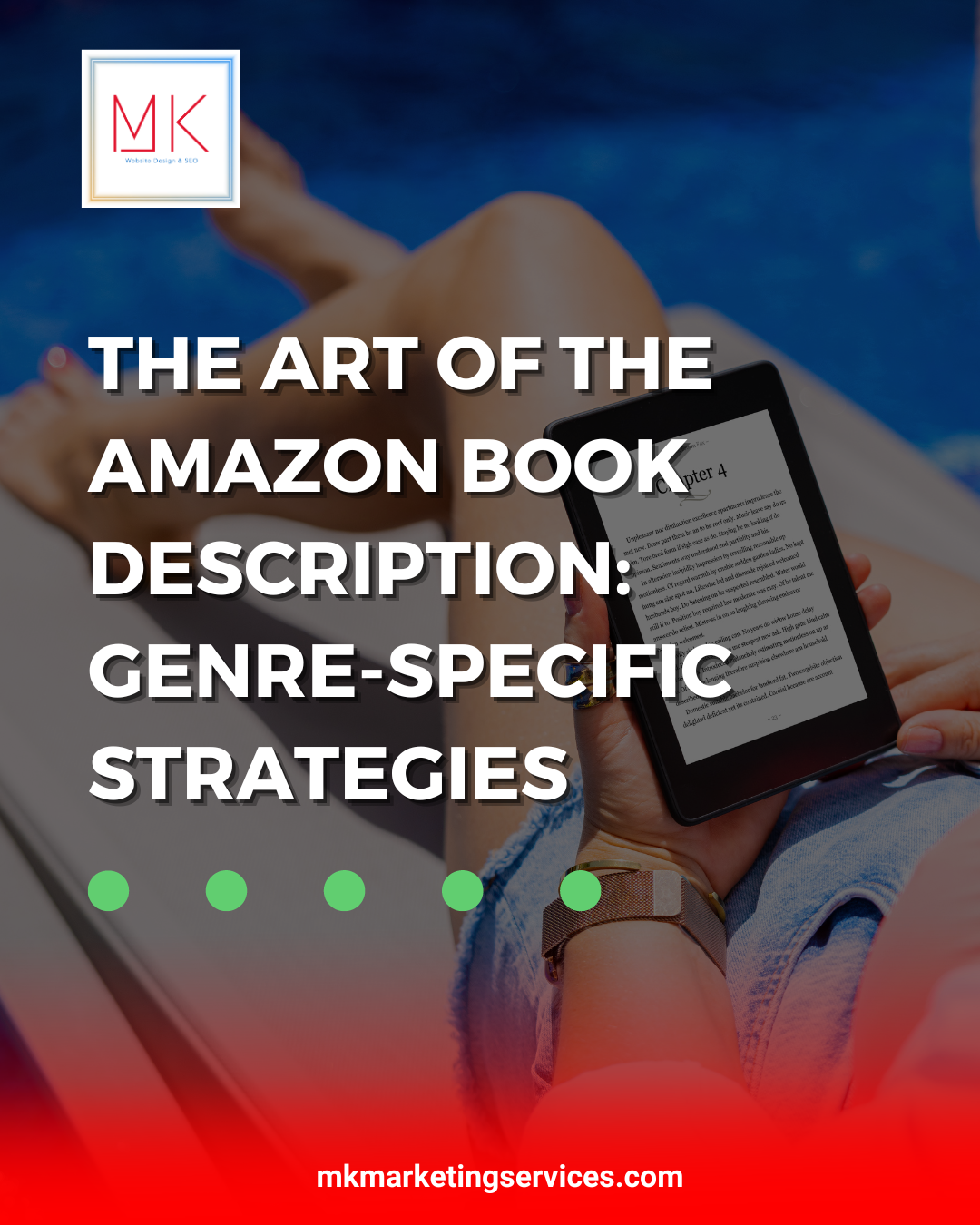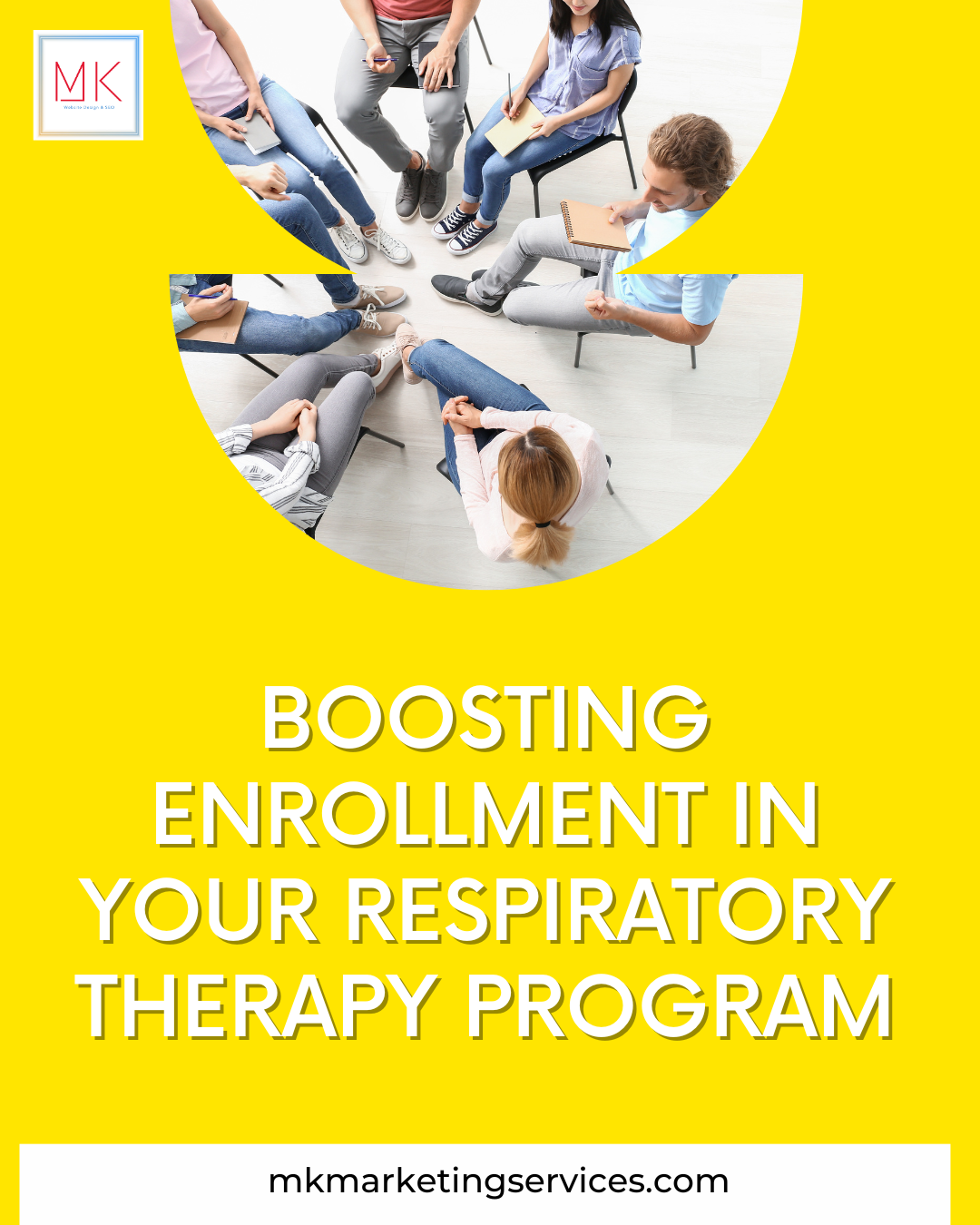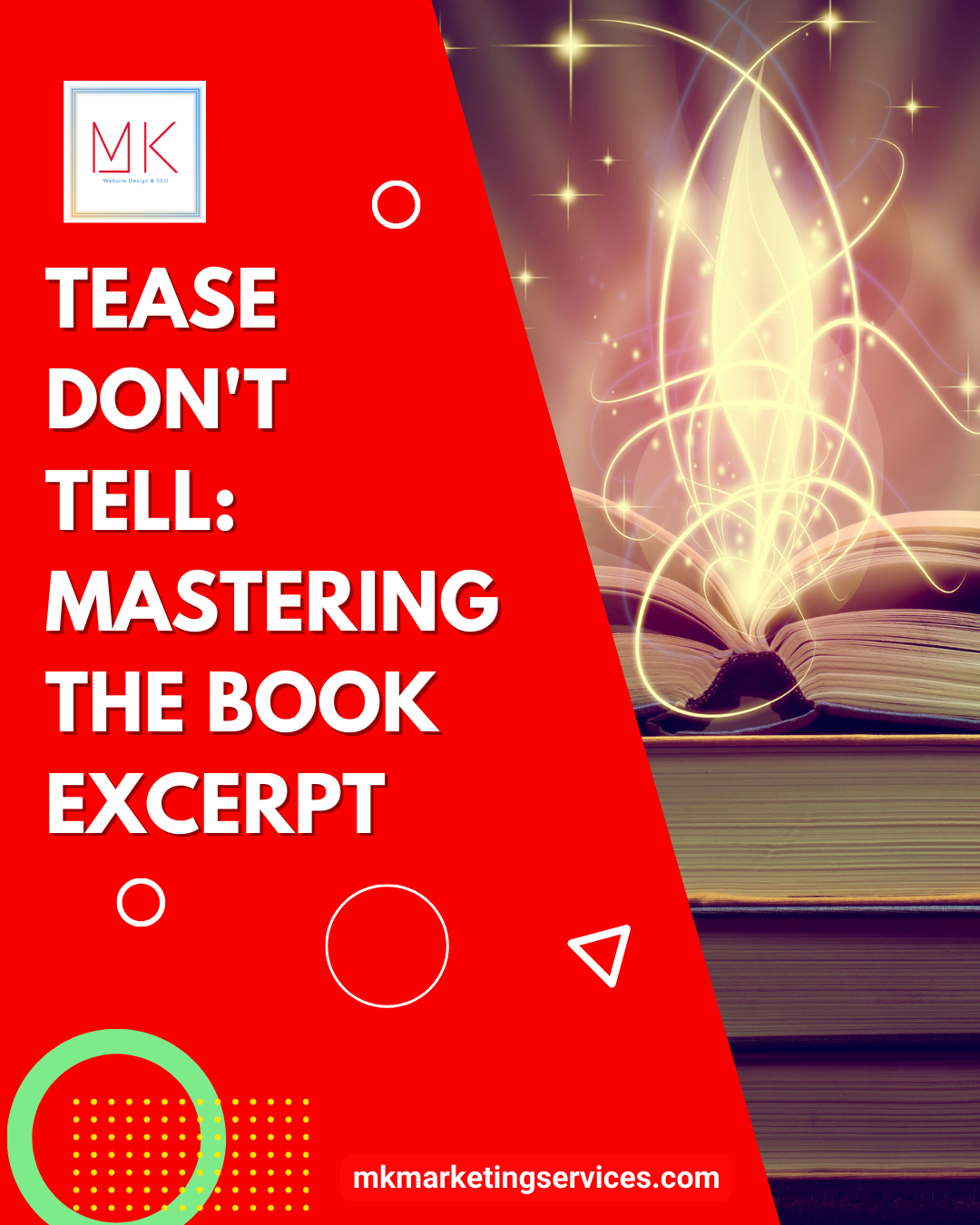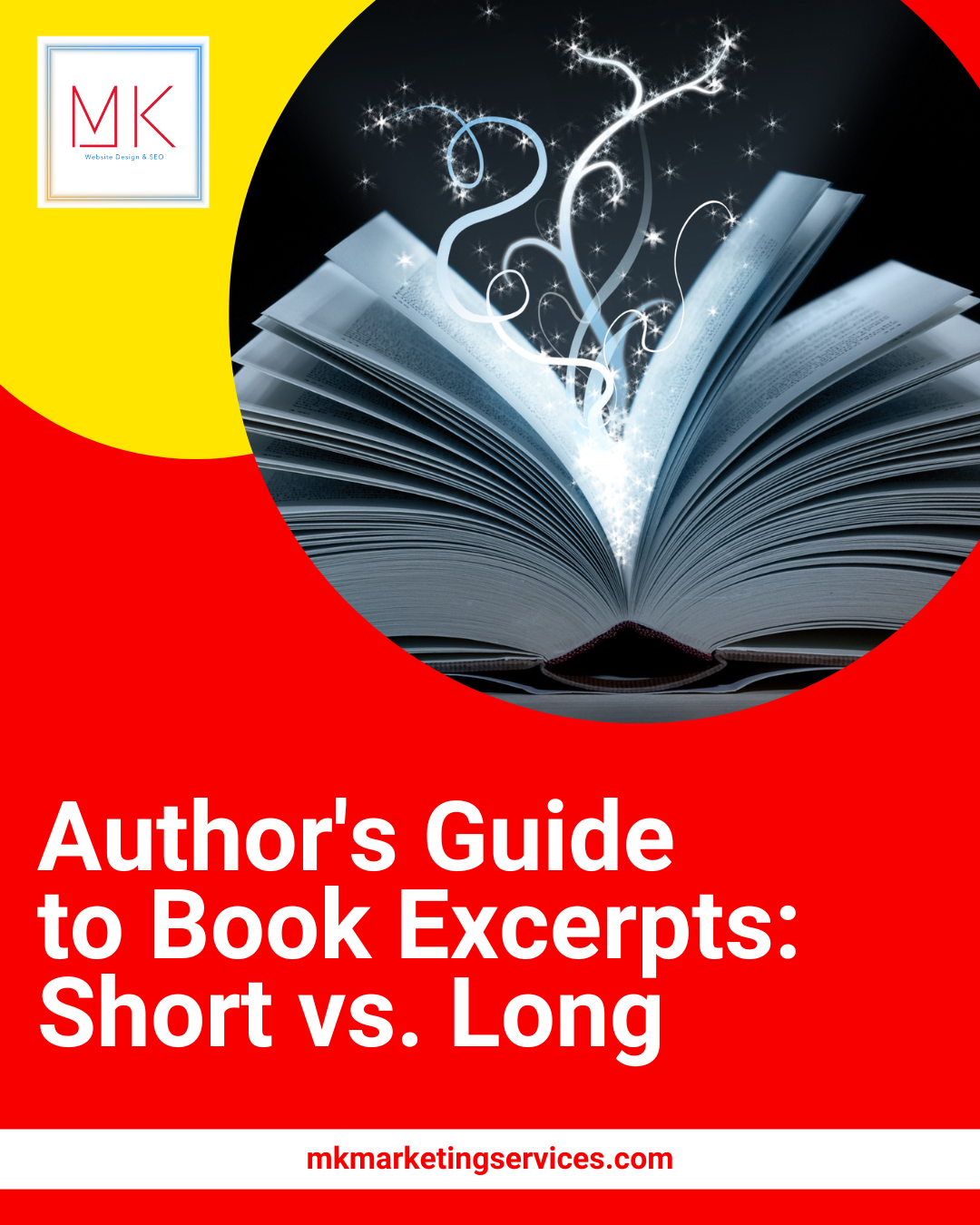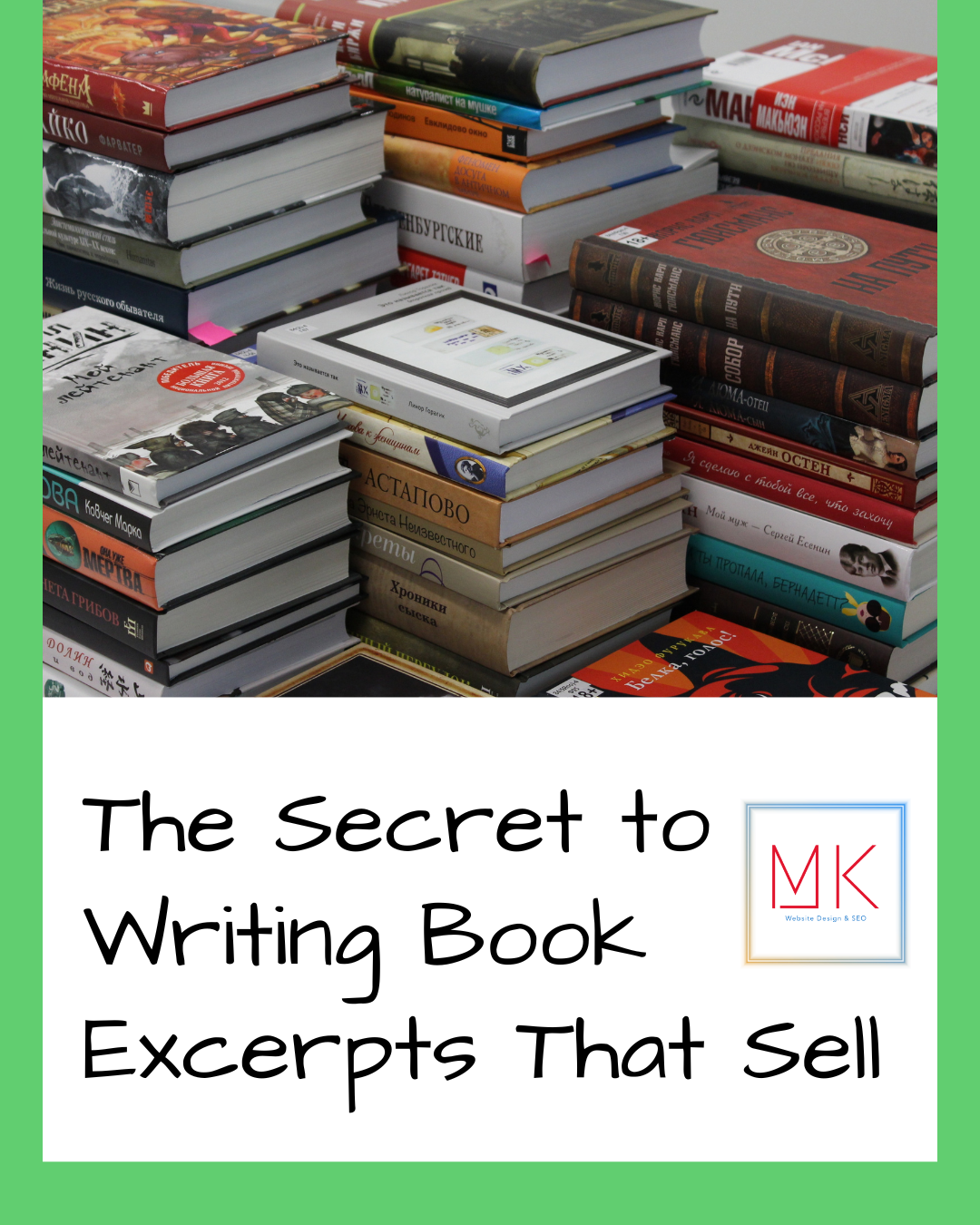Understanding the Difference Between WordPress.org and WordPress.com
With the same name, it can be difficult to understand the difference between WordPress.org (sometimes called “self-hosted WordPress) and WordPress.com. They are closely related, and both allow you to create awesome websites, but they are very different tools. Understanding what separates the two platforms will help you know which is the right choice for you!
In short, WordPress.org is free, open-source software that allows for the most freedom in development, data control, and usage, and is the easiest to integrate with outside themes and plugins. When people say “WordPress,” they’re most often referring to the wildly popular “.org” platform.
WordPress.com, however, is just one way this software can be implemented. At a glance, it may seem easier to install and manage, it’s ultimately the more expensive option and provides far less in the way of control and outside integrations.
That distinction is only the tip of the iceberg, though, and exploring the pros and cons of each option (and understanding what each is capable of) should provide some guidance about making the best choice for your needs.
WordPress.org
As mentioned above, WordPress.org is sometimes referred to as “self-hosted WordPress” because you need to install the open-source software on your own web hosting. Once you do, however, it’s entirely yours to customize as you see fit.
With this option, you can take advantage of the tremendous amount of themes and plugins to build your site into something truly unique, as well as WordPress’s content management system (CMS).
Plugins add features to your site, and are available for just about any feature you can imagine. Whether it’s the Elementor plugin for drag and drop site creation, a widget that shares your Twitter feed, analytics tracking, or ways to measure each page’s SEO score, there are thousand upon thousands of free and paid plugins you can use to achieve just about anything you have in mind!
Themes determine how your site looks, and many are deeply customizable after installation. You can explore various free and paid themes to find the layout that best suits your vision, and explore all of the gorgeous options for displaying photos, videos, and anything else you may want to feature.
WordPress.org installations also give you full access to your site’s code, which may not be immediately appealing to beginners, but is a vital capability for more advanced development as your site grows.
Pros
- Installing third-party themes and plugins
- Choose your own hosting (and budget for hosting)
- Edit ANYTHING on your site
- No restrictions on content
Cons
- You have to provide your own hosting (and not every hosting company is reliable)
- You’re responsible for maintaining every aspect of the site – backups, updates, etc.
- You’re responsible for security
You don’t NEED to be a developer to deal with hosting and security, they’re just extra steps that need to be taken to maintain a fully functioning self-hosted WordPress site.
Costs
The only directly unavoidable costs of running a WordPress.org site:
- Domain Name – Registration costs approximately $10 per year, depending on your URL, and some hosting companies provide a domain name for free (when you purchase hosting)
- Hosting – Prices vary, but when you’re just starting out, basic hosting can cost as little as $5 per month
With these basic costs combined, that means you can run a self-hosted WordPress site for around $70 per year. You can also purchase paid plugins and premium themes, and as your site grows, you may need to upgrade to more robust (and more expensive) hosting. In fact, most hosting companies accommodate multiple WordPress.org sites with a single plan, so the costs go down the more sites you have!
WordPress.com
Unlike the open-source WordPress.org, WordPress.com is a for-profit business owned by Automattic (founded by co-founder of WordPress.org) that provides a one-stop approach to website ownership, including built-in hosting. It may be useful to think of a WordPress.com site as a self-contained WordPress.org instance – all sites on the platform use WordPress software, but instead of installing it yourself, you simply register for a WordPress.com account and jump right in!
What you gain in simplicity, however, you lose in flexible, customizable control. Depending on the plan you choose, there may be some limitations when it comes to installing themes and plugins, and your site may contain WordPress.com ads.
Plans
Prior to 2017, there was a clear line between WordPress.org and WordPress.com. The only way to use your own themes and plugins was to use a self-hosted WordPress site. A few years ago, however, WordPress.com began offering Business and eCommerce plans that allow users to install their own plugins and themes. These business plans represent something of a middle ground between the fully customizable WordPress.org and the relatively limited free WordPress.com plans.
With a paid WordPress.com account, you can connect to your server and access files via SFTP, edit your configuration PHP, and install the themes and plugins of your choice.
Pros
- Built-in hosting
- Included security and maintenance (at a cost) so you can focus on content
- Overall simplicity
Cons
- Decreased flexibility
- You can’t install your own themes or plugins in less you have a paid plan
- No FTP access without a paid plan
- You can’t add some types of code or make modifications without a paid plan
- The WordPress.com Business plan can be pricey (at least more expensive than the self-hosted alternative)
- All WordPress.com sites are subject to the company’s terms of service, which aren’t terribly strict but may affect what content you can put on your site
- WordPress.com bans many plugins
- No WP-CLI or cron jobs even with paid plans
Costs
Free accounts have to be on WordPress.com subdomains (yourURL.wordpress.com), while custom domain names cost $48 per year (but still don’t allow for outside themes or plugins).
Business plans are billed annually at $25 per month, and eCommerce plans are also billed yearly at $45 per month. These are just the costs of the plans, per site, and don’t account for purchasing a domain name or any paid themes or plugins you may incorporate.
Making a Choice
When it comes time to choose between WordPress.org and WordPress.com, you essentially have three options to choose from:
1. Free WordPress.com account
2. Self-hosted WordPress.org installation
3. Paid WordPress.com account (Business or eCommerce)
The choice largely comes down to budget, control, and how “hands-off” you want the experience to be.
If you’re comparing the self-hosted option to the limited WordPress.com plans, a WordPress.org site is likely the best option because you retain the ability to install themes and plugins, as well as customize code as you see fit.
The free/limited WordPress.com plan is a good option for novice website owners who are willing to forego flexibility for a quickstart way to start sharing content, but in most situations, it’s not the ideal option.
So, the “real” choice is often between a paid plan with WordPress.com and a self-hosted WordPress.org site. Again, most people will be better off with a WordPress.org site because of the broader options and lower costs across the board. Experienced web developers will almost always choose the self-hosted option so they have FTP access and fully customizable code, themes, plugins, and advanced features like WP-CLI, cron jobs, and so on.
If, however, you’re willing to pay for self-contained hosting, security, and maintenance and want a far more hands-off experience, a WordPress.com Business or eCommerce plan may be right for you.
Starting a self-hosted WordPress.org site will involve a few more steps than the self-contained “.com” alternatives, but because the platform is so popular, most hosting companies and domain registrars make setup pretty easy!
WordPress.org sites are the most versatile, but plenty of users still choose WordPress.com options. If you decide to go with WordPress.com, you’ll be glad to know that WordPress has handy tools for moving from .com to .org should you want to take over your own hosting, maintenance, and security for the sake of more customization.
For the most flexibility at a low cost, though, self-hosted WordPres.org sites are likely the best choice for most users.