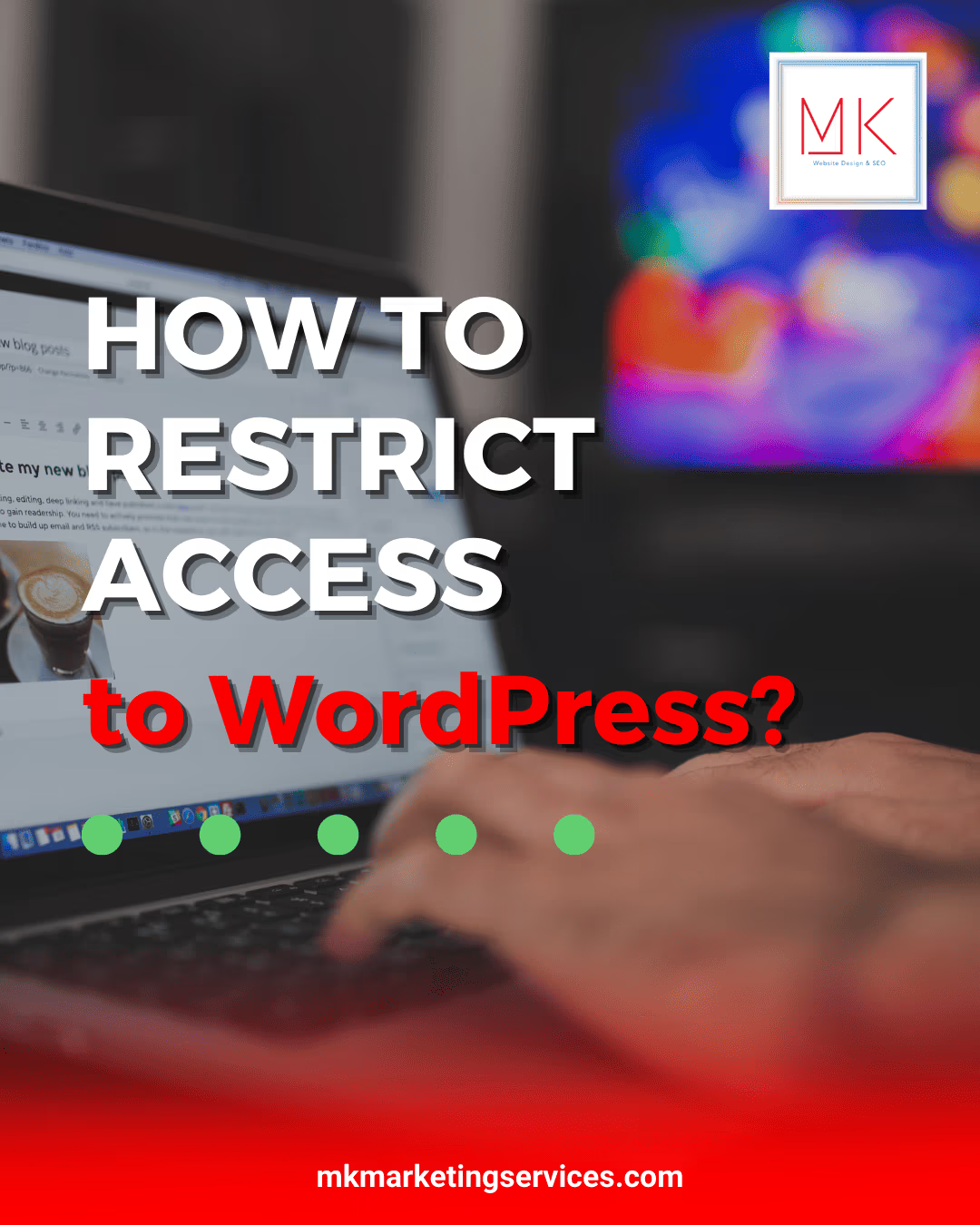Most websites allow all visitors to see their content. It creates a good impression and works to attract more members to your website. It might be a good approach, but it is not the only approach. You have to restrict your WordPress content access to members-only can also produce better results.
Why Restrict Access to WordPress?
If you have a site with membership offers. Restricting the content for some and making it available for different users. It is also helpful to differentiate users’ roles. Like your members will have more access to your data and a deeper insight into your organization.
They will be able to give better feedback and indicate any loopholes. At the same time, the visitors will receive attractive but little context to develop their interest.
Ways to Restrict Access to WordPress
Here are some basic methods to restrict your content for different users.
1- Add Hidden Fields to Your Website
The use of hidden fields can help you a lot. They can store values and are not visible to visitors. As its name, they are hidden on the front end. Add a specific value in the hidden field and control the field’s access with it.
Add a hidden field on a form and enter [user role]; this will specify the role of the person taking the survey. Now apply conditional logic and restrict the content with the assigned user role value. The specific options in conditional logic will hide particular fields from the visitor.
2- Use Visibility Settings
Using visibility settings, you can easily restrict fields and forms from visitors. Before the visibility setting, you need to assign roles to your users and fields. Select a field that has the content you want to restrict. Go to visibility, and select the user role you want to give access to this field.
You can also restrict access to the whole form you created. Select the form, go to permission and choose the user role. The user role will define the accessibility to the data, which is beneficial as it keeps your data secure. You can also set the access to only logged-in users.
3- Filter Content with View
Utilize View to restrict your specific content and make individual WordPress user pages. This is an exciting method as you can use it for various values. Suppose you create a form where the user can only see their entries.
Create a View with an option for submission for the user. Select Filter Entries. Now add a filter with a User ID and save your View. With this, users will see only their custom information on each page, and the rest will be restricted.
The Bottom Line
Using private content is an easy way to control the access of your content to visitors. It can be very beneficial to keep your confidential data safe. Even MK Marketing can help you establish an effective restricted access WordPress with multiple user levels. Their expertise can help you achieve better productivity while keeping your data secure.