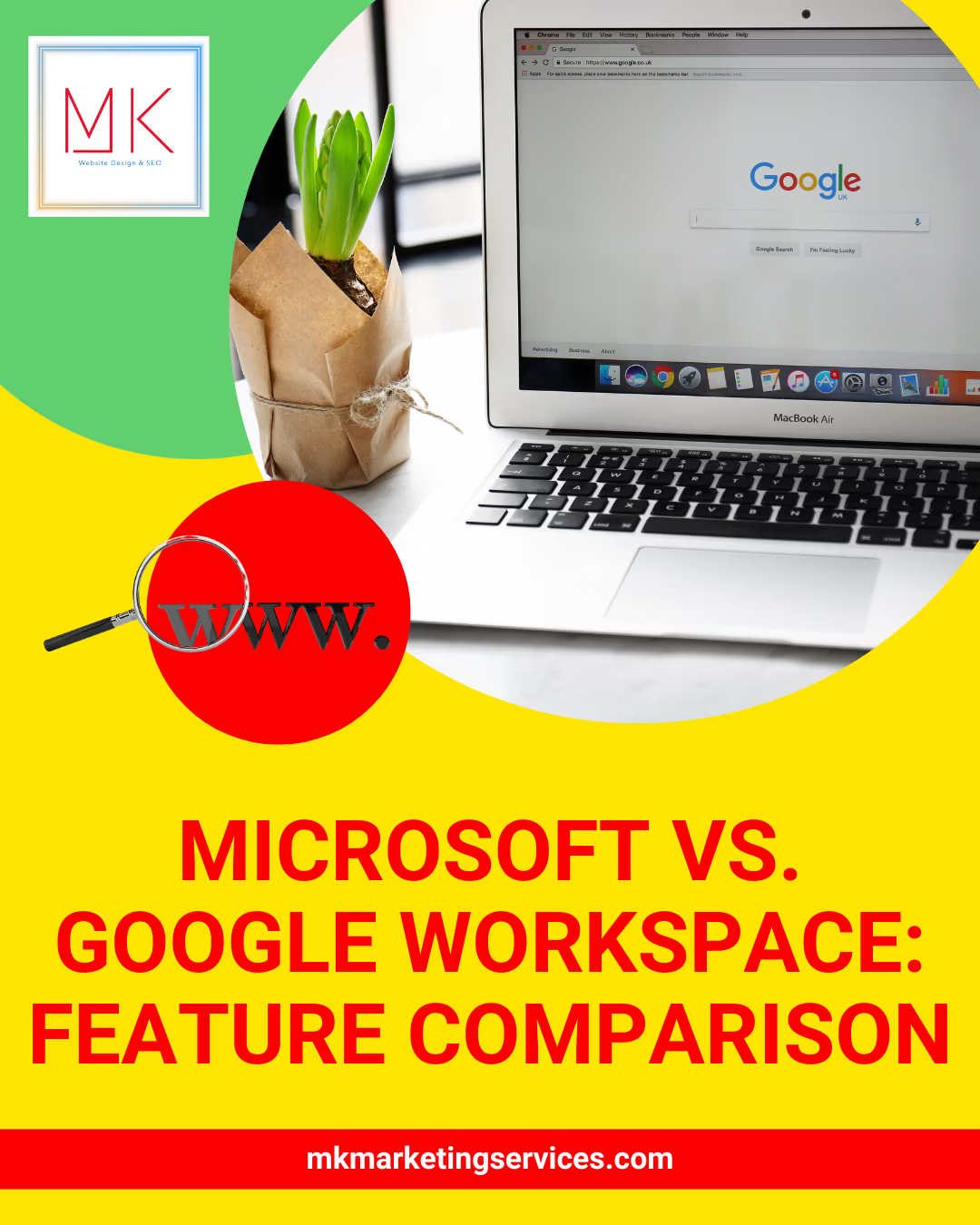Choosing between Microsoft and Google Workspace (formerly G Suite) often boils down to the specific needs of your organization, from productivity tools to collaboration features and security. Here’s a detailed comparison to help you make an informed decision: To start your journey with Google Workspace, click here.
Productivity Applications:
Microsoft 365:
- Applications: Includes Word, Excel, PowerPoint, Outlook, OneNote, and more.
- Offline Capability: Strong offline functionality with desktop applications.
- Integration: Deep integration with Windows and other Microsoft products.
- Collaboration: Co-authoring in real-time with Microsoft Teams for communication and SharePoint for document management.
Google Workspace:
- Applications: Includes Docs, Sheets, Slides, Gmail, Calendar, and more, all web-based.
- Offline Capability: Limited offline functionality compared to Microsoft 365.
- Integration: Seamless integration with Google Drive, Gmail, Calendar, and Meet.
- Collaboration: Real-time editing, commenting, and chat within documents, Meet for video conferencing, and Google Sites for website creation.
Winner: Depends on Needs. Microsoft 365 excels with robust offline capabilities and deep Windows integration. Google Workspace shines in real-time collaboration and cloud-first approach.
Cloud Storage:
Microsoft 365:
- Storage: Includes OneDrive for Business.
- Capacity: Varies by subscription plan, often with ample storage per user.
- Security: Includes encryption and compliance features.
Google Workspace:
- Storage: Google Drive.
- Capacity: Generous storage options with integration across Google’s suite.
- Security: Advanced security features, including encryption and access controls.
Winner: Google Workspace for seamless integration with productivity tools and generous storage options.
Communication and Collaboration:
Microsoft 365:
- Communication: Teams for chat, calls, and meetings.
- Collaboration: Co-authoring in real-time, SharePoint for intranet sites.
Google Workspace:
- Communication: Gmail for email, Meet for video conferencing.
- Collaboration: Real-time editing, commenting, and chat within documents, shared calendars.
Winner: Google Workspace for its intuitive communication tools and collaborative features.
Security and Compliance:
Microsoft 365:
- Security: Built-in security with data encryption, advanced threat protection.
- Compliance: Compliance solutions to meet regulatory requirements.
Google Workspace:
- Security: Strong security measures with encryption, phishing protection.
- Compliance: Tools for compliance and data loss prevention.
Winner: Tie, both offer robust security and compliance features, tailored to different organizational needs.
Pricing:
Microsoft 365:
- Pricing: Subscription-based pricing per user, varies by plan and features.
- Plans: Offers various plans, including enterprise-level options.
Google Workspace:
- Pricing: Subscription-based pricing per user, competitive pricing for small to large organizations.
- Plans: Basic, Business, Enterprise plans, with additional options for specific needs.
Winner: Depends on Budget. Both offer competitive pricing, with Google Workspace often seen as more cost-effective for small to medium-sized businesses.
Conclusion:
Choosing between Microsoft 365 and Google Workspace depends largely on your organization’s specific requirements for productivity tools, collaboration features, security, and budget. Evaluate each platform’s strengths based on your needs to make the right choice for your organization’s success.
For a detailed comparison or to start your journey with Google Workspace, click here.
Make an informed decision that enhances your team’s productivity and collaboration capabilities with the right productivity suite.