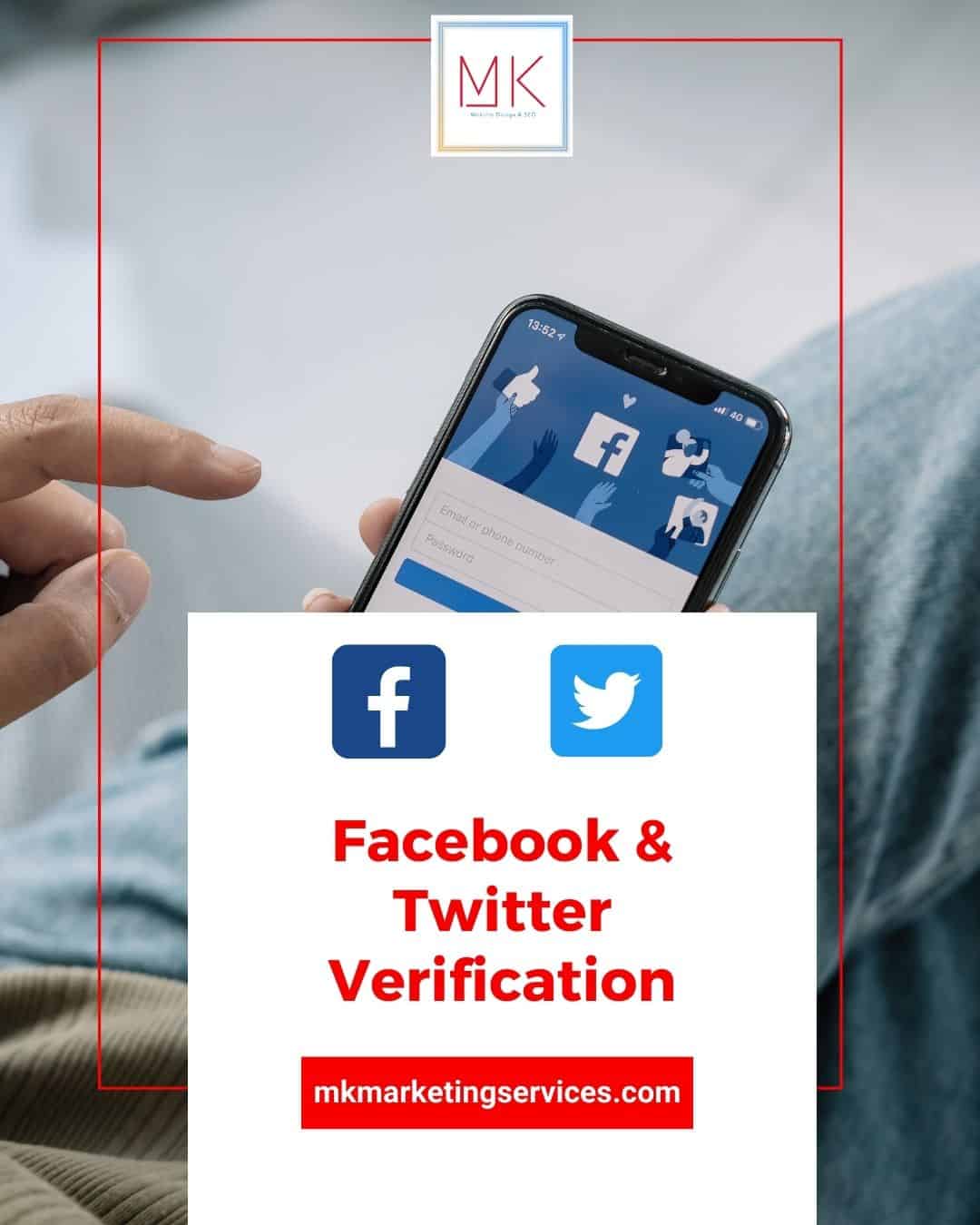Why Do I Need to Get Verified on Facebook & Twitter?
How to get Facebook & Twitter Verification
We live in a world where a single person can have numerous identities because of being influential. Hence, it can be difficult for people to know the original page/profile of a celebrity, business, or any other figure.
For this purpose, verification and verification badges were introduced.
The Facebook Checkmark
You have probably seen the Facebook verification mark (see figure 1) next to several celebrities and business profiles. This checkmark implies that a Facebook page has been verified.
For “eligible brands, media organizations, and public figures” to obtain this badge, they must obey the following policies:
- Facebook’s terms of service
- The profile must be complete (must include a cover photo, profile photo, acceptable page name, and content)
- ‘Follow’ feature must be enabled
- Documents for verification to be submitted by pages/profiles:
- A photo ID
- An explanation as to why you should be verified
- Relevant URLs to prove people are interested in the content you share
In order to verify your page/profile on Facebook, start on the first Page. Next, go to ‘Settings’ and then click “General”. There you will see an option for “Page Verification” if are capable of getting your page verified. You’ll then either get an option for “instant” verification or for a lengthier verification process.
Twitter’s Verification Checkmark
Twitter’s verification mark resembles a lot to the Facebook checkmark (see figure 2). Again, this is easily seen on the profiles of famous people and known entities on Twitter.
Applying for Twitter verification is similar to that of Facebook’s. . However, in late 2017, the program was paused by Twitter due to some controversy.
While the badge still shows on profiles, you may not be able to apply for them right now.
To get verified on Twitter:
- Complete your profile by adding a profile picture, cover photo, name, website, and bio.
- Submit your verified phone number and confirm the associated email address.
- Fill in your birthday.
- Set the privacy of your tweets on “public”
- Visit the verification form
For the time being, the audiences can only find the official pages of their favorite celebrities and public figures, but what about the ones left behind?
Options for New or Less Popular Names
The platforms are working to introduce an additional badge or other alternatives for those who wish to get verified despite being new or not very popular. One such effort made by Facebook is the Gray verification badge.
This badge is the same as the badge shown in the first figure on this page but gray in color.
An alternative option (and easier to obtain) is the gray verification badge. To verify your page/business, you only need to be a page administrator and have a publicly listed phone number or business document to begin with the verification process.
Why Does Social Media Verification Matter
Verification tells users that you are an authentic figure or a business in the industry. It builds customers’ confidence in your brand. Particularly with Facebook verification, you can also rank higher on SERP.
The more you try to build a connection with your audience, the more you are likely to be respected and trusted.